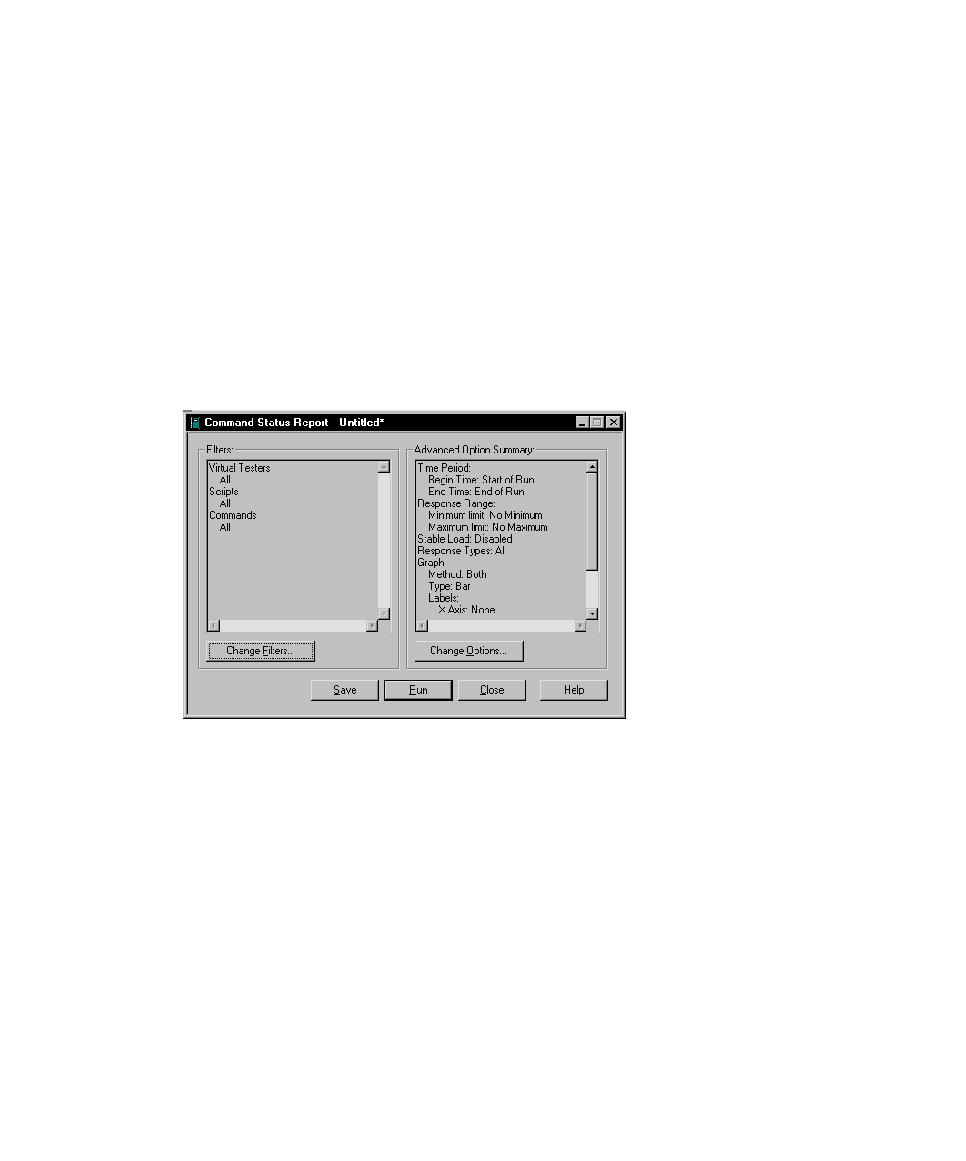
Command Data Reports
many times the command has passed, and how many times it has failed. If the
response that you received is the same or is expected, TestManager considers that the
command has passed; otherwise, TestManager considers that it has failed.
Performance reports, but they focus on the number of commands run in the suite.
Command Status reports are useful for debugging, because you can see which
commands fail repeatedly and then examine the related test script.
shows that command 1 (command ID Delete~6.001) ran 3 times and did not fail, and
command 4 (command ID Initial~2.001) ran 10 times and did not fail.