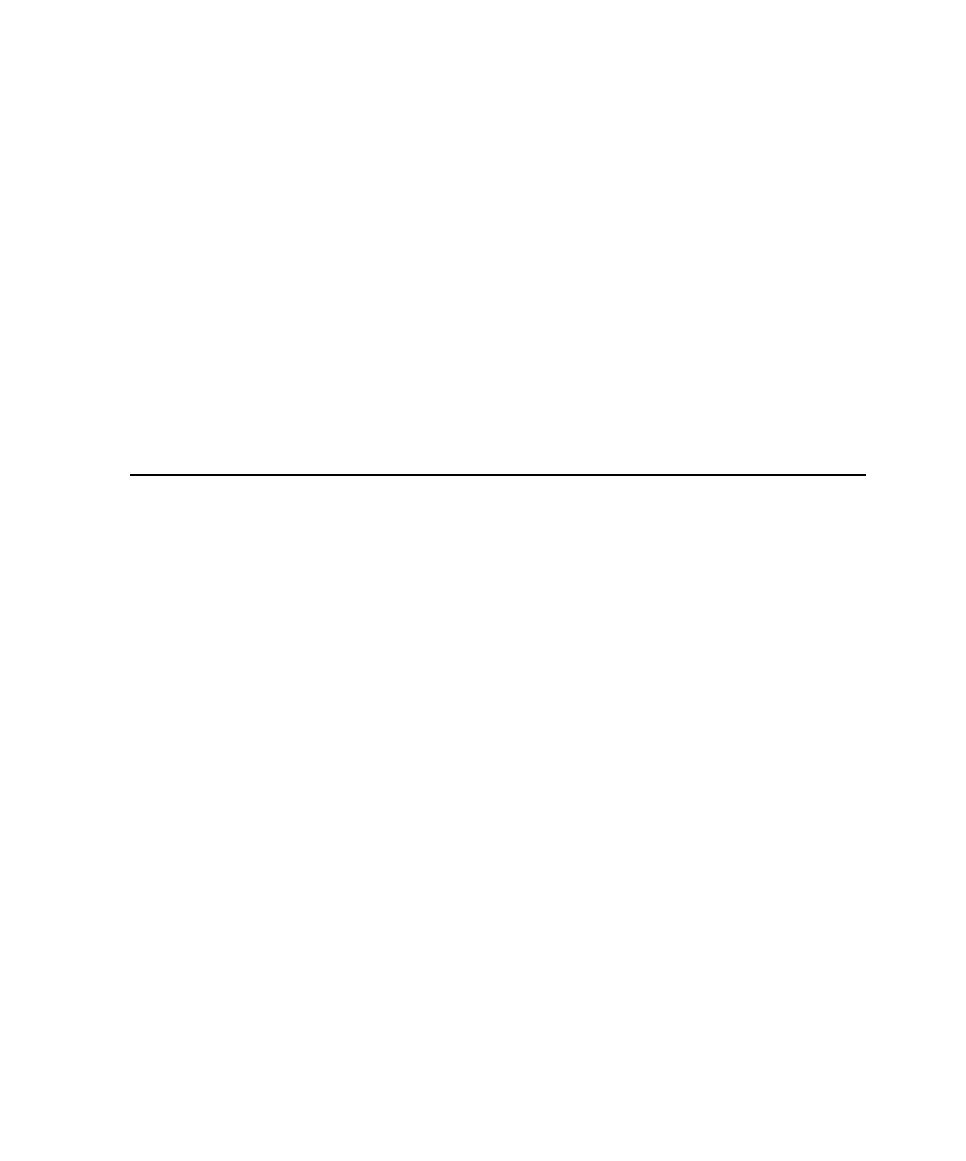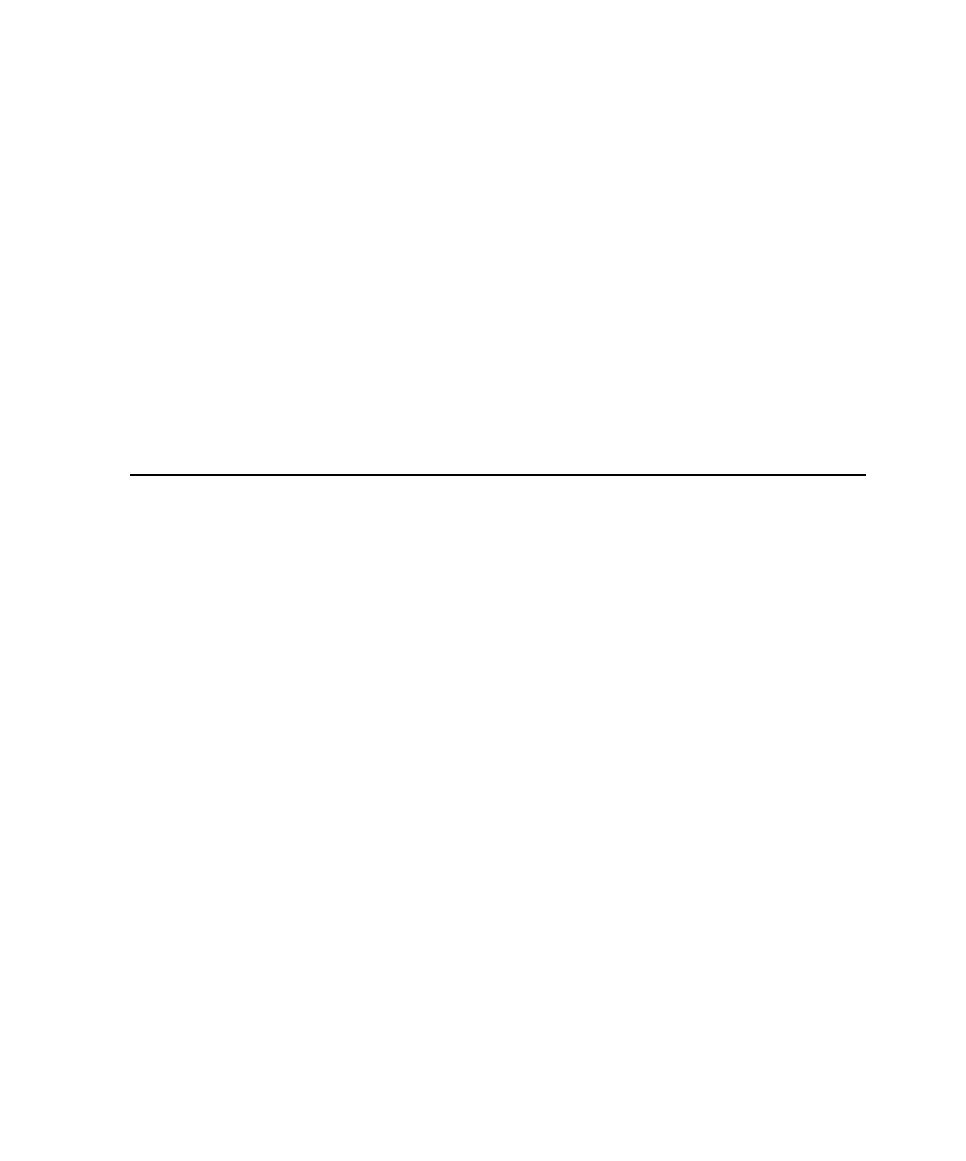
Exporting Report Data
Types of Reports
349
Changing the Reports That Run from the Report Bar
The Report bar lets you run reports by clicking a button. TestManager automatically
runs the default reports unless you specify otherwise. For example, you may have
defined a new report that you want to run from the Report bar instead of a default
report.
To specify the reports that TestManager runs from the Report bar:
s
Click
Tools > Options
, and then click the
Reports
tab.
For information changing the reports, see changing reports in
the TestManager Help
Index.
Note:
To reset the Report bar so that it generates the default reports, click
Tools >
Options
, click the
Reports
tab, and then click
Reset Report Bar
.
Types of Reports
This section discusses the types of performance testing reports available in
TestManager.
Command Data Reports
Use Command Data reports to identify the differences between expected and actual
responses in a test run.
The report shows the commands sent and the data received during the run. The report
displays all response data that is written to the test log.