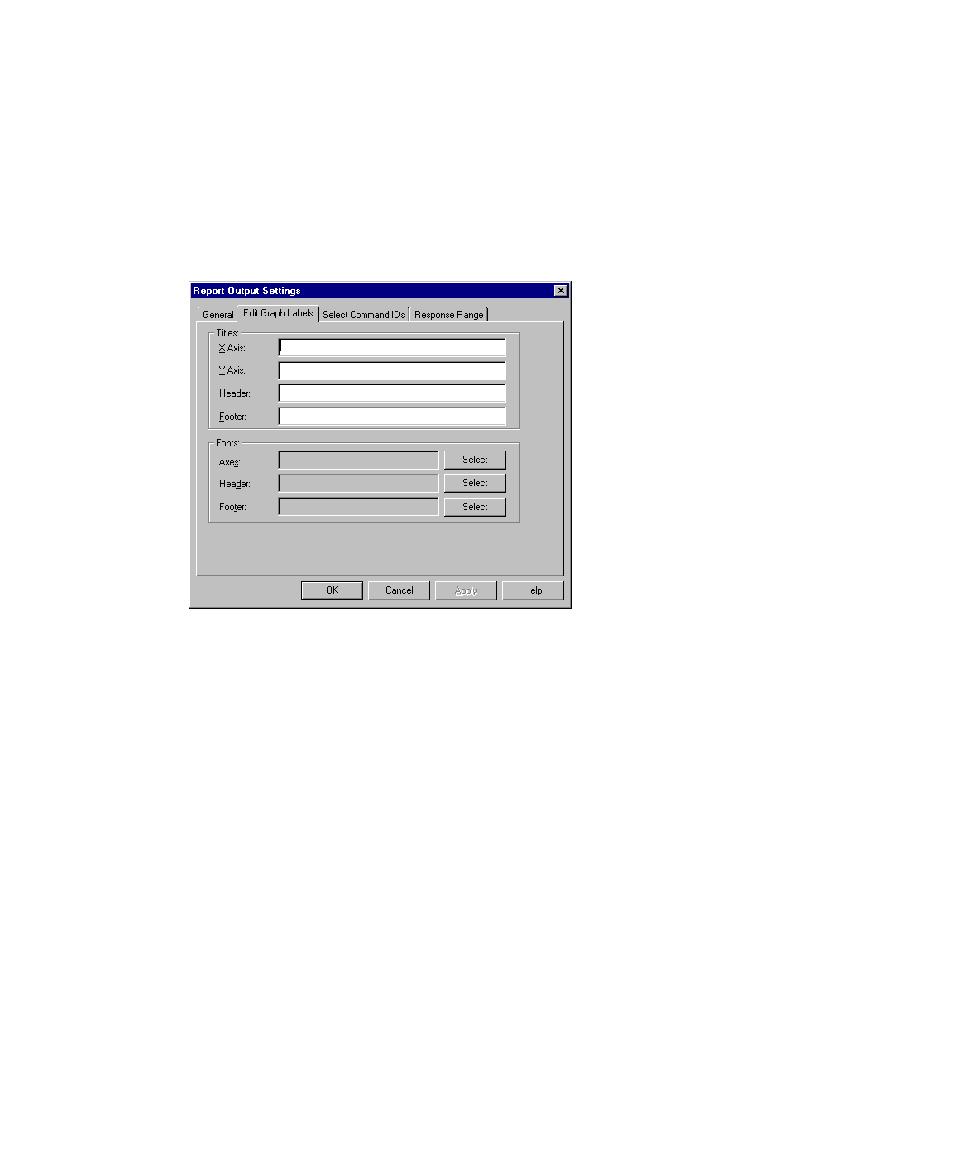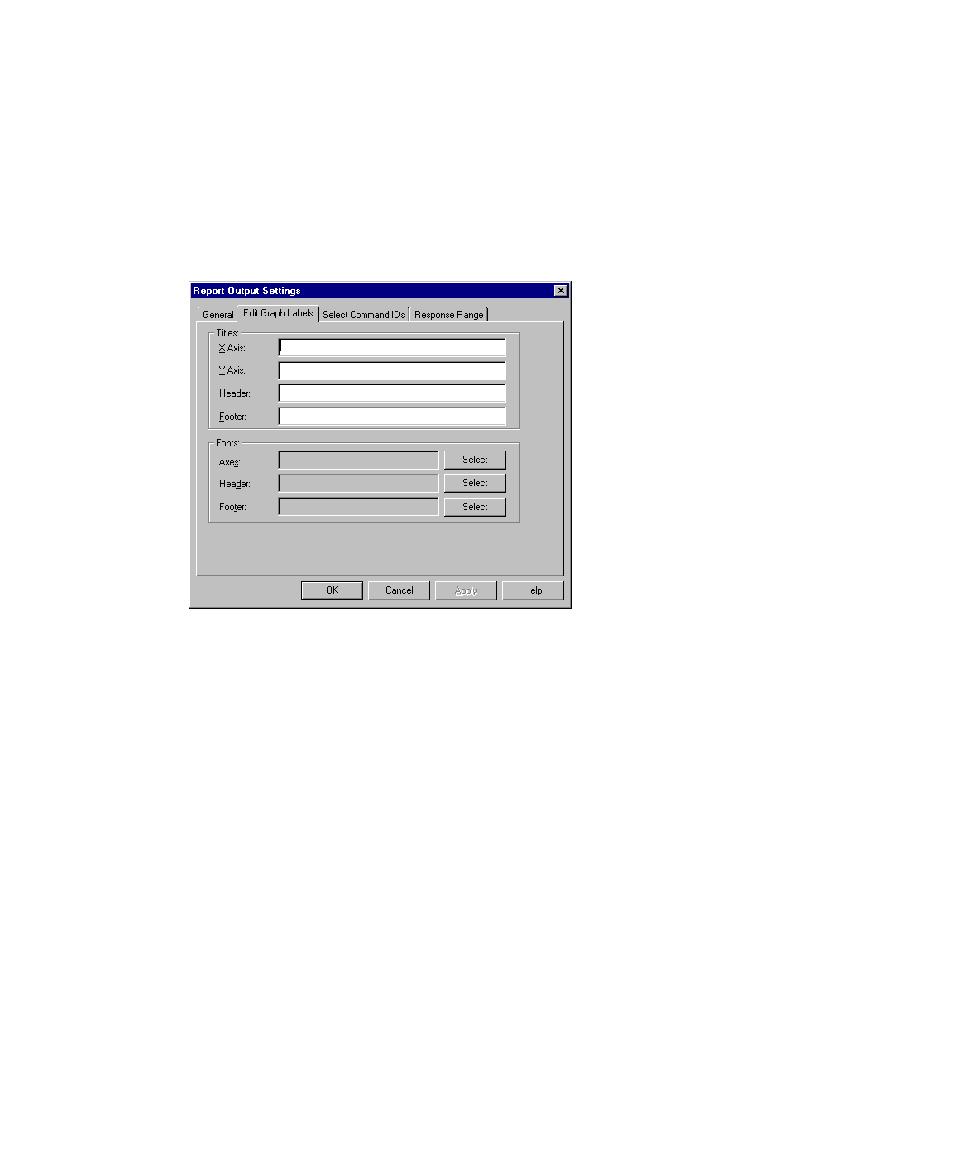
Changing a Graph's Appearance
346
Chapter 12 - Reporting Performance Testing Results
Changing a Graph's Labels
When working with a Command Status, Performance, or Compare Performance
graph, you can change the labels of the graph, including text, font, style, and size of a
label.
To change a graph's labels:
s
In the graph that you want to change, click
View > Settings
.
Filtering Command IDs That Appear in a Graph
TestManager lets you filter command ID data before or after you process the report.
Filtering command ID data after running the report is useful if your report results in a
graph that is complex and you want to examine portions of it in more detail.