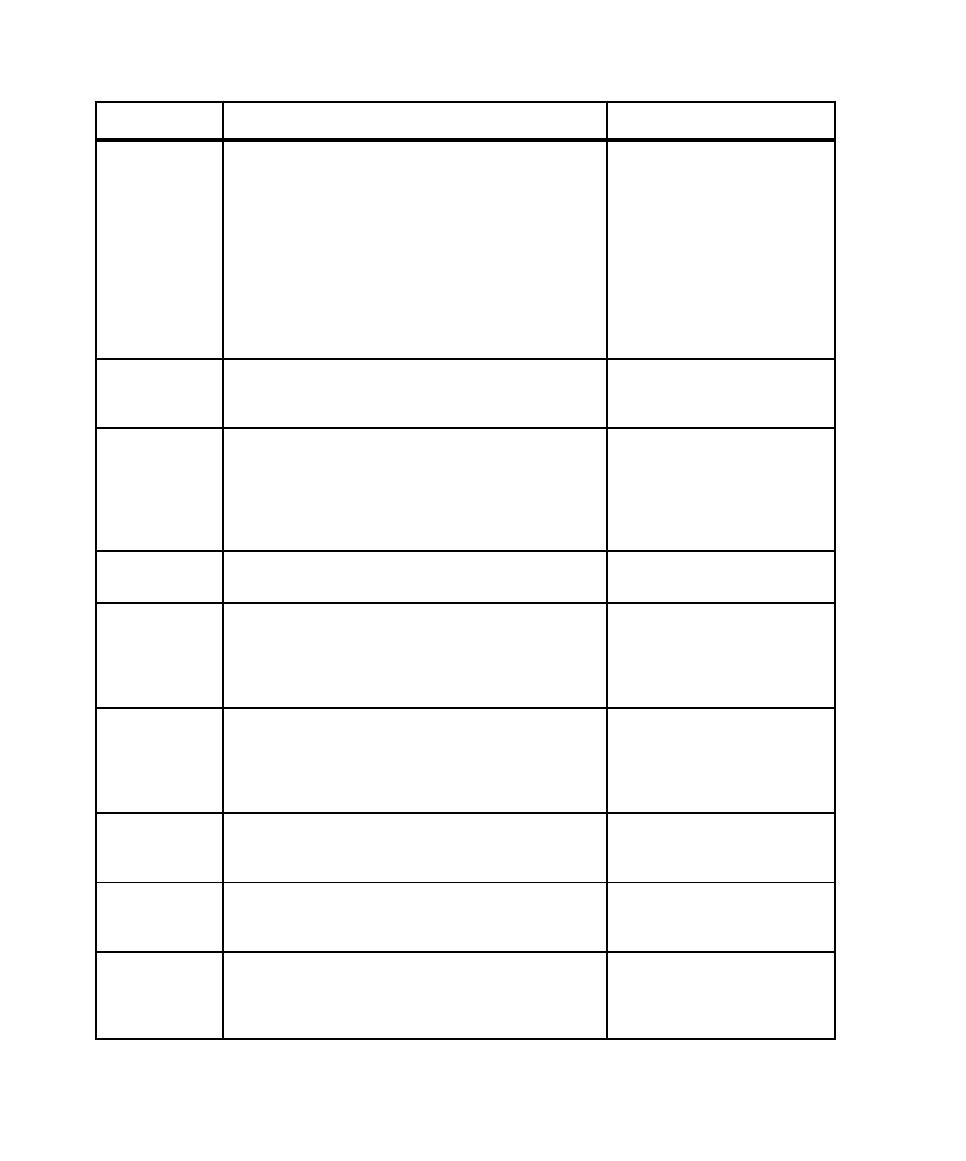
Setting Advanced Options
logged on before results are reported. The default is
to report results when any number of virtual testers
are logged on. You might want to change this option
so that a certain number of virtual testers, or all
virtual testers, must be logged on. For more
information, see Reporting on a Stable Workload on
page 340.
other reports, too, so that the reports reflect the same
information.
Performance, Response vs.
Time
default is to report on the entire run.
Performance, Response vs.
Time
default measures the time from the end of the last
send command until the last byte of the response is
received. If you change this option for one report,
change the other reports, too, so that the reports
reflect the same information.
Time
Status
responses. The default is to include all responses.
Time
command ID (Command Status), or run (Command
Usage). The default for the Command Status report
is by command ID; the default for the Command
Usage report is by run.
Usage
command, for context). You can change the options
to include both passed and failed commands. For
more information, see Including Passed and Failed
Commands on page 341.
Generally, the defaults of 50, 70, 80, 90, and 95 are
adequate.
time stamps, reports with the same emulation
activity but different repetitions are identical.
Types
commands; only
include all emulation commands.