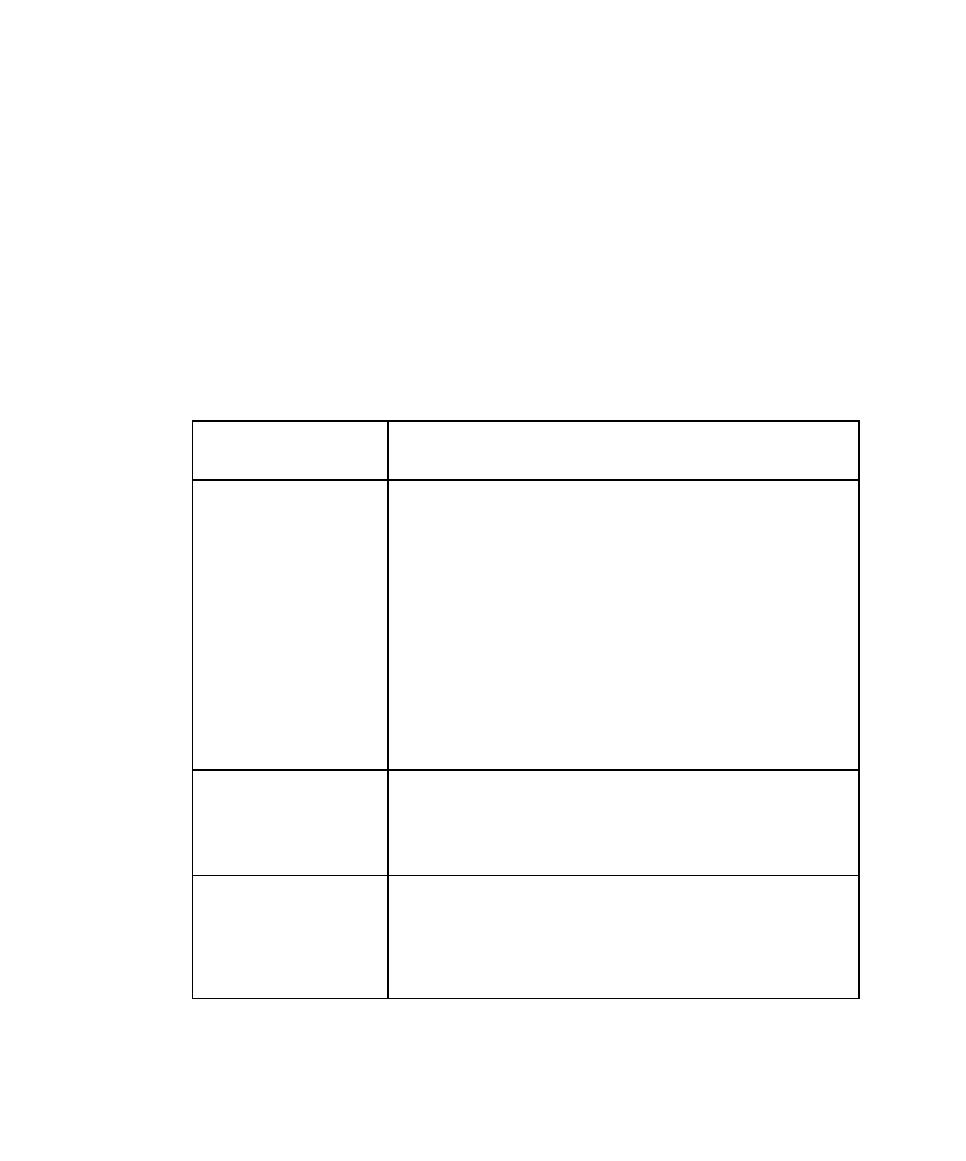
Projects and the Rational Administrator
Rational projects. You use the Rational® Administrator to create and manage Rational
projects.
components on your computer update and retrieve data from the same project.
consists of:
cases, test logs, reports, and builds.
test datastore. First install the Sybase SQL Anywhere software.
Then create a SQL Anywhere database server before you create a
new SQL Anywhere test datastore or change an existing
Microsoft Access test datastore to a SQL Anywhere test datastore.
For information about installing SQL Anywhere software and
creating a SQL Anywhere database server, see your Rational
installation manual. To manage a Sybase SQL Anywhere
database server, see the Sybase Help. If you distribute tests to test
agent computers, you must use a shared test datastore. For more
information about security and privileges, see the Rational
Administrator Help.
project
requirements, and user requirements. When you associate a
RequisitePro datastore with a project in the Administrator,
TestManager automatically uses the requirements in the
datastore as test inputs.
components, classes and objects, and distribution and
deployment processes. You can use Rose model elements as test
inputs. To use Rose model elements, you must register the source
of the model with TestManager. For information, see Built-In Test
Input Types on page 29.