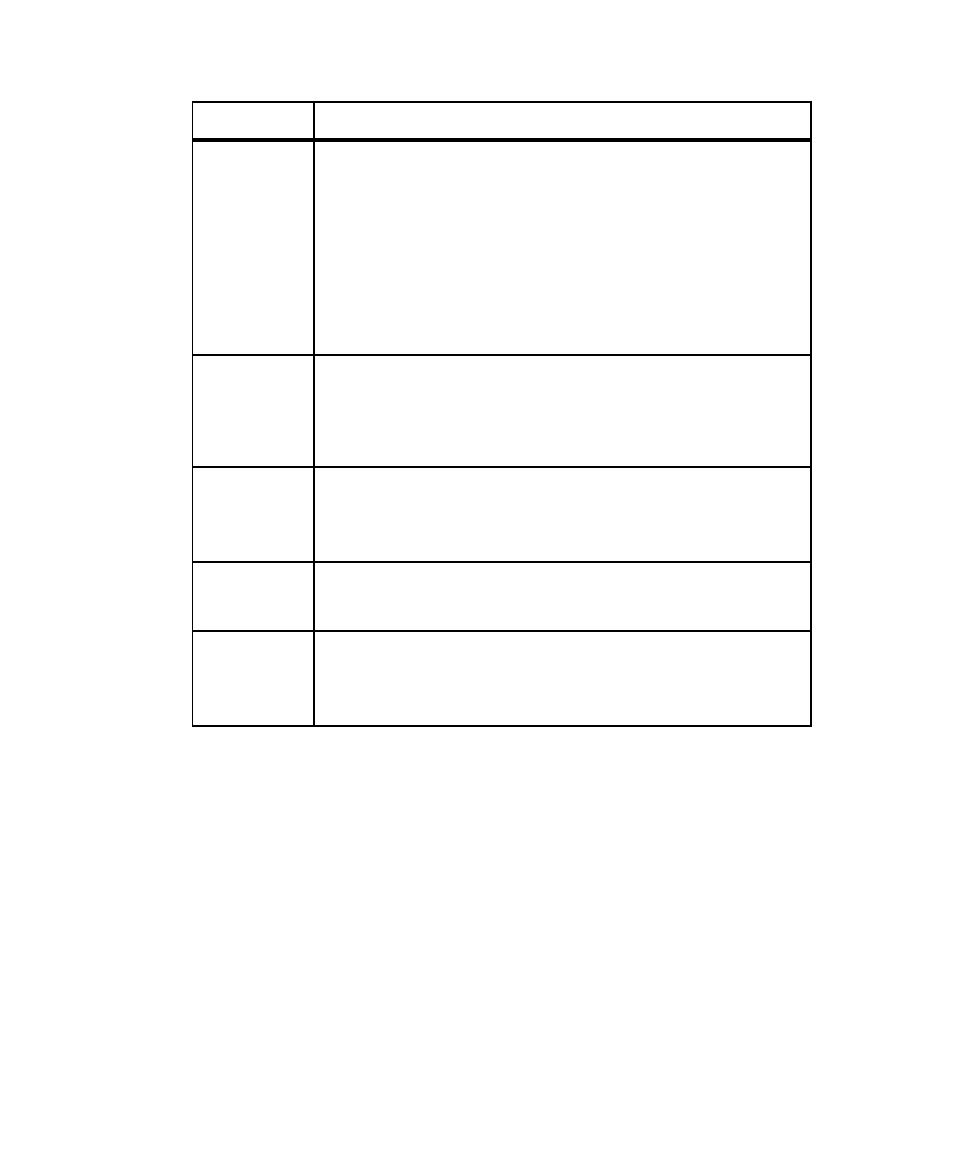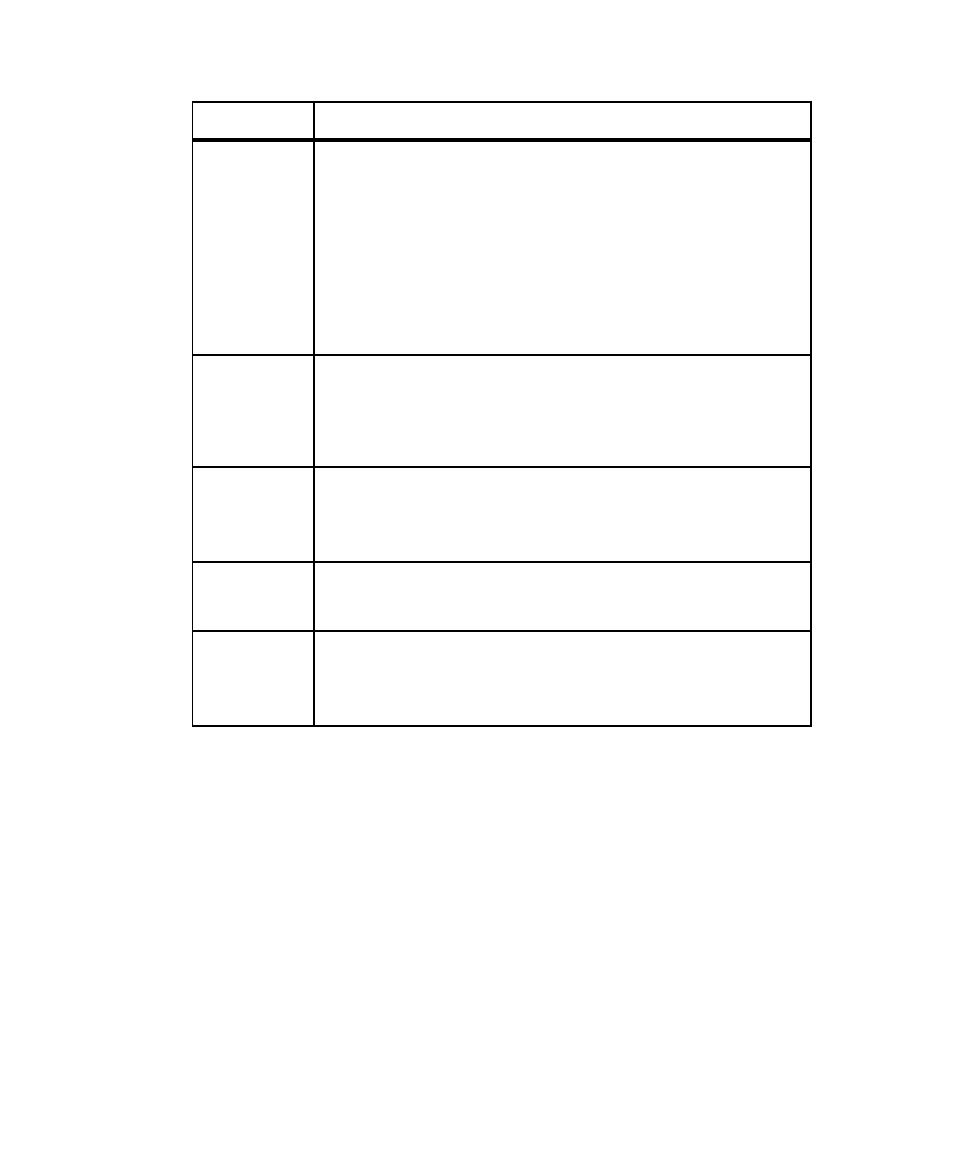
Rational Test uses to compute random values
Managing Datapools
313
Some items might not be modifiable, depending on the data type that you select. For
example, if you select the Names
First data type, you cannot modify
Decimals
,
Interval
,
Minimum
, or
Maximum
.
If you are generating unique values for an Integers
Signed data type,
Length
,
Minimum
,
Maximum
, and
No. of records to generate
must be consistent. For example, if
you want unique numbers from 0 through 999, errors may result if you set
Length
to 1,
Maximum
to 5000, and
No. of records to generate
to a number greater than 1000.
Note:
You can use an IME to type multi-byte characters into the
Name
column only.
The IME is automatically disabled when you are editing any other column.
Interval
Writes a sequence of numeric values to the datapool column. The
sequence increments by the interval you set. For example, if
Interval
is 10, the datapool column contains 0, 10, 20, and so on. If
Interval
is
10 and
Decimal
is 2, the datapool column contains 0.00, 0.10, 0.20, and
so on.
Minimum interval is 1. Maximum interval is 999999.
With numeric data types (including dates and times), when
Sequence
is set to Sequential and you specify a
Minimum
and
Maximum
range,
Interval
must be greater than 0.
Use
Interval
only with numeric values (including dates and times).
Minimum
Specifies the lowest in a range of numeric values. For example, if the
datapool column supplies order number values, and the lowest
possible order number is 10000, set
Type
to Integer - Signed,
Minimum
to 10000, and
Maximum
to the highest possible order number.
Use
Minimum
only with numeric values (including dates and times).
Maximum
Specifies the highest in a range of numeric values. For example, if the
datapool column supplies values to a variable named
ounces
, set
Type
to Integer - Signed,
Minimum
to 0, and
Maximum
to 16.
Use
Maximum
only with numeric values (including dates and times).
Seed
The number that Rational Test uses to compute random values.
The same seed number always results in the same random sequence.
To change the random sequence, change the seed number.
Data File
The path to the user-defined data type file. The path is automatically
inserted for you. This field is not modifiable.
Data type files are stored in the Datatype directory of your project.
You never have to modify these files directly.
Grid Column
Description