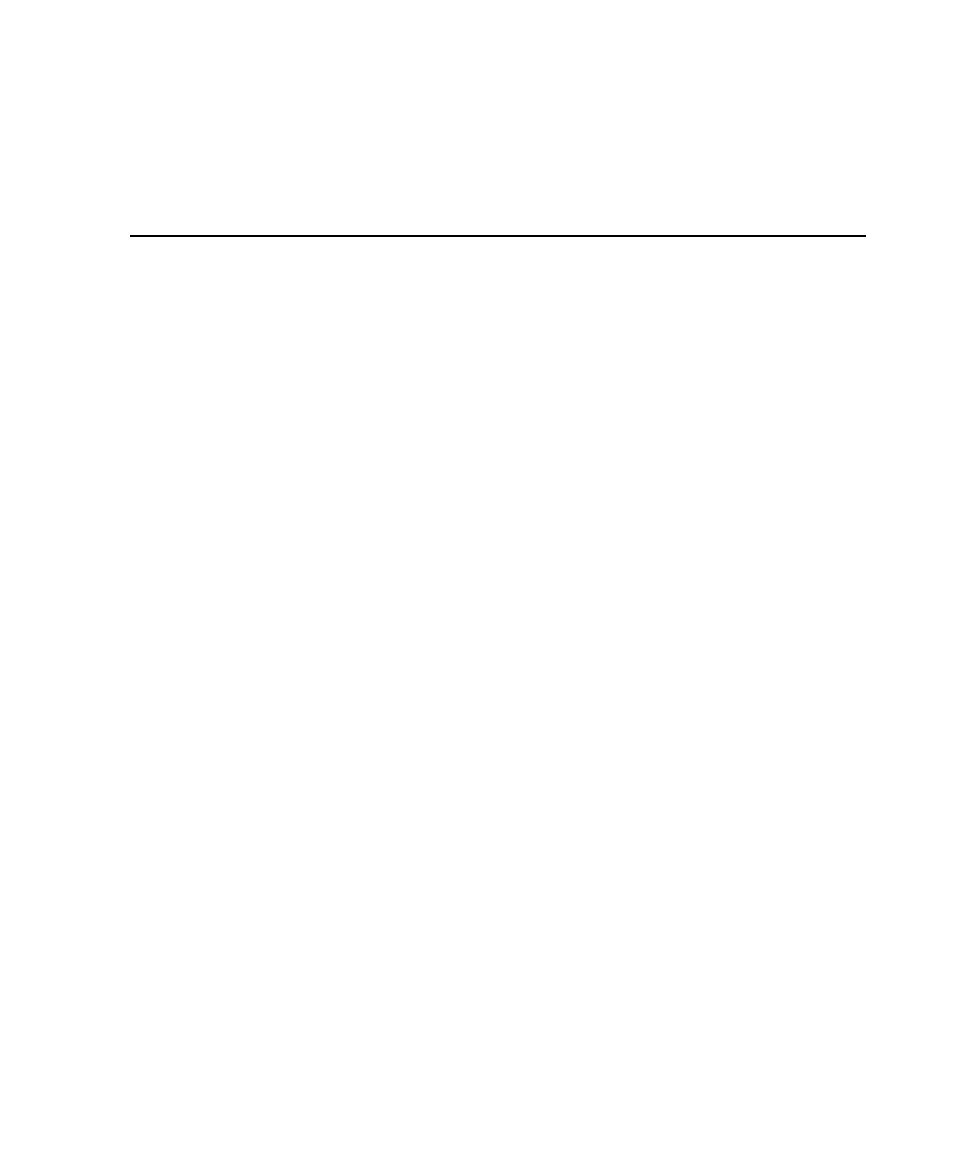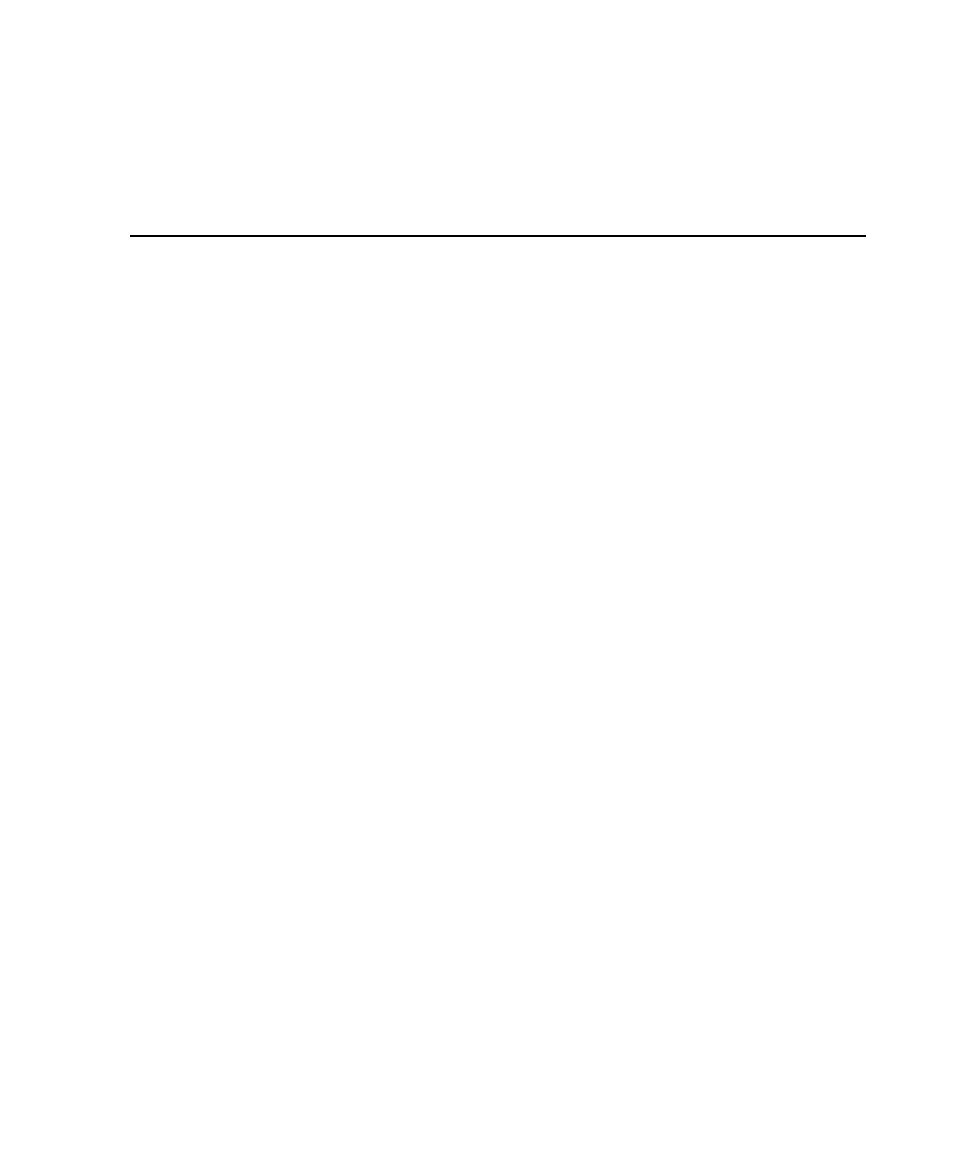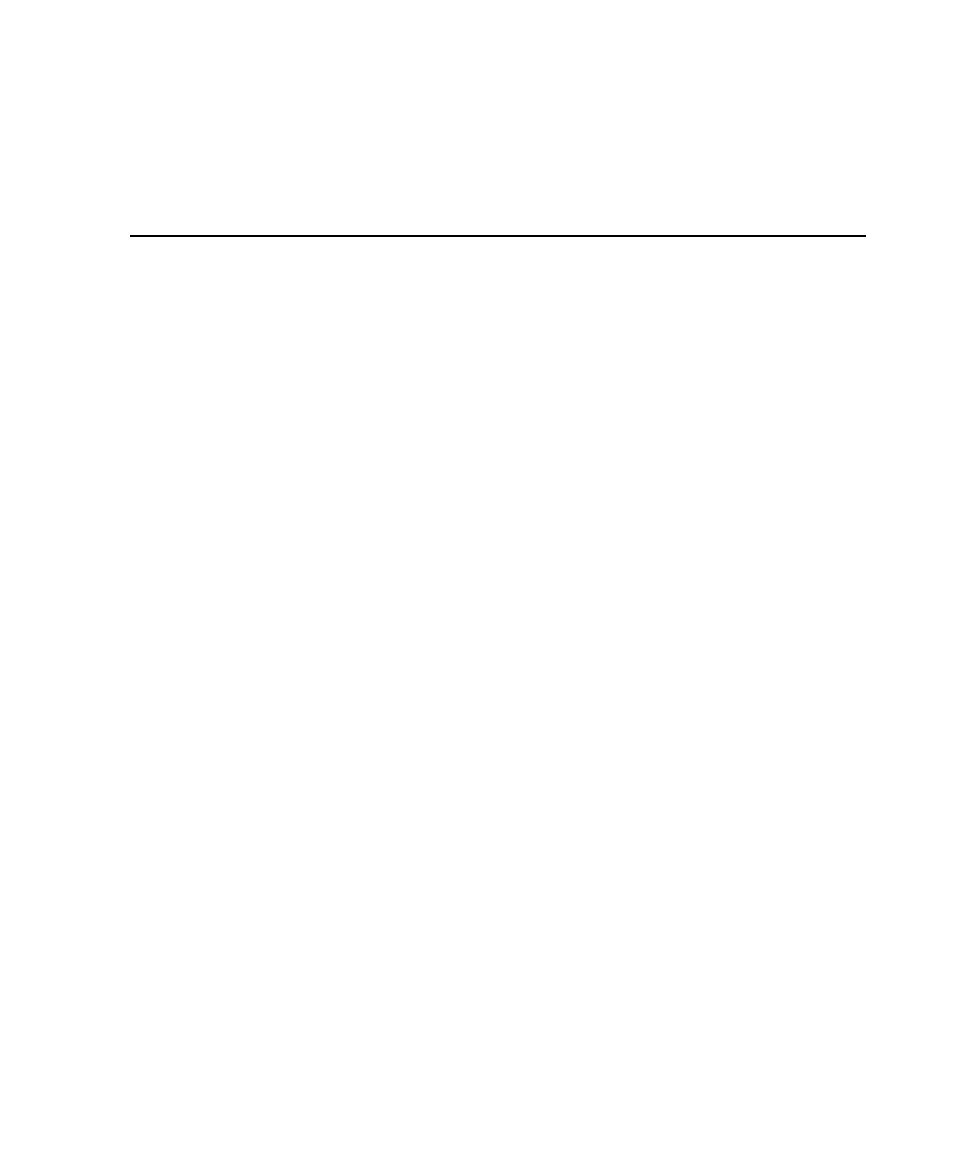
Executing Suites
Executing Suites
295
The previous example shows how to add a test script that sets an event and another
test script that depends upon an event. However, scenarios, transactors, and delays
can also set events, and executables can be dependent on an event.
Executing Suites
After you have created and saved a suite, you can:
s
Check the suite for errors. To do this, open the suite, and then click
Suite > Check
Suite
.
s
Check the status of Agent computers. To do this, open the suite, and then click
Suite > Check Agents
.
s
Control the runtime information of the suite. To do this, open the suite, and then
click
Suite > Edit Runtime
.
s
Control how the suite terminates. To do this, open the suite, and then click
Suite >
Edit Termination
.
s
Run the suite. To do this, open the suite, and then click
File > Run Suite
.
Finally, while the suite is running, you can monitor its progress. For information
about monitoring suites, see Monitoring Test Runs on page 132.