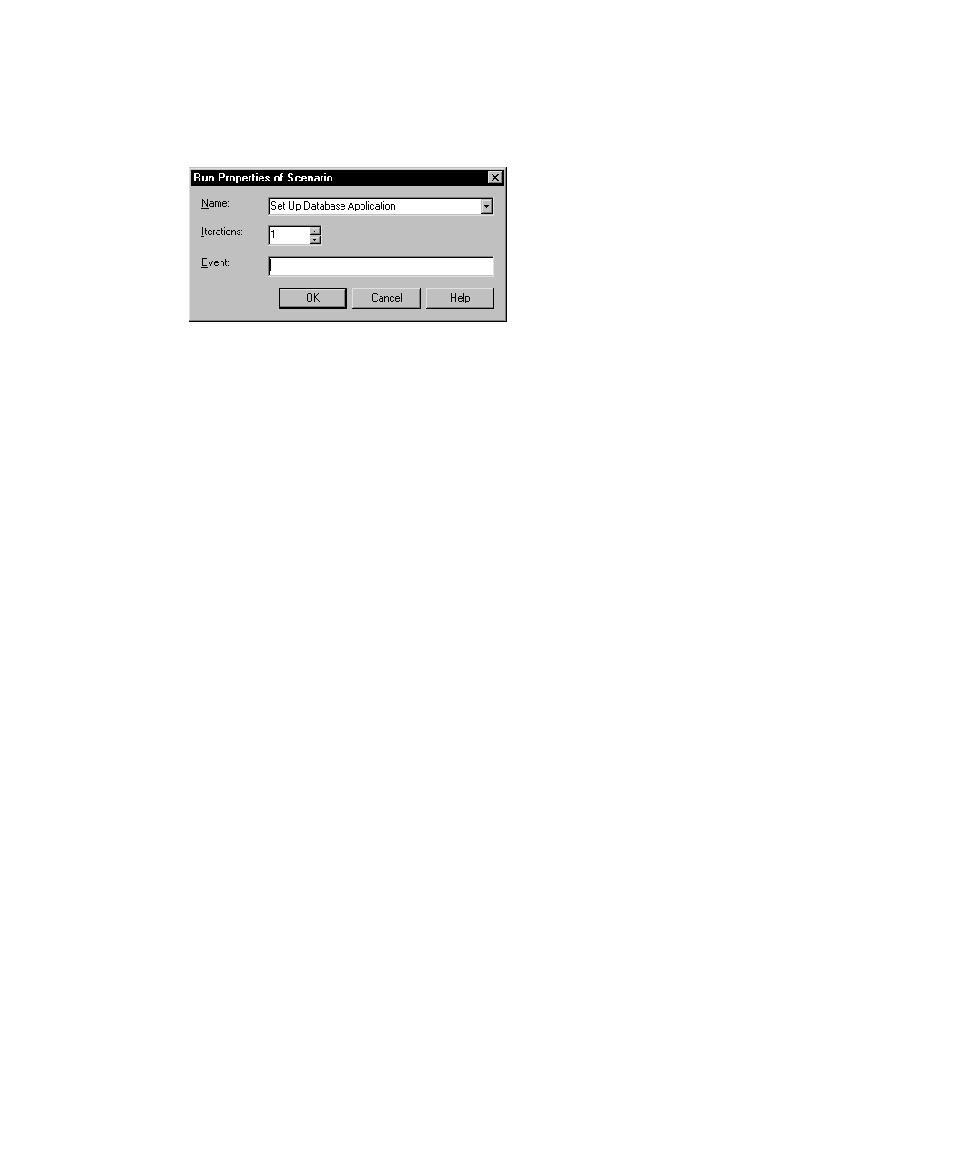
Inserting a Selector
is a good idea to populate the scenario. A scenario requires only test scripts to run.
However, like a user group, a realistic scenario may also contain selectors, delays,
synchronization points, and transactors. A scenario can even contain other scenarios.
performance testing, you can insert a suite that contains computer groups into
another suite. The advantage of inserting a suite into a suite is that changes that you
make to the child suite are persistent. So, for example, you can insert a group of test
scripts into a computer-based suite, use the group in many different suites, but update
the suite only once.
selector. A selector provides more sophisticated control than running a simple sequence
of consecutive items in a suite. A selector tells TestManager which items each virtual
tester executes and in what sequence. For example, you might want to repeatedly
select a test script at random from a group of test scripts. A selector helps you to do
this.