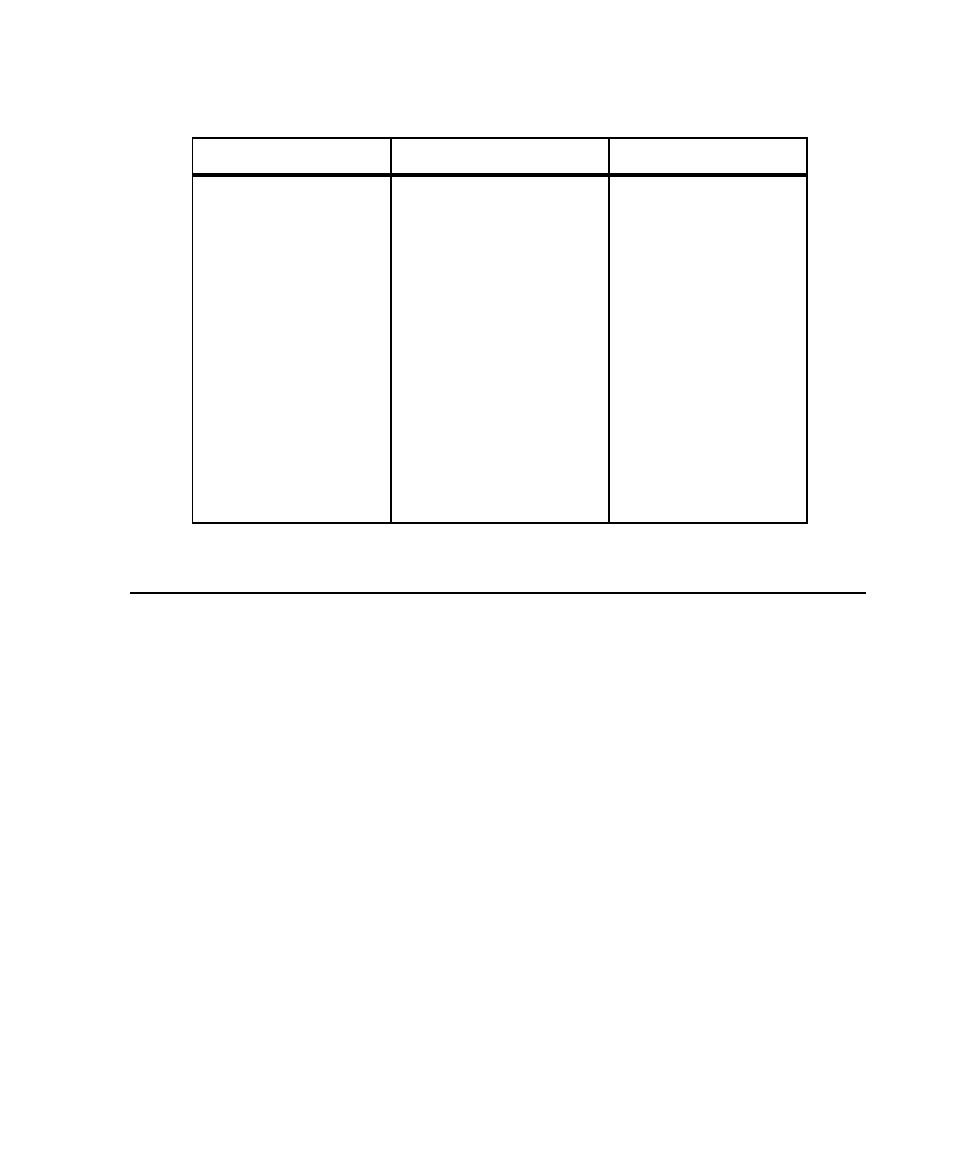
Analyzing Performance Results
data might be overwhelming. However, if you planned your tests carefully, you
should be reasonably certain which data is important to you.
and a Response vs. Time report on your data.
mean is less than three times the standard deviation, your data might be too dispersed
for meaningful results.
run. The data should reach a steady-state behavior rather than getting progressively
better or worse. If the response time trend gets progressively better, perhaps you
included logon time in your results rather than measuring a stable workload. Or the
amount of data accessed in your database may be smaller than realistic, resulting in
all accesses being satisfied in cache.
the database.
virtual testers.
virtual tester task:
virtual tester. This virtual
tester logs in, initializes the
database, and sets an event
indicating that the database
is initialized.
virtual testers. Each virtual
tester logs in and waits until
the event is set. Each virtual
tester then executes many
iterations of the scenario.
select a test script
virtual tester task
all virtual testers in the
suite successfully ran to
completion.
to show if the server
returned expected
responses, even under
stress.
each suite run on each
configuration.
report comparing the
output of each
Performance report.