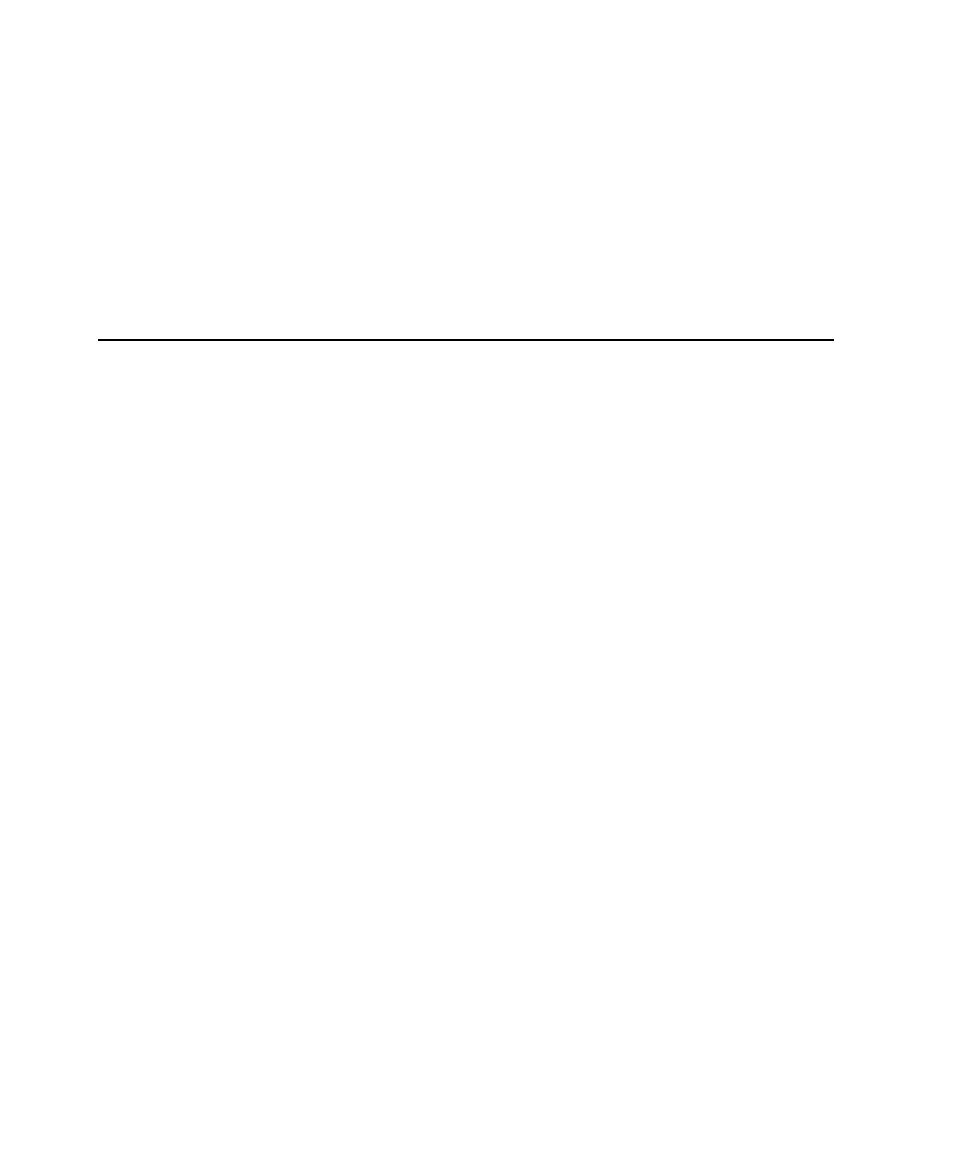
Inserting a Computer Group into a Suite
successfully before the next item in the suite runs.
user-defined test script types.
computer group contains the test scripts that the suite runs and declares which
computers are available to the suite.
you have not defined any computers, TestManager runs your test on the Local
computer. For information about defining computers, see Defining Agent Computers
and Computer Lists on page 97.
one computer group. Use multiple computer groups only if you want to:
group use only the computers assigned to that group.
computer groups.
computers. The method that you use applies to the entire suite. You can:
any these computers are available at runtime.
computers when you run the suite. The suite runs if any of these computers are
available at runtime.
group.
distributed functional testing. For more information about distributed functional
testing, see Distributing Tests Among Different Computers on page 218.