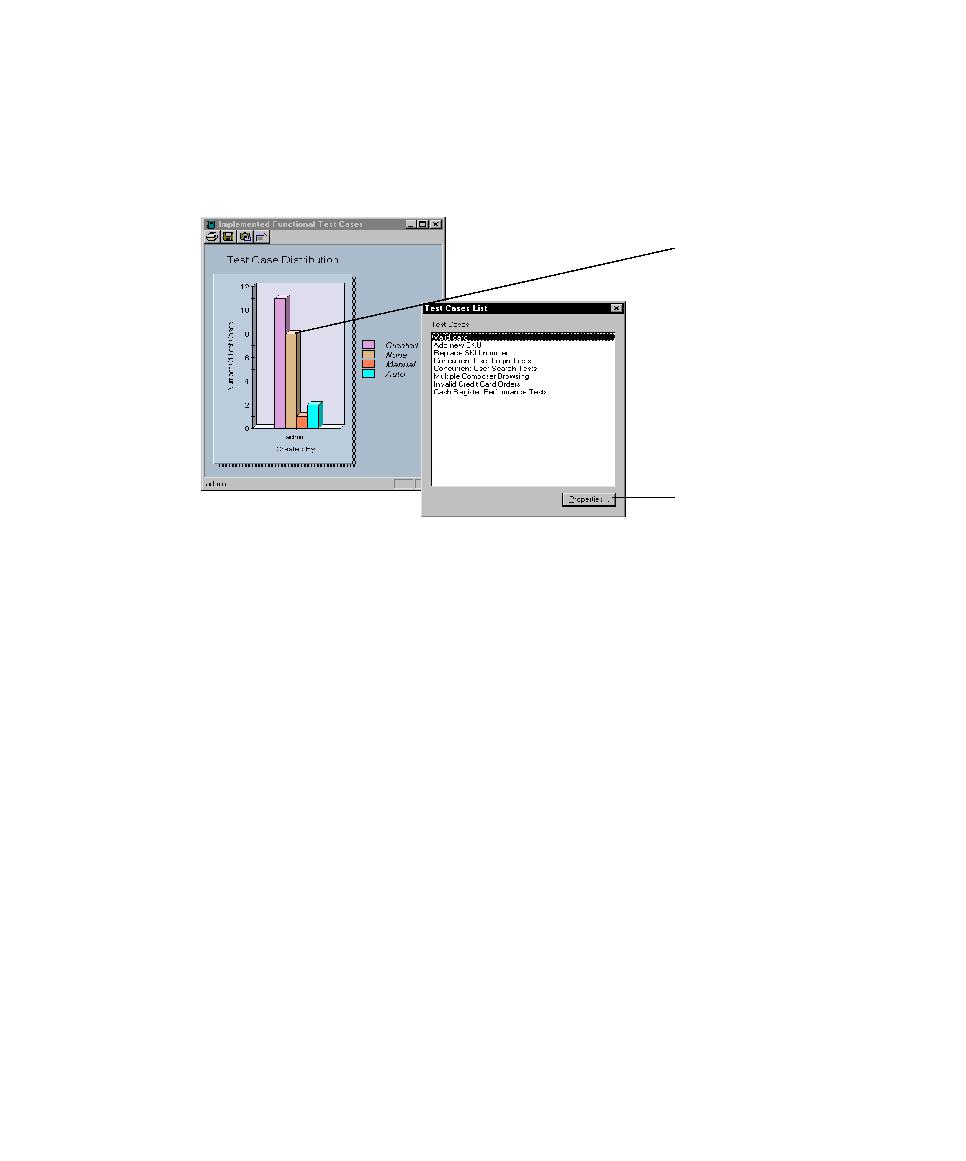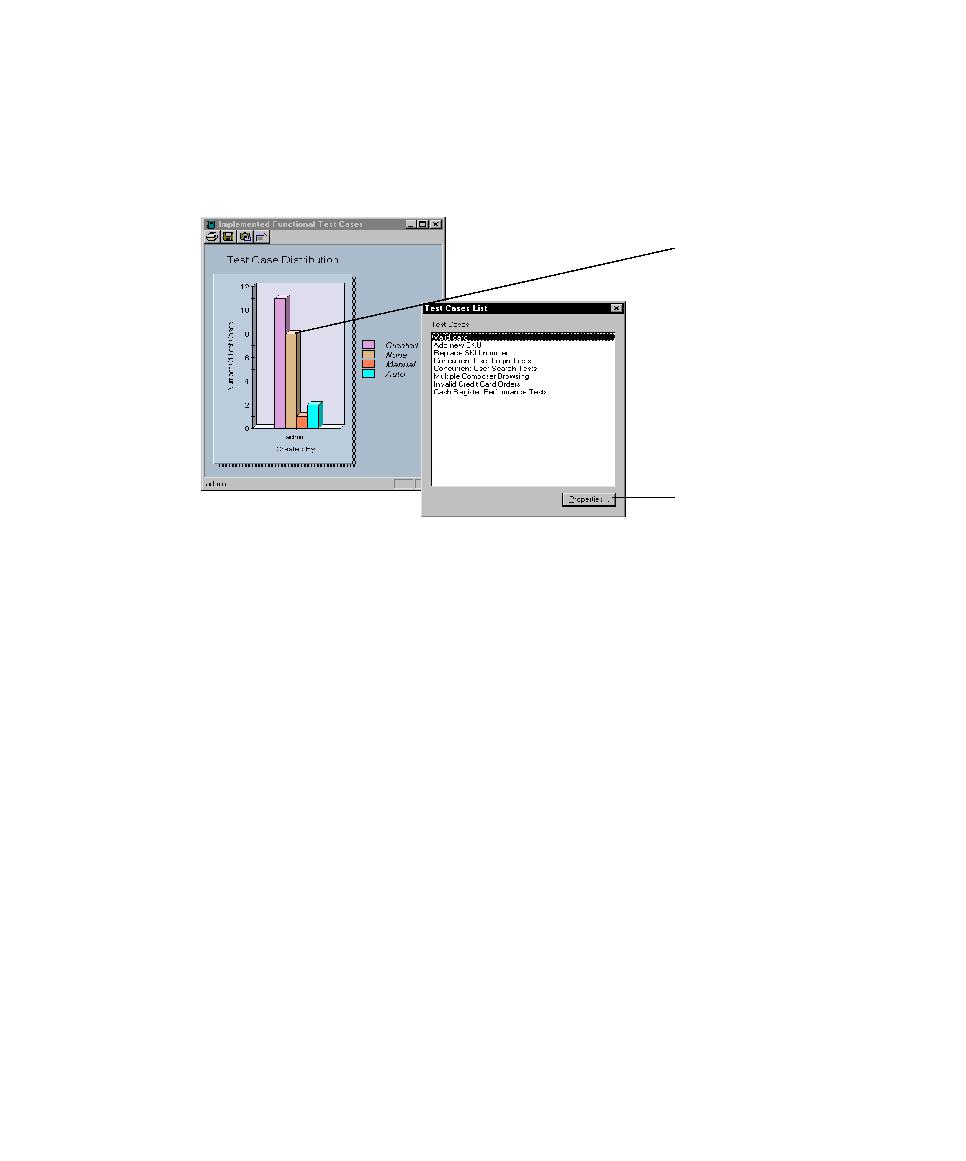
Viewing Properties of Assets in a Test Case Report
Reporting Results
185
Viewing Properties of Assets in a Test Case Report
You can view the properties of an asset in any type of test case report. Double-click
the asset in a report to display a list of test cases associated with the particular asset as
shown in the following figure:
Note:
When you save a report, it creates a JPEG image. You cannot double-click a
JPEG image to display a list of assets.
When you double-click the number of a counted asset in a tree view type of test case
report (a Test Case Distribution or Test Case Results report created when you
distribute over a test input or test plan), the assets within that count display.
Double-click to
display a list of
Click to display properties
of a selected test case.