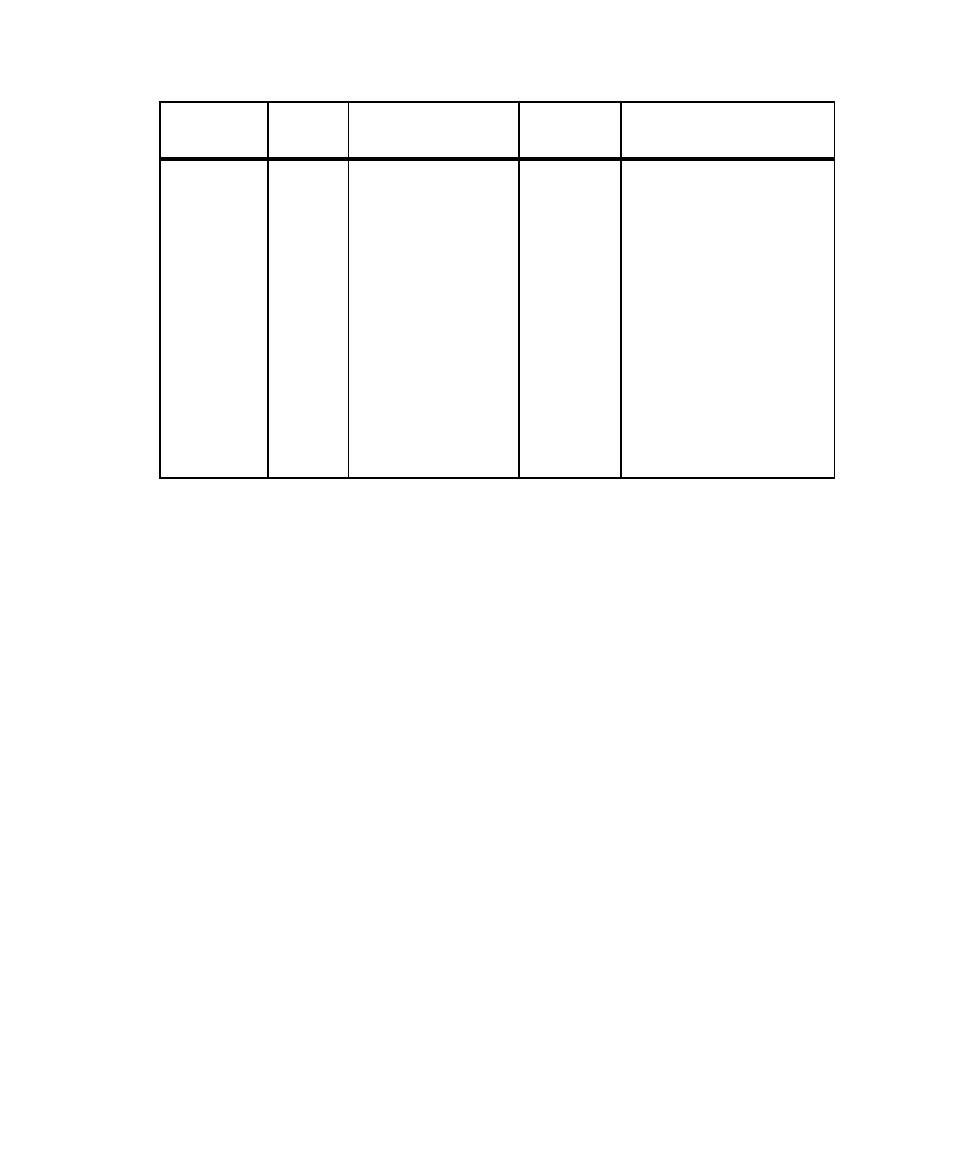
About Reporting Test Case Suspicion
that are suspect. A test case is suspect if a test input with which it is associated
changes in a meaningful way (for example, a new feature is added to a requirement
that requires a new test script). Those changes imply that the test case coverage for
that test input is no longer sufficient. The test input adapter determines if a test input
changes in a meaningful way: It indicates which test inputs have changed since a
particular date and time, enabling TestManager to determine which test cases are
suspect. TestManager marks the coverage link between the test input and test case as
suspect to notify you of a potential gap in the test coverage. You can define a Test
Case Distribution or a Test Case Results Distribution report to show suspect states
and the number of suspect test cases. When you run test case suspicion reports, test
inputs appear as children of test cases. For more information about test case
suspicion, see Test Impact Analysis on page 53.
Results Distribution reports in the following ways by:
inputs or test plans, the reports show which test cases are suspect and a roll-up
count of suspect test cases (the number of suspect test cases contained in test case
folders, test plans, and other elements that contain test cases), as well as a
description of the suspect state.
Execution
Coverage
upgraded
from
previous
releases
planned the test cases
that cover each test
input, and while you
are executing them,
you can use this report
to determine the
number of test cases
that have been run
and the percentage of
test cases per test
input that have been
run. This gives you an
exact picture of the
progress of the
execution of your test
plan.
Distribution report that
shows the number of test
cases that are planned, that
have been executed, and the
percentage of test cases that
have been executed.
Test Input Execution
Coverage report definition.
with
over