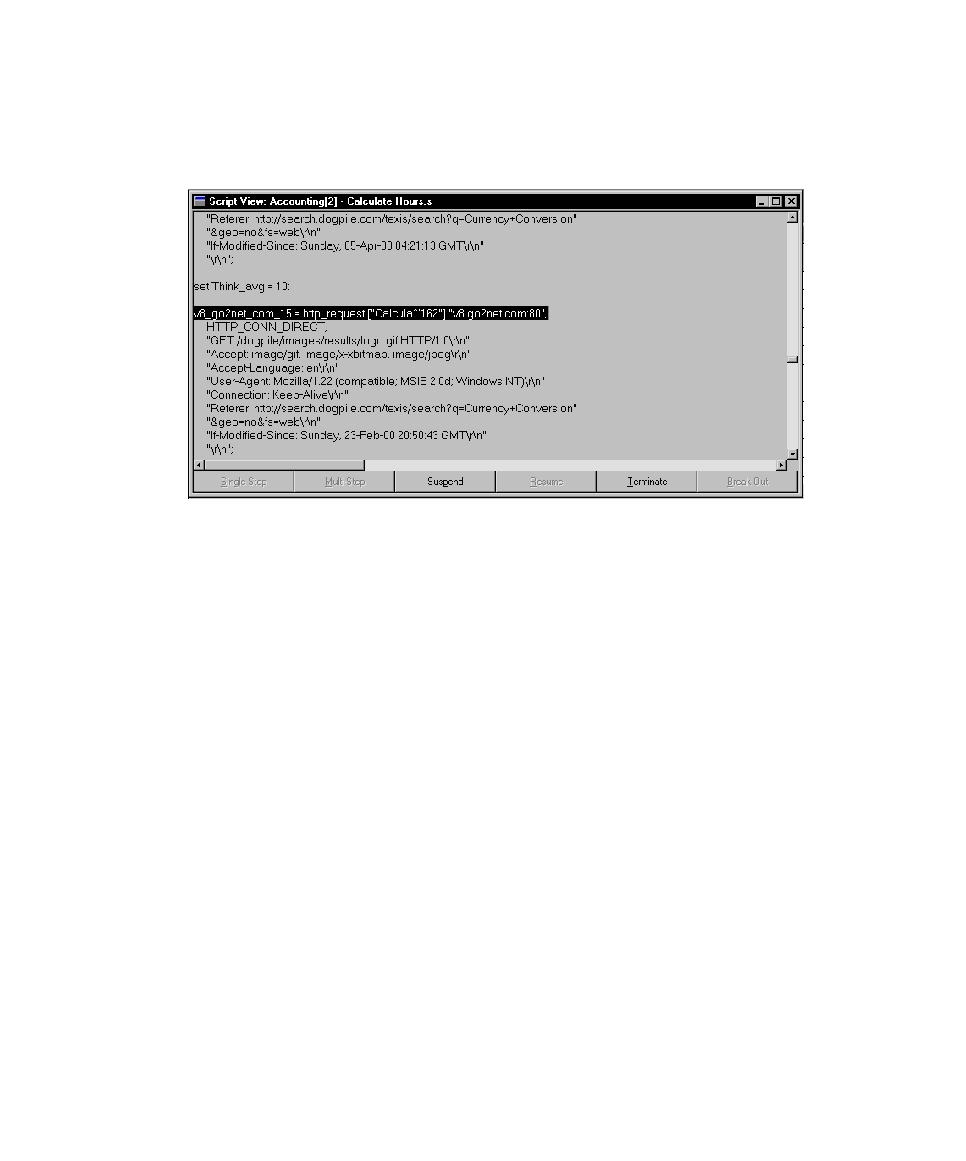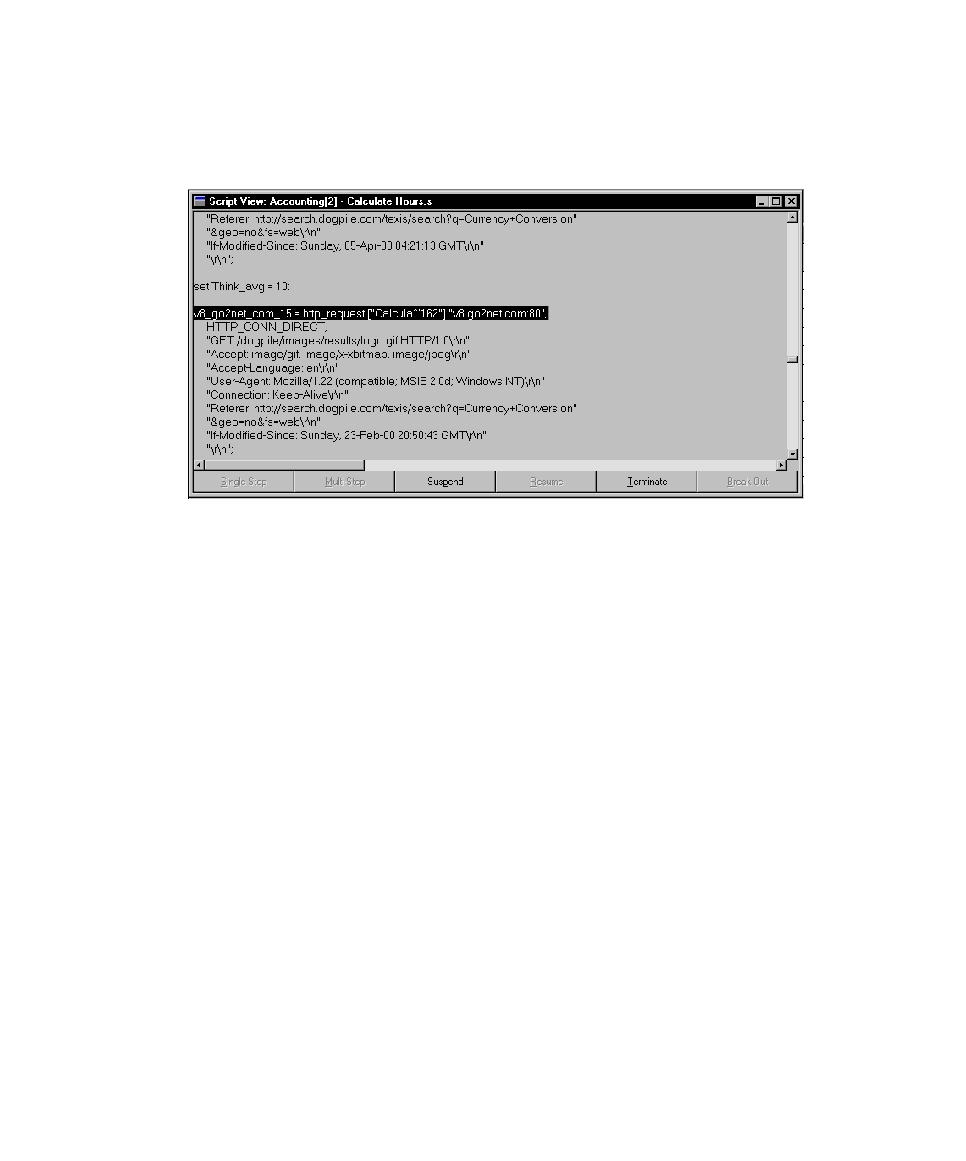
Debugging a Test Script
144
Chapter 5 - Executing Tests
To display the Test script view:
s
During a run, click
Monitor > Test Script
, and click the virtual tester whose progress
you want to check.
The Test Script View window shows the test script that is running. The test script
displays, line by line, what the virtual tester is doing.
For information about the options available in this view, see Test Script view in the
TestManager Help Index.
Debugging a Test Script
You may encounter problems when you are monitoring a test. TestManager provides
tools that enable you to debug a test script. When you debug a test script, it is a good
idea to run the test with just one virtual tester, correct the test script, and then run the
test as usual.
To debug a test script:
s
During a test run, click
Monitor > Test Script
and select the virtual tester running
the test script that you want to debug.
Select one of the following debugging options:
s
Single Step
Steps through a test script one emulation command at a time,
allowing you to see what happens at each command. To use this option, first
suspend a virtual tester. This is useful for pinpointing problems.
s
Multi-step
Steps through a test script multiple emulation commands at a time. To
use this option, first suspend the virtual tester. Then you can select a number of
commands to execute at a time.