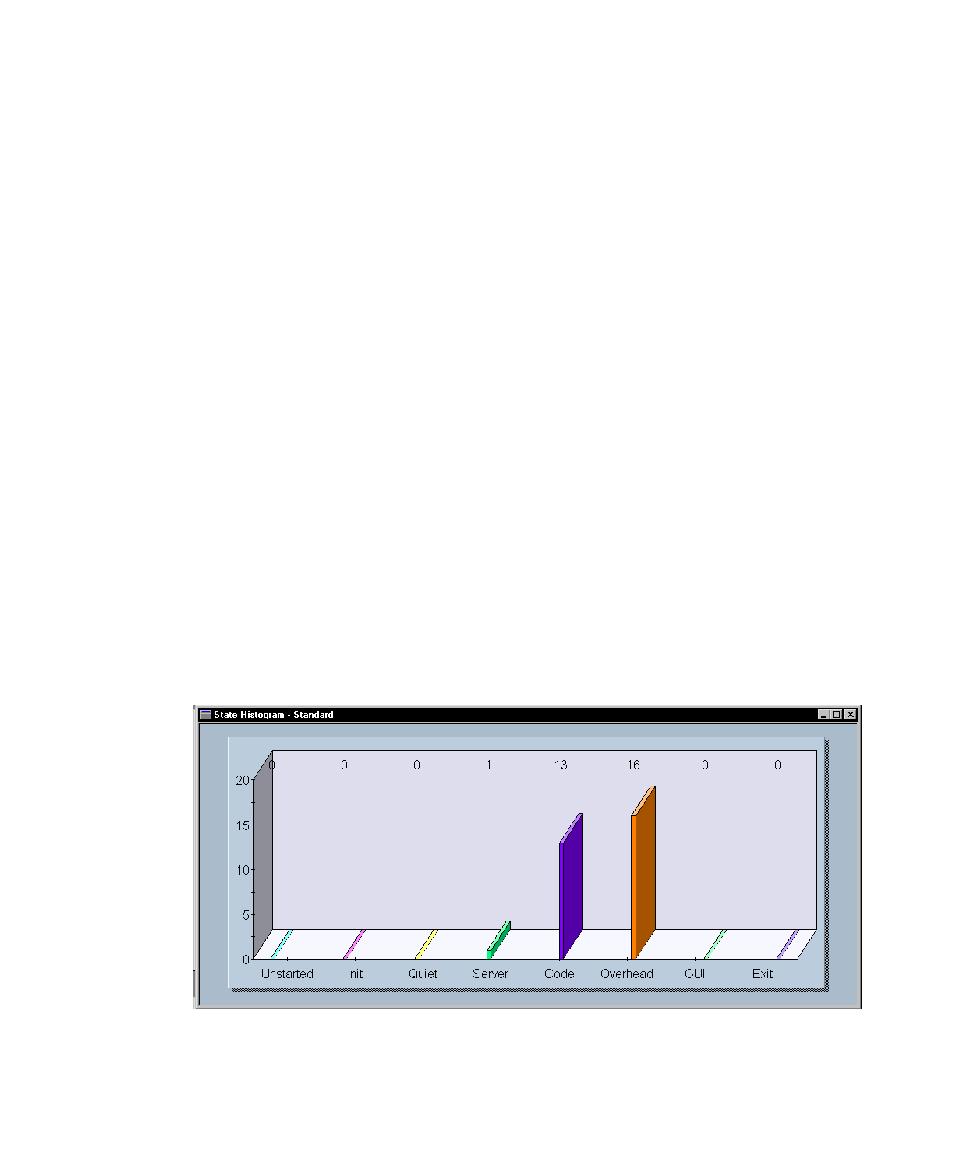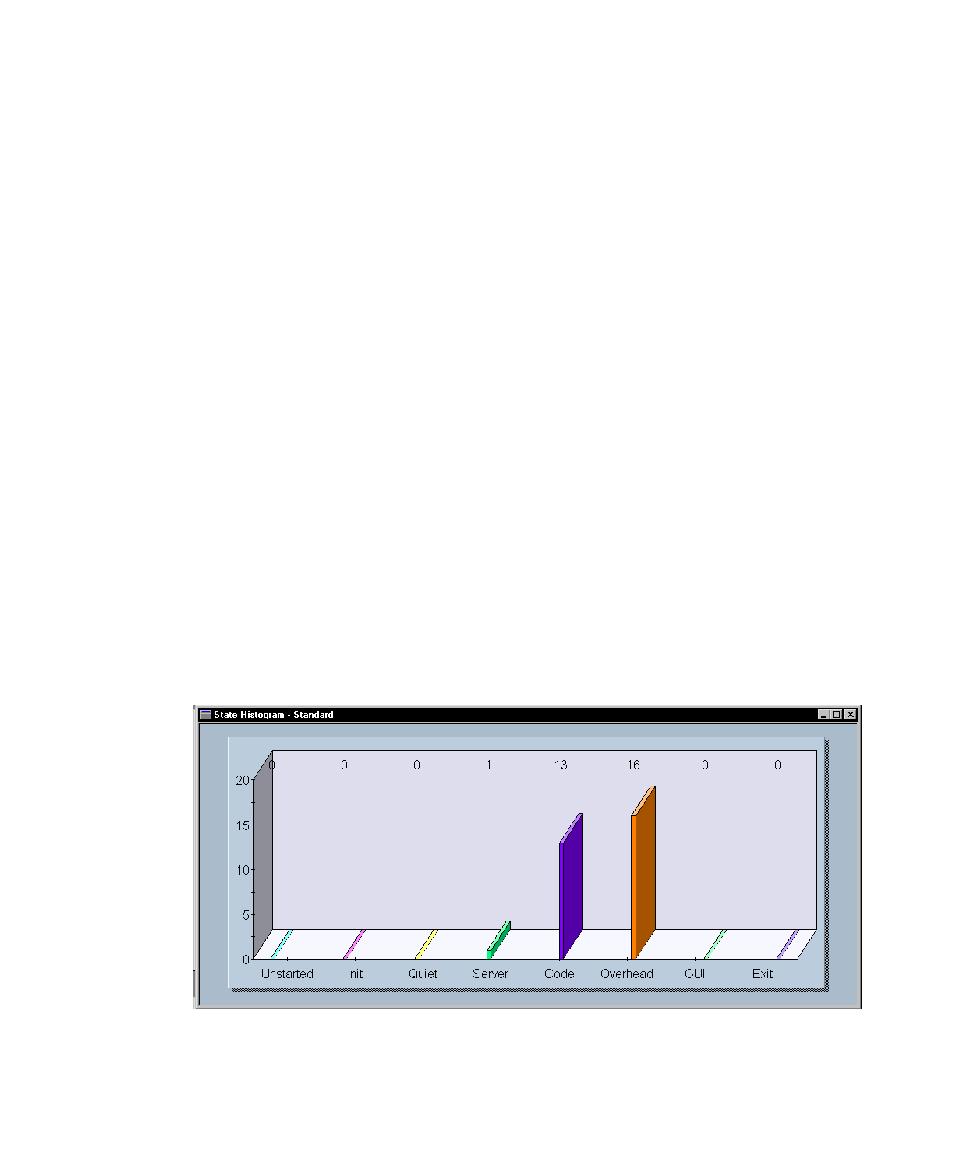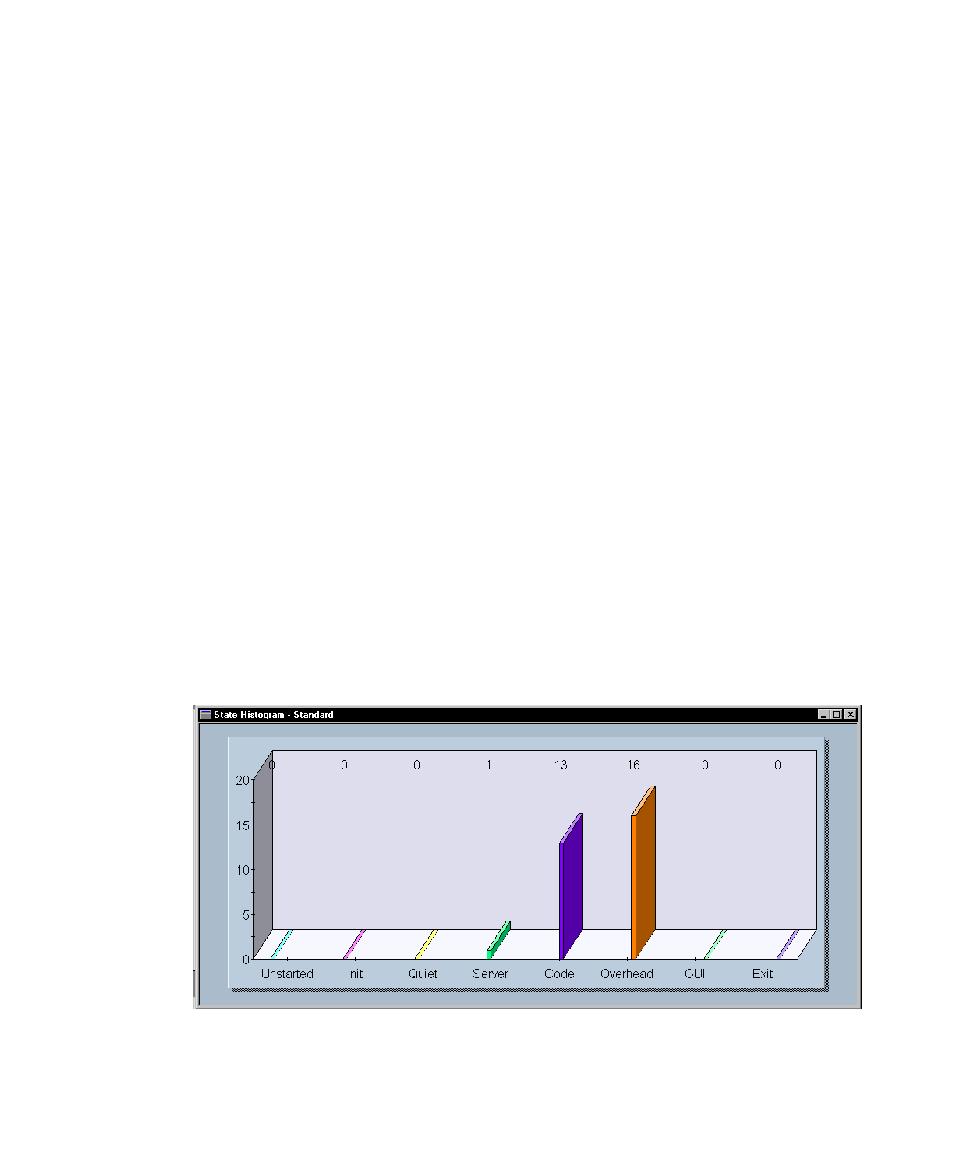
Run GUI test scripts
Monitoring Test Runs
137
The state histograms are:
s
Standard
Data is grouped in a general way. Select this histogram if you want a
general overview of the virtual tester states. For information about each bar in this
histogram, see State Histogram - Standard
in the TestManager Help Index.
s
GUI
Data is grouped appropriately for tests that run GUI test scripts. For
information about each bar in this histogram, see State Histogram - GUI
in the
TestManager Help Index.
s
SQL
Data is grouped appropriately for tests that access SQL databases. For
information about each bar in this histogram, see State Histogram - SQL
in the
TestManager Help Index.
s
HTTP
Data is grouped appropriately for tests that access Web servers. For
information about each bar in this histogram, see State Histogram - HTTP
in the
TestManager Help Index.
s
IIOP
Data is grouped appropriately for tests that access IIOP servers. For
information about each bar in this histogram, see State Histogram - IIOP
in the
TestManager Help Index.
s
DCOM
Data is grouped appropriately for the tests that access DCOM functions.
For information about each bar in this histogram, see State Histogram - DCOM in
the TestManager Help Index.
s
Custom
Data is grouped according to your needs. For information about
The following figure shows a State Histogram - Standard: