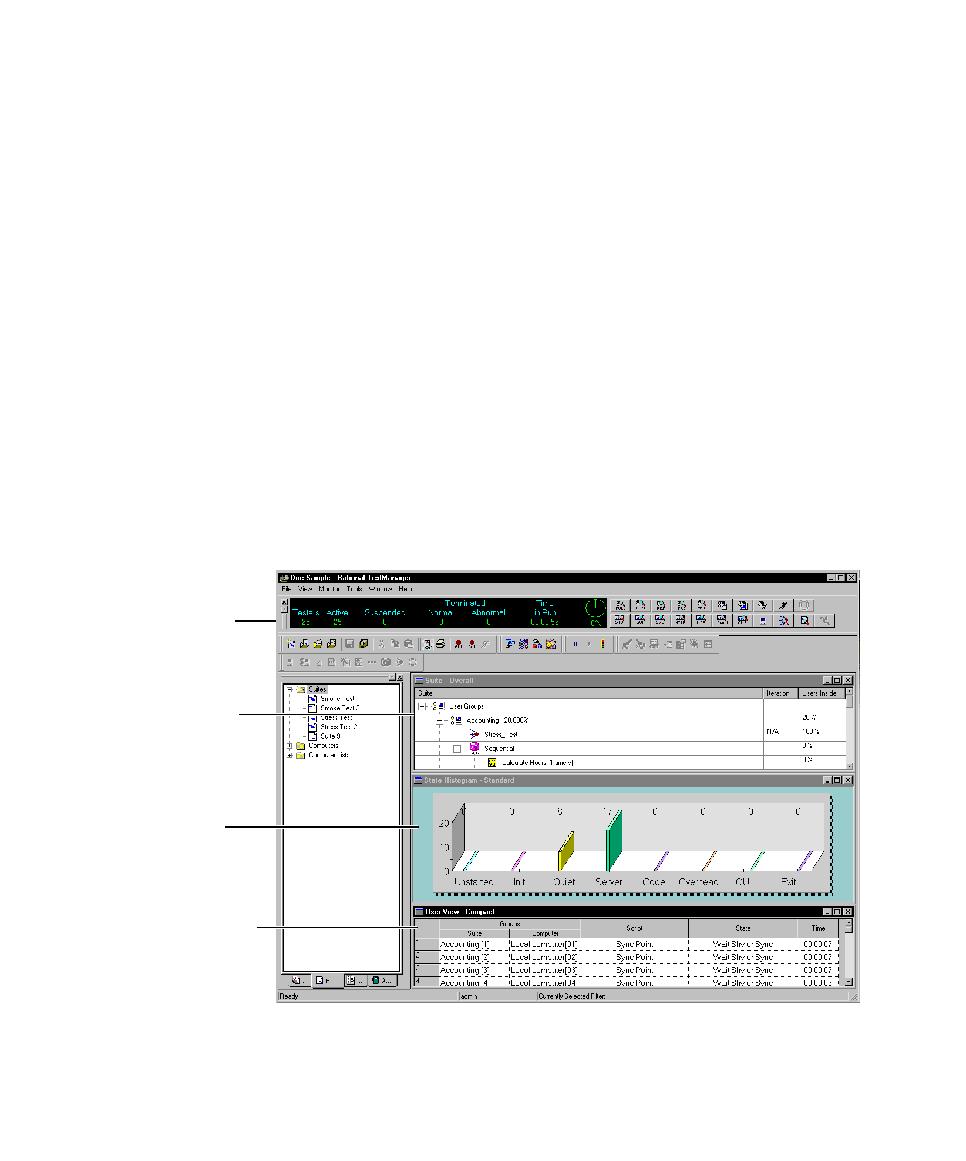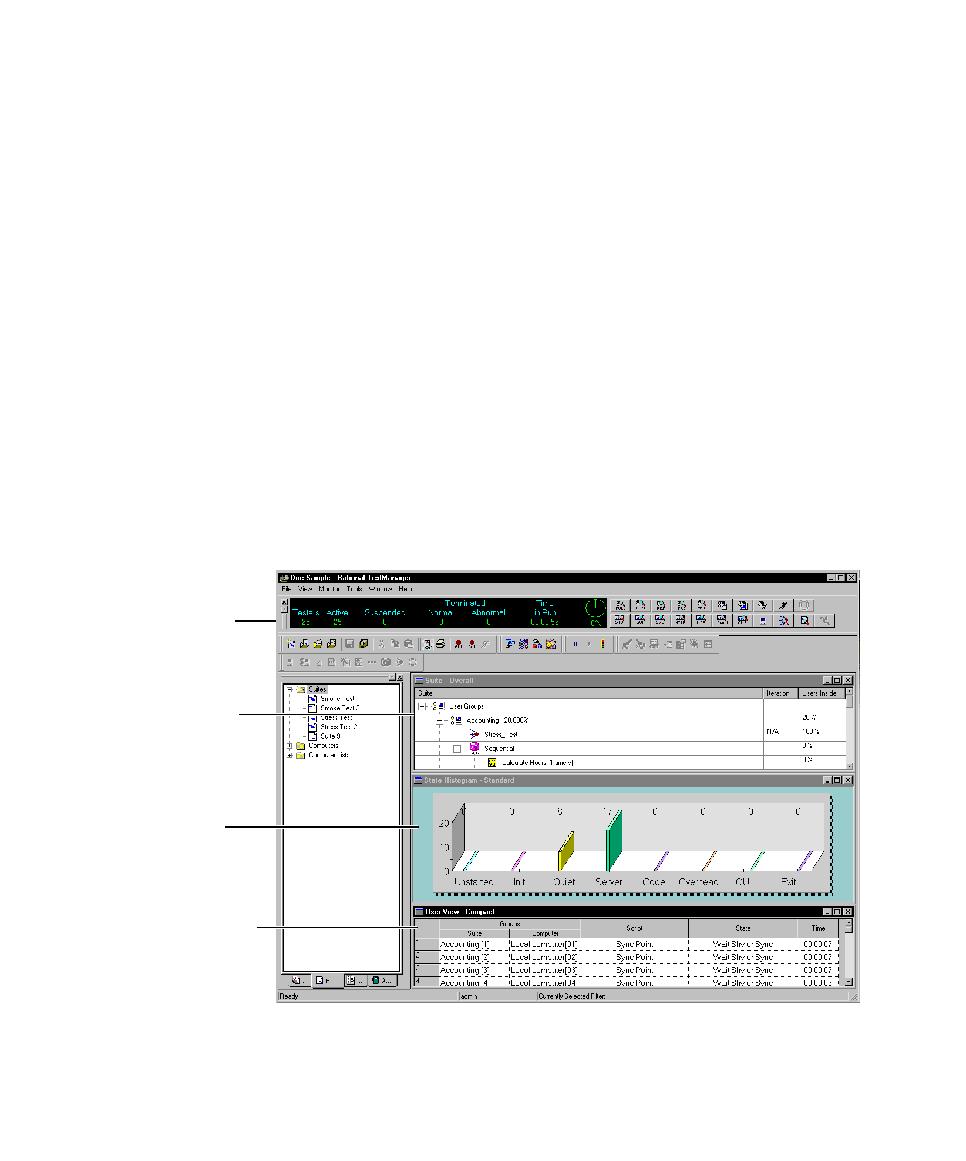
The Progress Bar and the Default Views
Monitoring Test Runs
133
s
Change the values of shared variables.
s
Release virtual testers waiting on synchronization points.
The TestManager monitoring tools provide you with current information that is
dynamically updated as the test runs. This information includes:
s
The number of commands that have executed successfully and the number of
commands that have failed.
s
The general state of the virtual testers: whether they are initializing, connecting to
a database, exiting, or performing other tasks.
s
Whether any virtual testers have terminated abnormally.
The Progress Bar and the Default Views
When you run a test, TestManager displays the monitoring information in a Progress
bar and in views. The Progress bar gives you a quick summary of the state of the run
and cannot be changed. You can change the views, however, to provide summary
information or detailed information about each virtual tester.
The following figure shows the Progress bar and the default views:
Suite View -
Overall
State
Histogram -
Standard
User View -
Compact
Progress bar;
pull down to
resize.