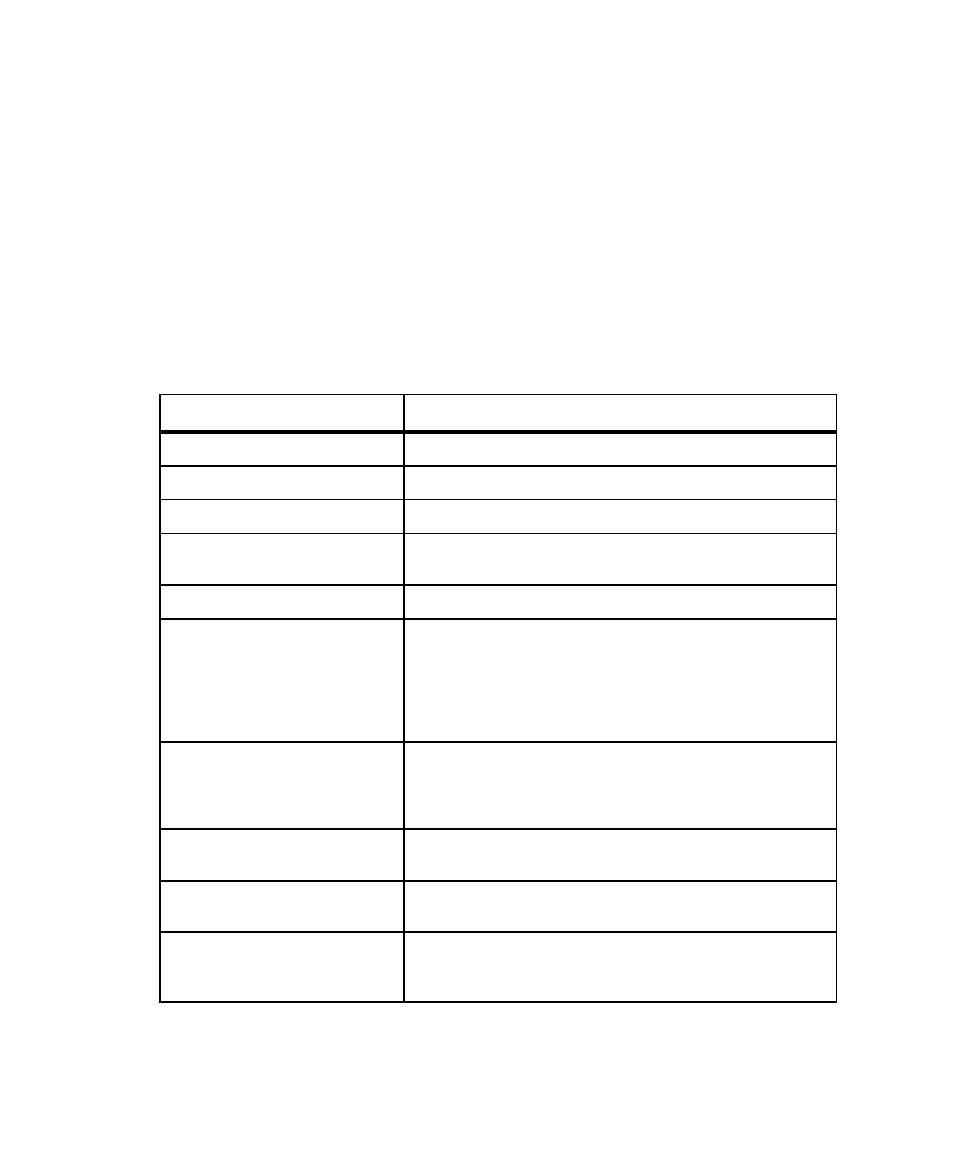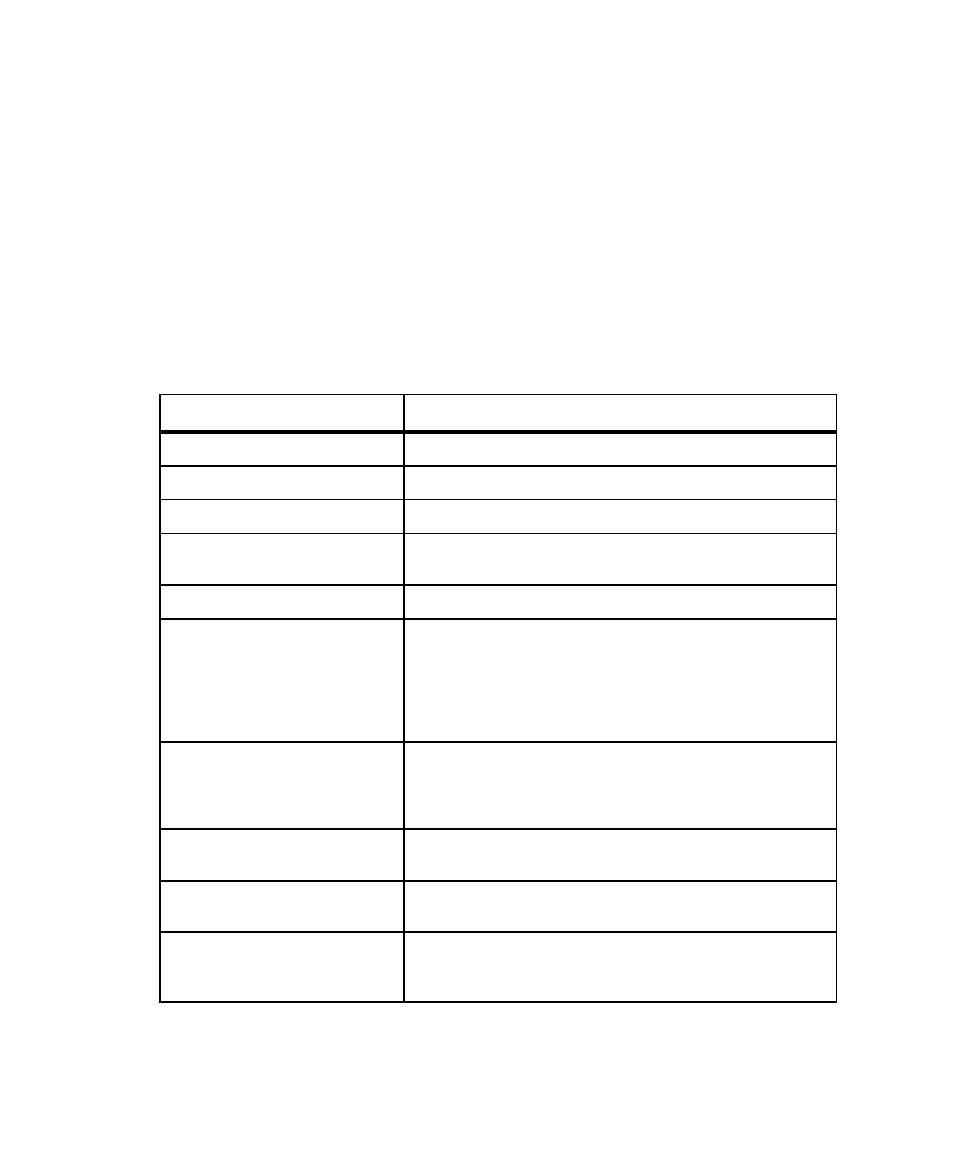
Running a Suite from the Command Line
130
Chapter 5 - Executing Tests
Running a Suite from the Command Line
You can run a suite from the command line. For example, if you have a suite that takes
a long time to run, or if you want to run several suites sequentially, run them from the
command line.
The following syntax shows how to run a suite from the command line:
rtmanager.exe suitename /runsuite /user
userid
[/password
password
]
/project
.rsp-path
[/computers [Local]; [
computer-1; computer-2; ... computer-n
]
[/computerlists
computerlists
] /build
buildname
/logfolder
logfoldername
/log
logname
[/overwritelog] [/numusers
nnn
]
[/ignoreconfiguredtestcases] [/close]
If an argument value contains spaces, enclose it in quotation marks.
Syntax Element
Description
suitename
The name of the suite to run.
/runsuite
Runs the suite referenced in suitename.
user
userid
The user name for logging on to TestManager.
password
password
An optional password for logging on to TestManager. Omit
this option if there is no password.
/project
.rsp-path
The full path to the project's
.rsp
file.
/computers [Local];
[
computer-1; computer-2;...
computer-n
]
The names of the computers to use when running the suite.
Local
is the computer on which TestManager is running.
This option is ignored if the specified suite indicates the
computers on which to run it. If the suite does not indicate
the computers or computer lists to use, this option is
required.
/computerlists [
computerlist-1;
computerlist-2,... computerlist-n
]
The computer lists to use when running the suite. This
option is ignored if the specified suite indicates which
computers to use to run it, or if you specified computers in
the /computers option.
/build
buildname
The build in which to create the log folder. If the specified
build does not exist, TestManager creates it.
/logfolder
logfoldername
The name of the log folder in which to create the test log. If
the log folder does not exist, TestManager creates it.
/log
logname
The name of the test log in which to record the results of
running the suite. If the log exists, you must specify the
/overwritelog
option.