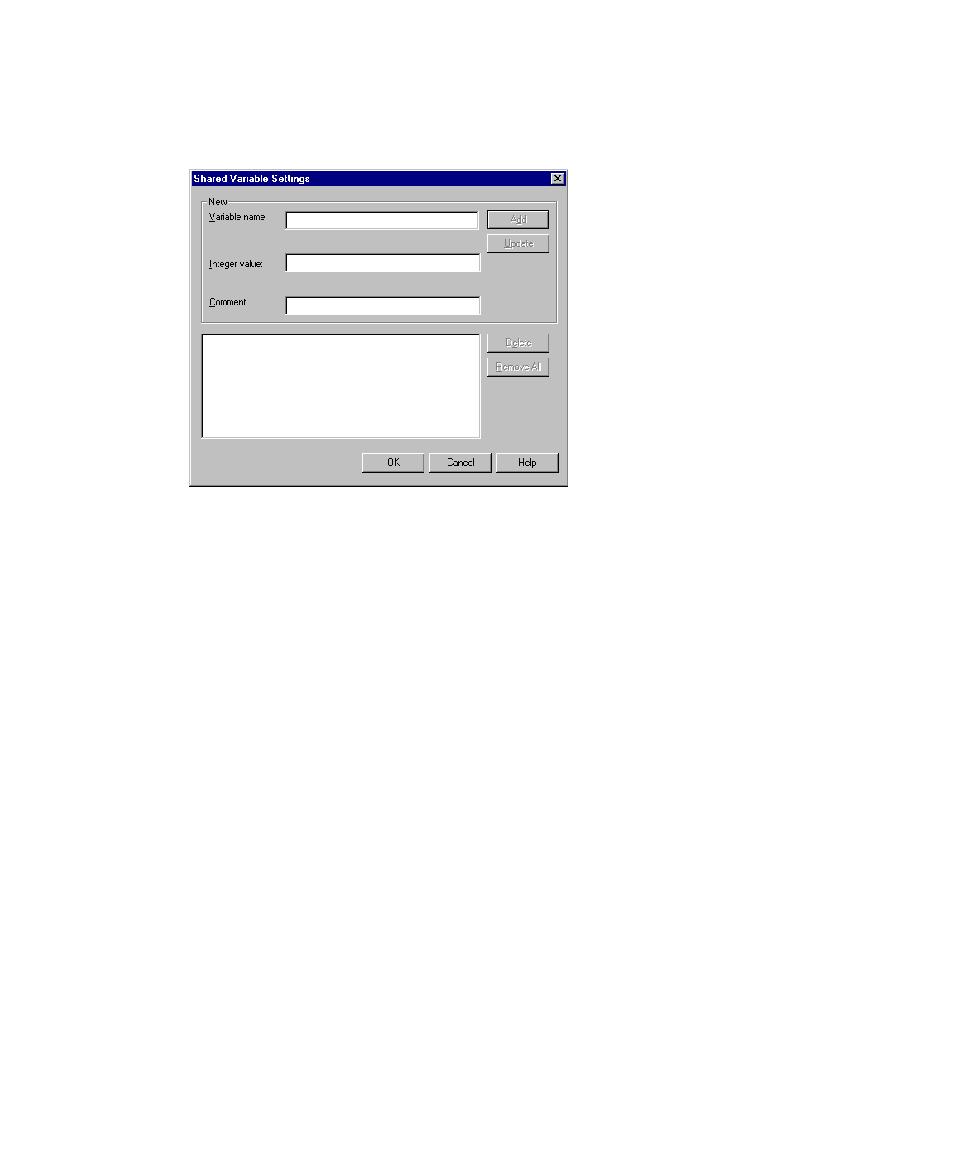
Synchronizing virtual testers
synchronization point provides. For example, you can limit a transaction so that
only five virtual testers perform it at once. In that case, use a shared variable with
the appropriate wait routine in your scripting language.
set an event and a dependency than to set a shared variable. However, if the event
depends on some logic within a test script, you must use a shared variable.
script, it is easier to set a selector or an iteration count within the suite. However, if
only a portion of the test script loops, set a shared variable to control the number of
iterations of that loop.
shared variables provide detailed information about the progress or state of a suite
run.