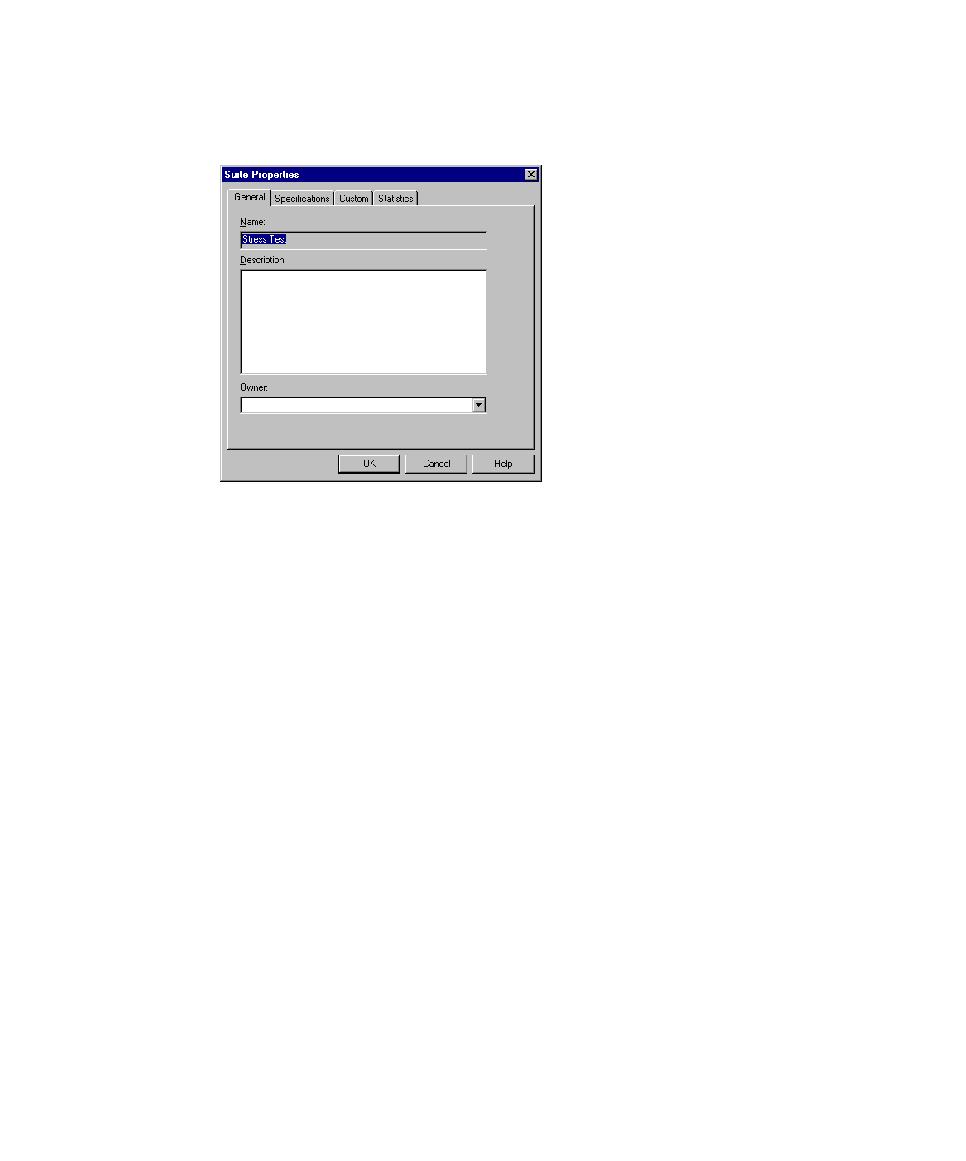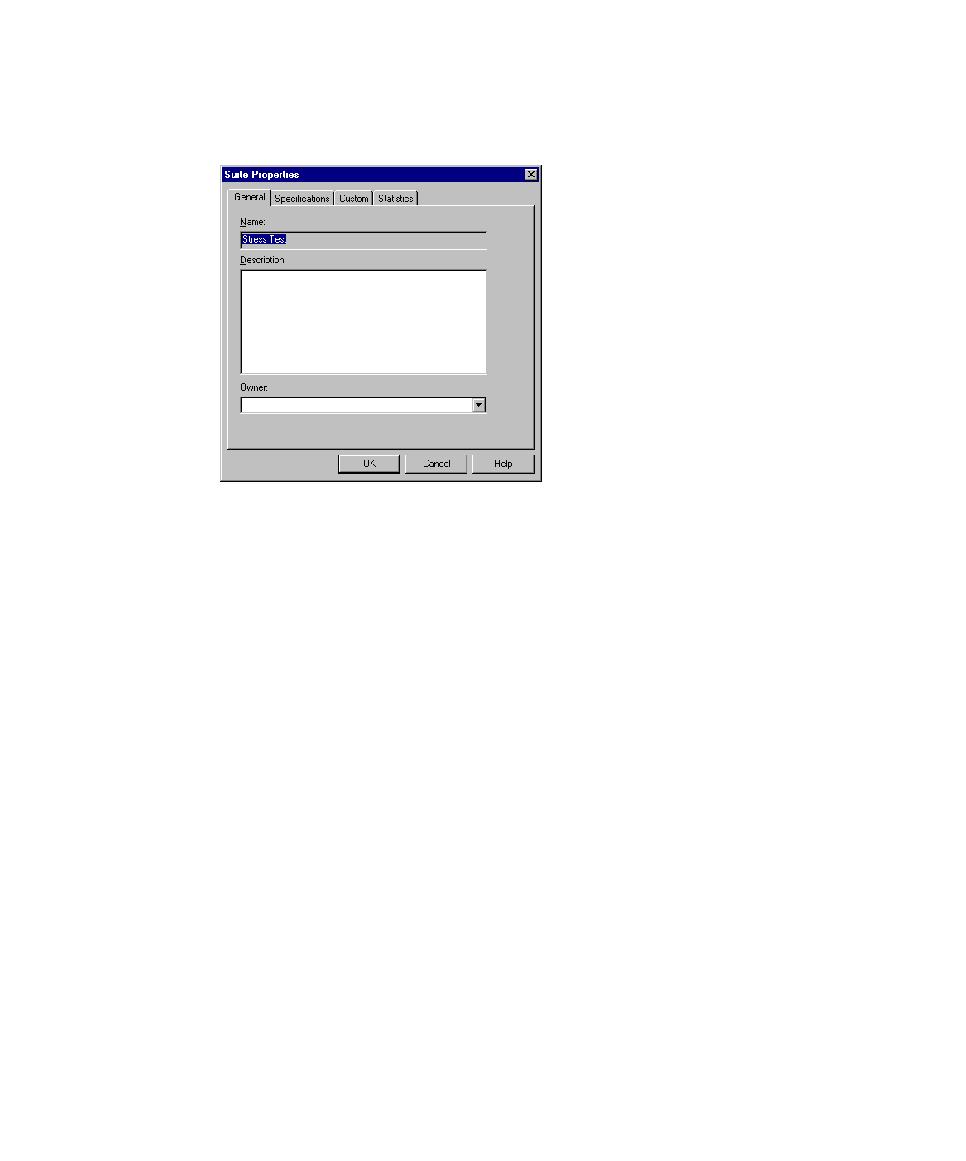
Replacing Items in a Suite
Implementing Tests as Suites
103
To edit the properties of a suite:
s
Open the suite, and then click
File > Properties
.
Replacing Items in a Suite
Use inline editing to replace any item in a suite except delays and selectors. Replacing
an item--especially an item high in the suite structure--is often easier than deleting
the item and adding another one. For example, your suite may contain a complex
structure of user groups, test scripts, and scenarios. Rather than deleting an item and
recreating the suite structure underneath, replace the item.
To replace an item:
1
Click
Tools > Options > Create Suite,
and then clear the
Show numeric values
check
box. Clearing this option lets you use inline editing to rename suite items.
2
Open a suite, select the item, and then type over the new item name.
Editing the Run Properties of Items in a Suite
As your testing process evolves, you may want to edit the run properties associated
with suite items. You can edit the run properties of any items contained in a suite.
To edit the run properties of an item:
1
Open a suite, and then select the item to edit.
2
Click
Edit > Run Properties
.