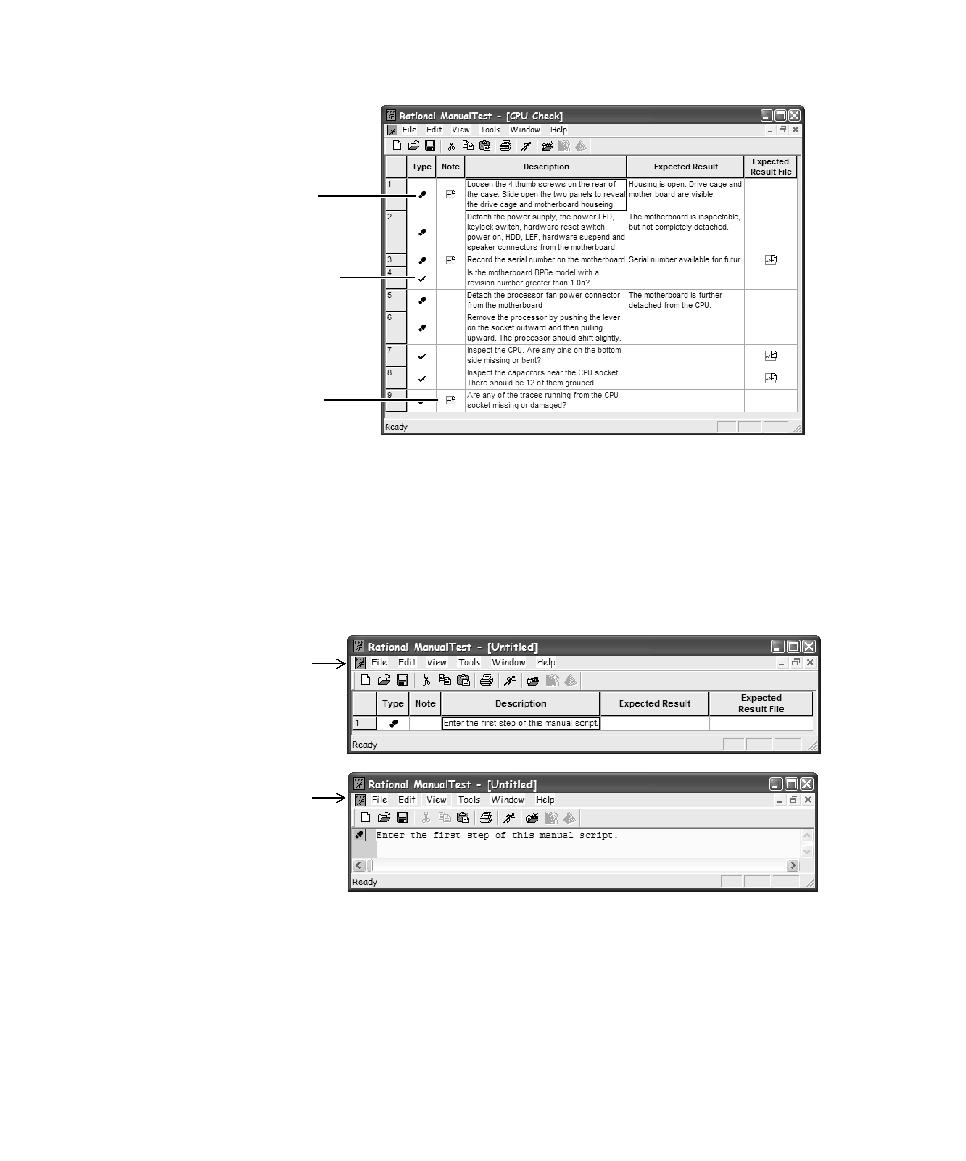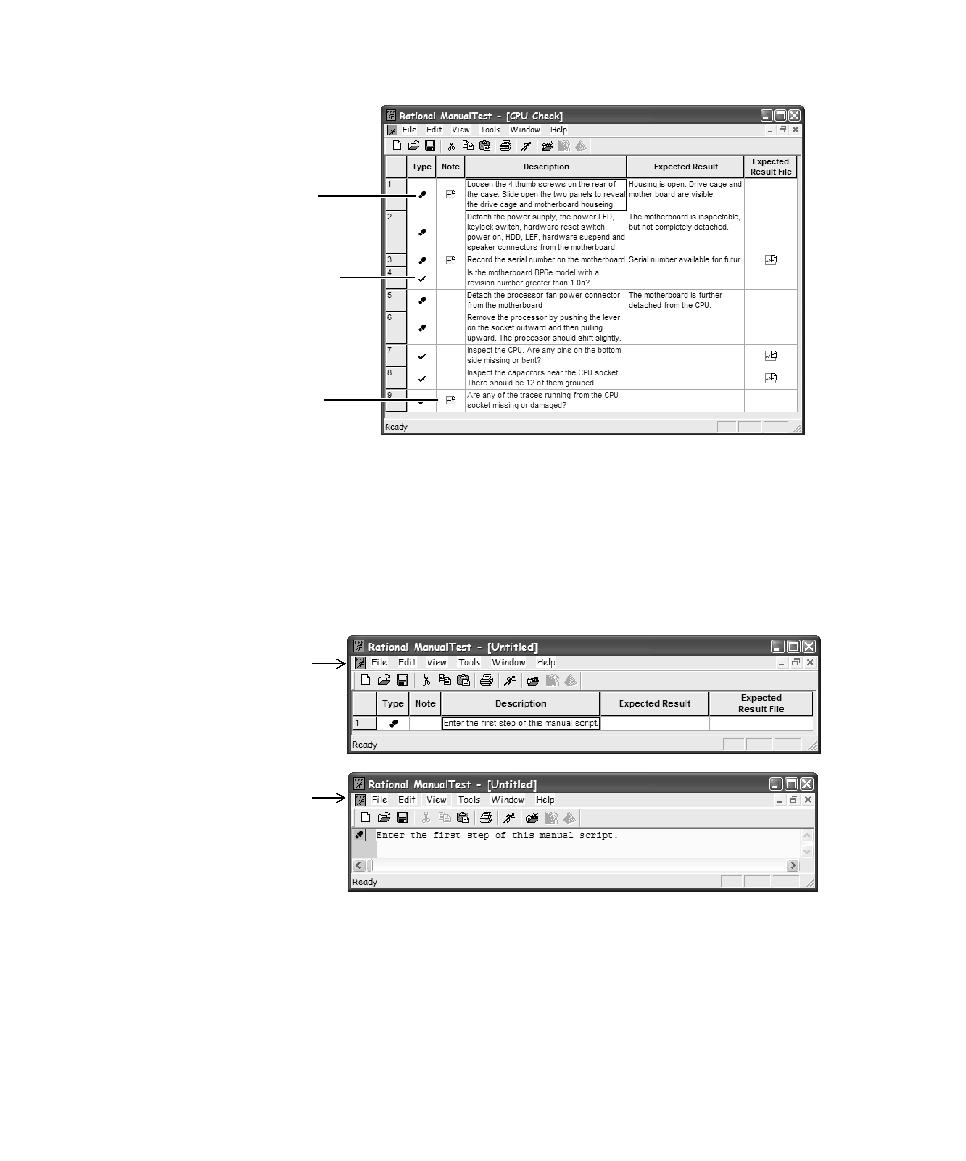
Setting the Default Editor for Manual Test Scripts
90
Chapter 4 - Implementing Tests
Setting the Default Editor for Manual Test Scripts
You can use either the grid editor or the text editor when you create a manual test
script. The grid editor is a structured editor that makes it easy to enter your steps and
verification points. The text editor is a free-form editor that makes it easy to
manipulate text.
To set the default editor in ManualTest:
s
Click
Tools > Options
.
Note:
For detailed procedures, see the Rational ManualTest Help.
This setting takes effect the next time you create or open a manual test script.
The footprint
indicates a step
to be performed.
The check mark
indicates a
verification point that
can pass or fail.
The Note icon
indicates that a note
exists. Click the icon
to open the note.
Grid editor
Text editor