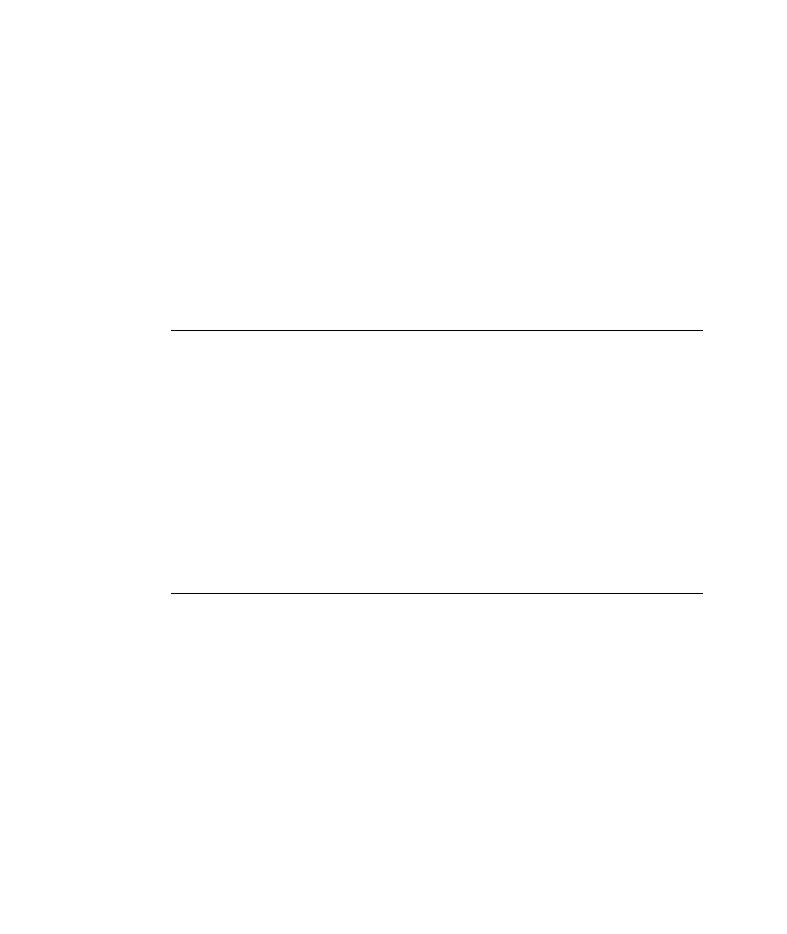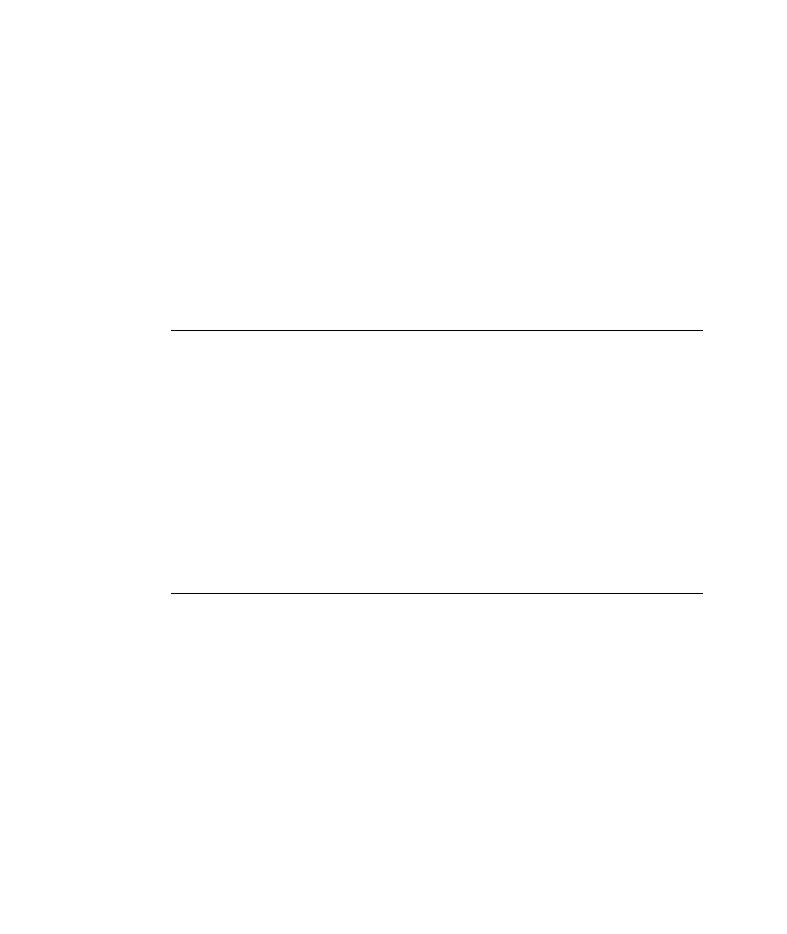
Running Tests Automatically
TestDirector Tutorial
Running Tests Automatically
When you run an automated test, TestDirector opens the selected testing
tool automatically, runs the test on your local machine or on remote hosts,
and exports the results to TestDirector.
Note that you can run all tests in a test set or run specific tests. You can run
tests from the Execution Grid tab or the Execution Flow tab.
In the following exercise, you will run an automated test from the Mercury
Tours Demo test set. After the test run is complete, you will view the test
results from the Test Run Properties dialog box.
Note: To perform the following exercise, you must have one of the
following tools installed on your computer:
WinRunner 7.01 or higher
QuickTest Professional 5.6 or higher
Astra QuickTest 5.6 or higher
To launch QuickTest Professional or Astra QuickTest from TestDirector, you
must also install the QuickTest Professional/Astra QuickTest add-in from the
TestDirector Add-ins page. Note that in certain cases, you must also install
the TestDirector Connectivity add-in. For more information on installing
the add-ins, see the TestDirector Installation Guide.
To run a test automatically:
1 Display the Mercury Tours Demo test set in the Execution Grid.
Click the Test Lab tab.
Click the Execution Grid tab.
Select the Mercury Tours Demo test set from the Test Sets list.
68