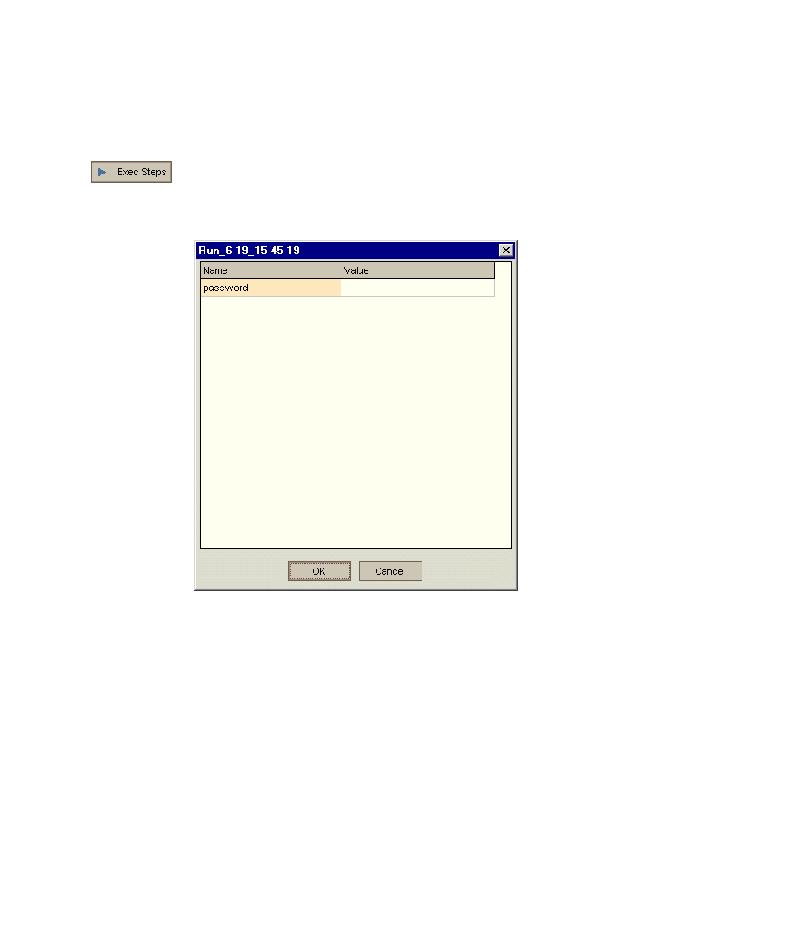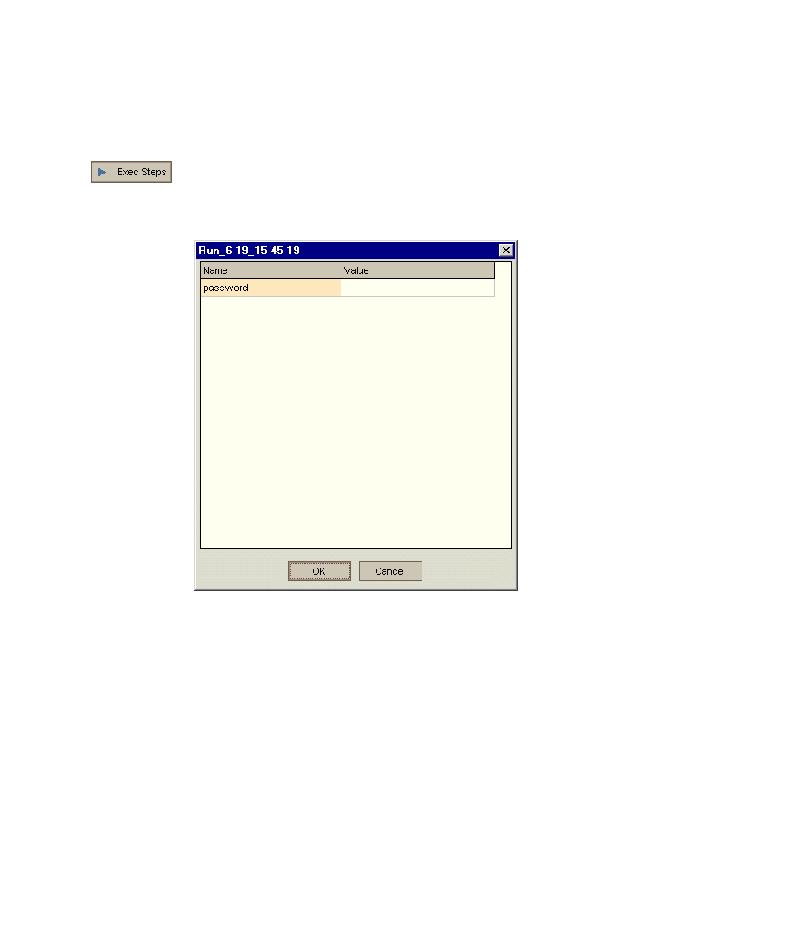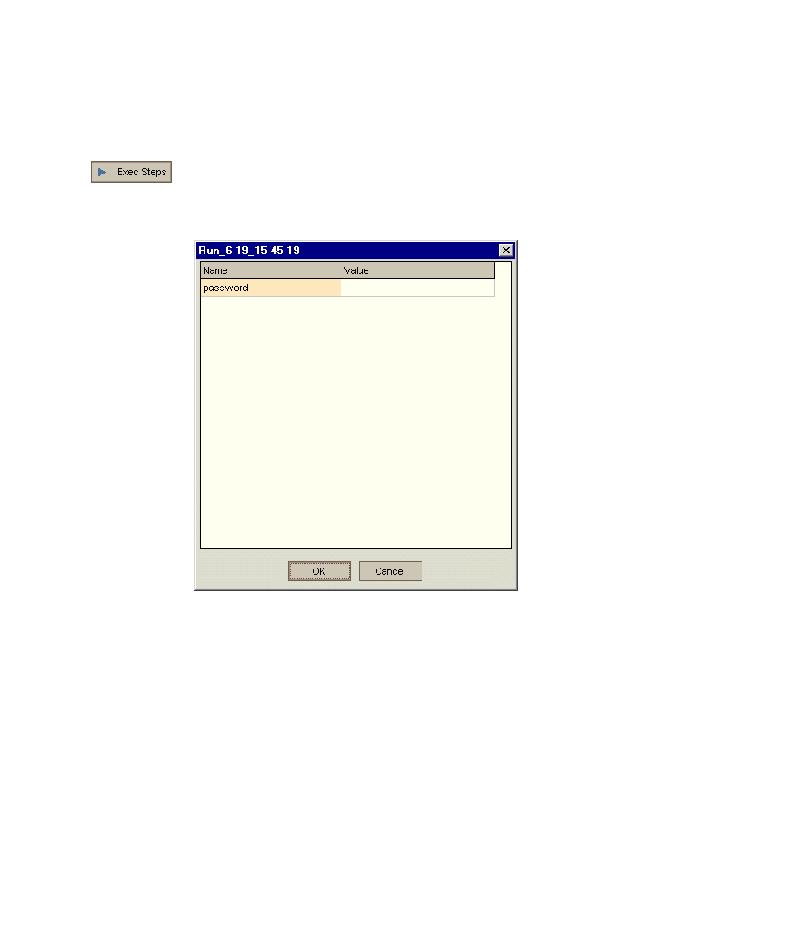
Assign a value for the password parameter
Lesson 4 · Running Tests
Under Run Details, you can view and modify test run details. In the Test
Details box, you can view a description of the test that you are running.
4 Start the test run.
Click the Exec Steps button.
Because the test that you are running has one unassigned parameter, the
Parameters dialog box opens, enabling you to assign a value.
5 Assign a value for the password parameter.
Click the Value box for the password parameter, and type
mercury
(this is the
63