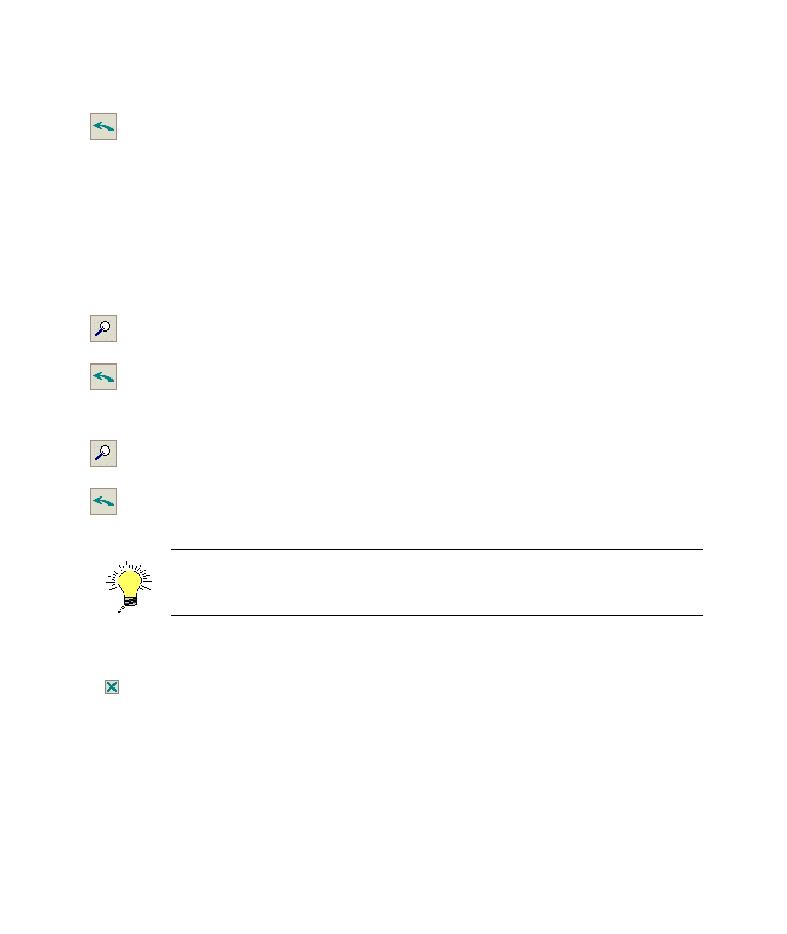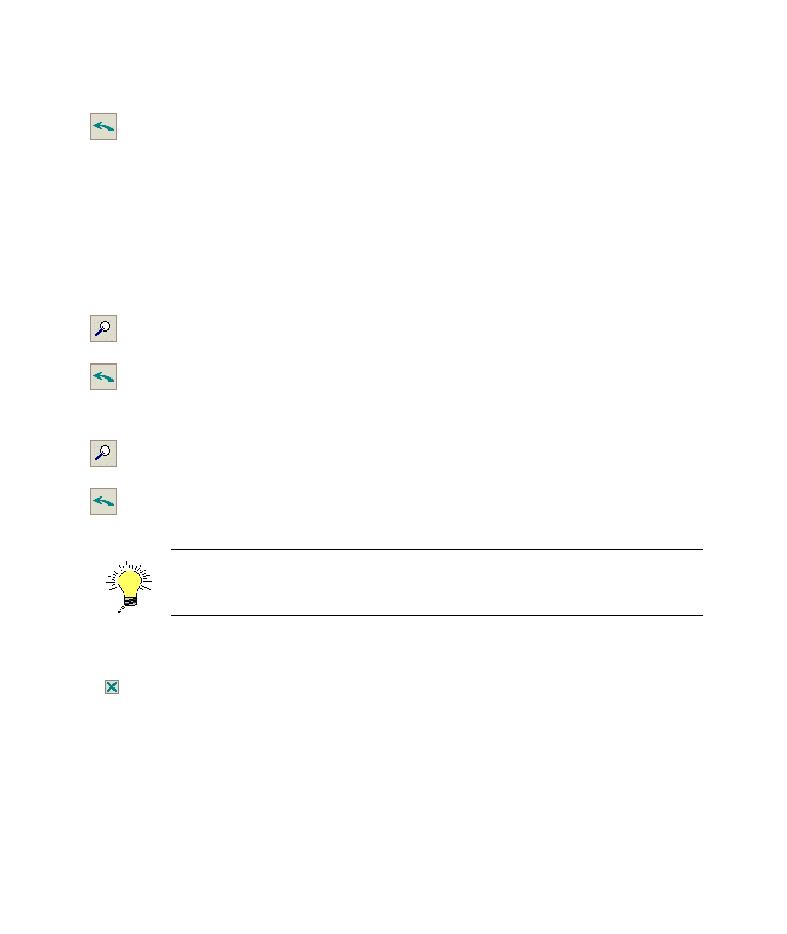
Add the Airline Preference test to the test set
TestDirector Tutorial
4 Add the Cruises folder to the test set.
Select the Cruises folder, and click the Add Tests to Test Set button.
The Parameter dialog box opens if a test that you are adding to a test set has
an unassigned parameter value. You can assign a value now, or later when
you run the test. For the purpose of this exercise, click OK to close this
dialog box. You will assign this parameter value when you run the Cruise
Booking test (see "Running Tests Manually" on page 61).
TestDirector adds all the tests in the folder to the test set.
5 Add the Airline Preference test to the test set.
To search for the test, type
Airline
in the Find box, and click the Find button.
TestDirector highlights the Airline Preference test in the test plan tree.
Click the Add Tests to Test Set button. TestDirector adds the test to the test
set.
6 Add the Number of Passengers test to the test set.
To search for the test, type
Number of Passengers
in the Find box, and click
the Find button. TestDirector highlights the test in the test plan tree.
Click the Add Tests to Test Set button. TestDirector adds the test to the test
set.
Tip: You can also add tests by dragging a folder or test in the test plan tree to
the Execution Grid or Execution Flow.
7 Close the test plan tree window pane.
Click the Close button.
54