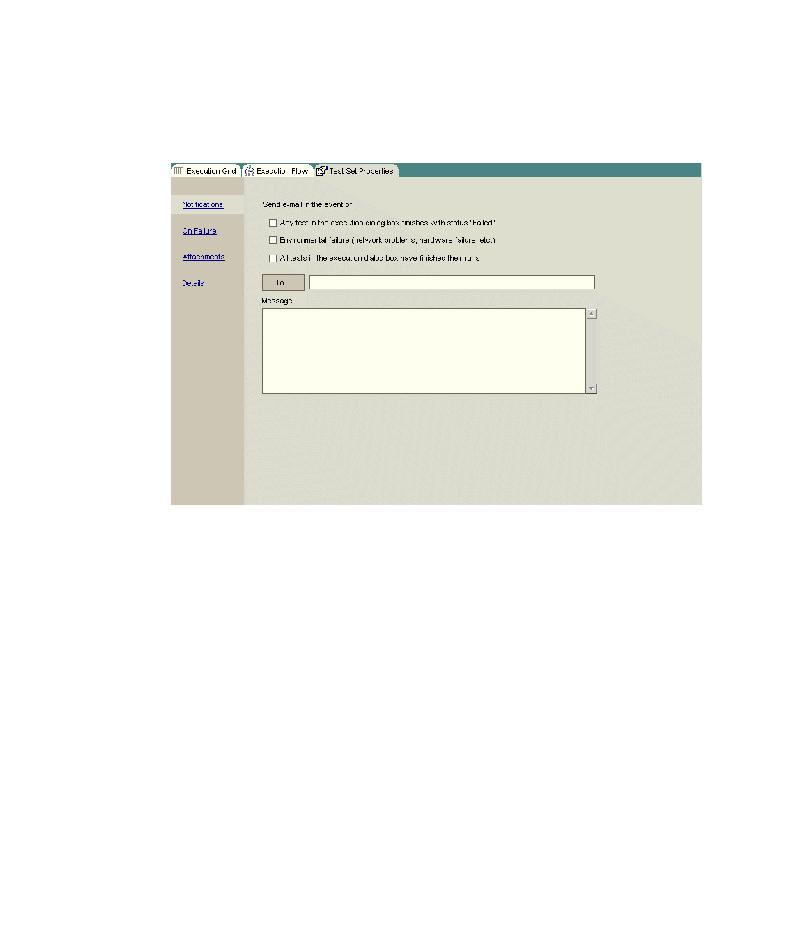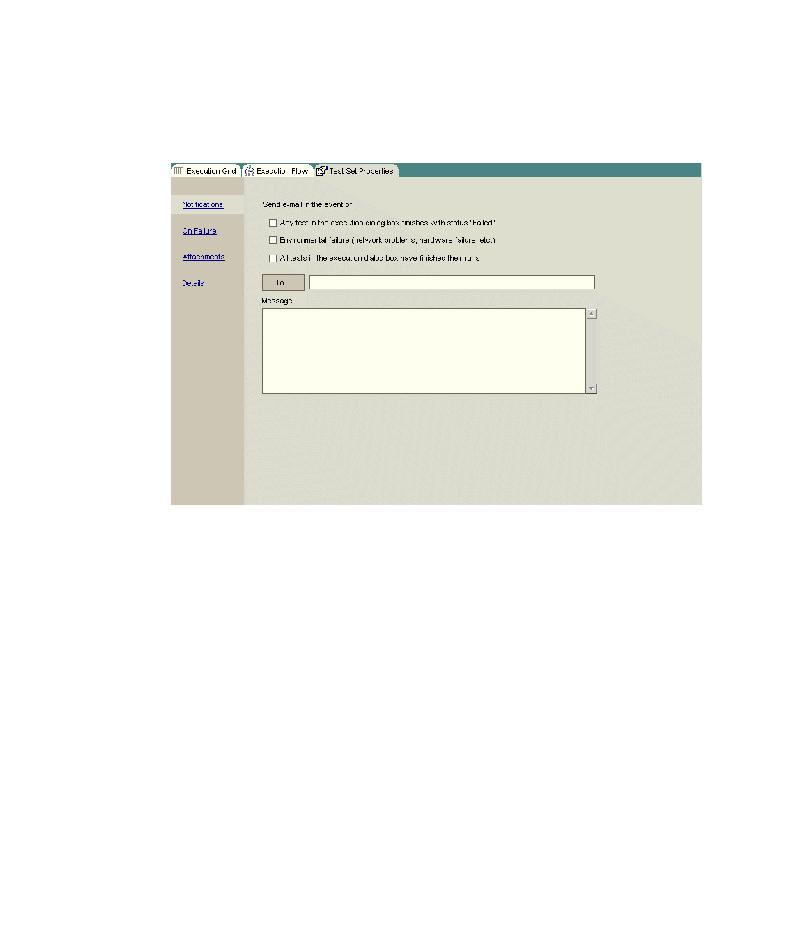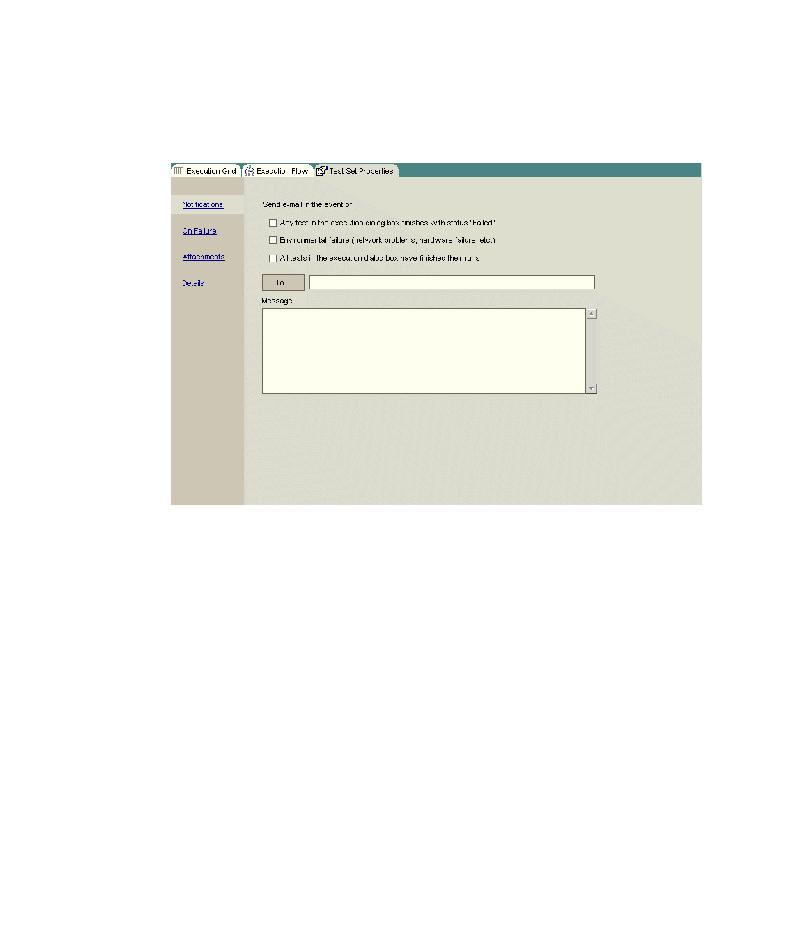
Notifications link
TestDirector Tutorial
7 Instruct TestDirector to send an e-mail to specified users if certain
events occur.
Click the Notifications link.
Select the first check box to send a notification if any test in the test set fails.
To specify who should receive the e-mail, type your actual e-mail address in
the To box.
In the Message box, type a message for the e-mail. For example, type:
This
test failed. Please review the test results and submit a defect.
52