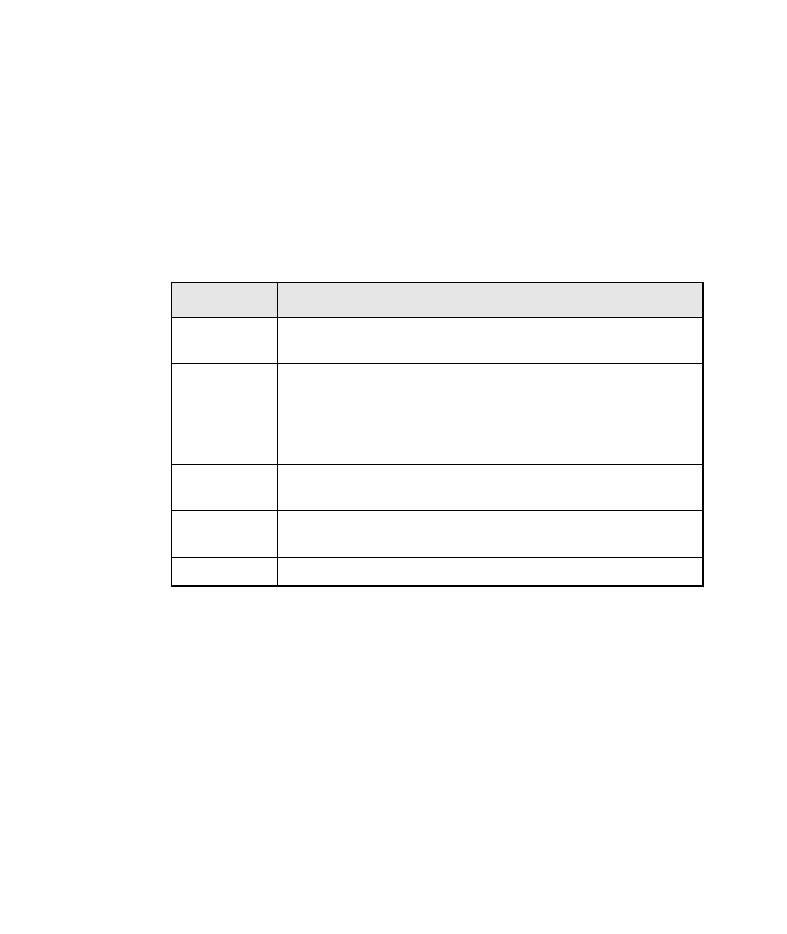
Defining Test Sets
selecting automated and/or manual tests from the test plan tree. Note that
you can include the same tests in different test sets. When you run the tests,
results are stored separately for the different test instances.
at the beginning of the testing process. Following are examples of general
categories of test sets you could create:
functional and stable.
A Normal test set can contain both positive and negative checks.
Positive checks test that the application responds to input as
expected. Negative tests attempt to crash an application in order
to demonstrate that the application is not functioning properly.
features.
prevent the rest of the application from functioning.