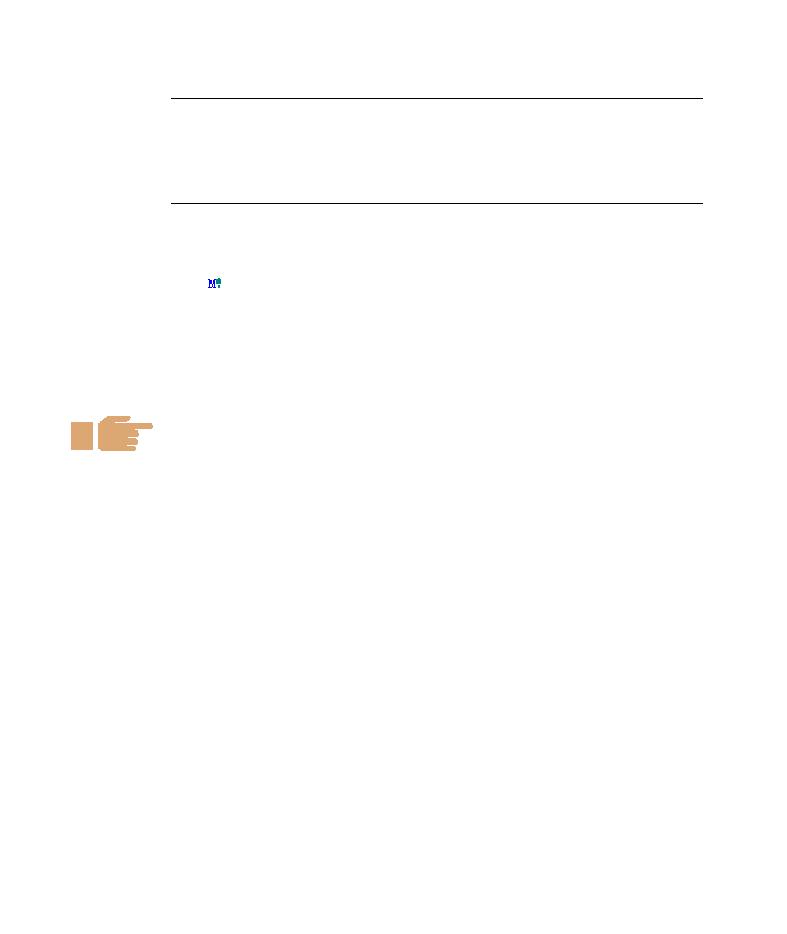
View the test template
the QuickTest Professional/Astra QuickTest add-in from the TestDirector
Add-ins page. For more information on installing the add-in, see the
TestDirector Installation Guide.
automated test template. In the test plan tree, note that the manual test
icon
click the Launch button. You can now modify your test.
copying test steps, calling a test with parameters, linking tests to
requirements, and automating your manual tests, you can proceed to
Lesson 4, "Running Tests". In Lesson 4, you will learn how to run your
manual and automated tests.