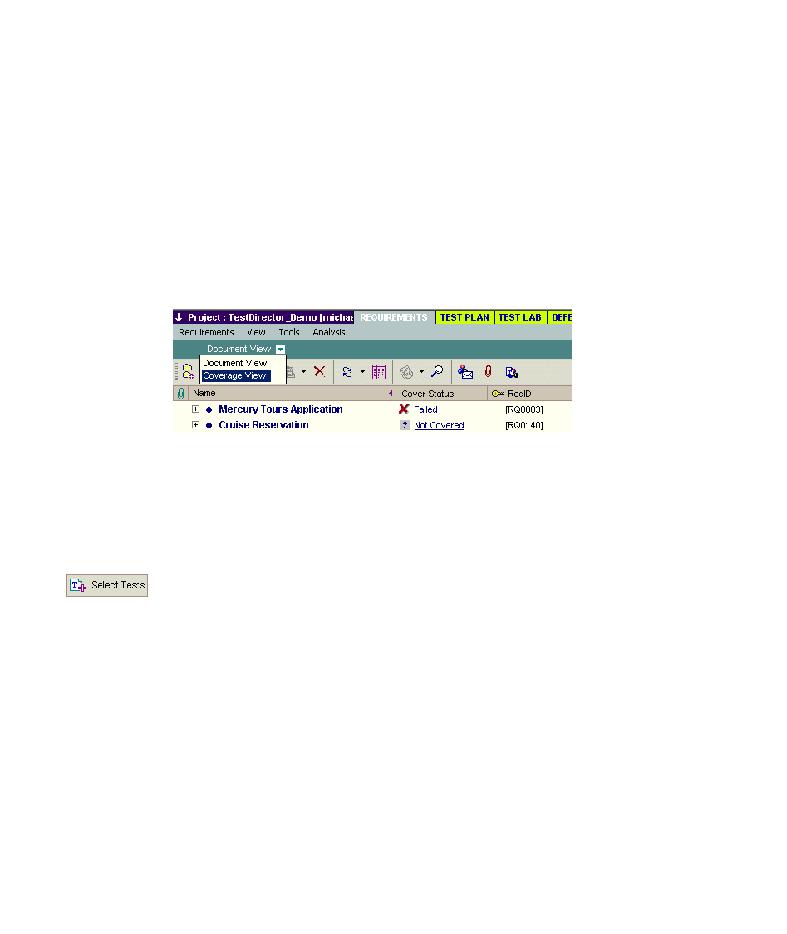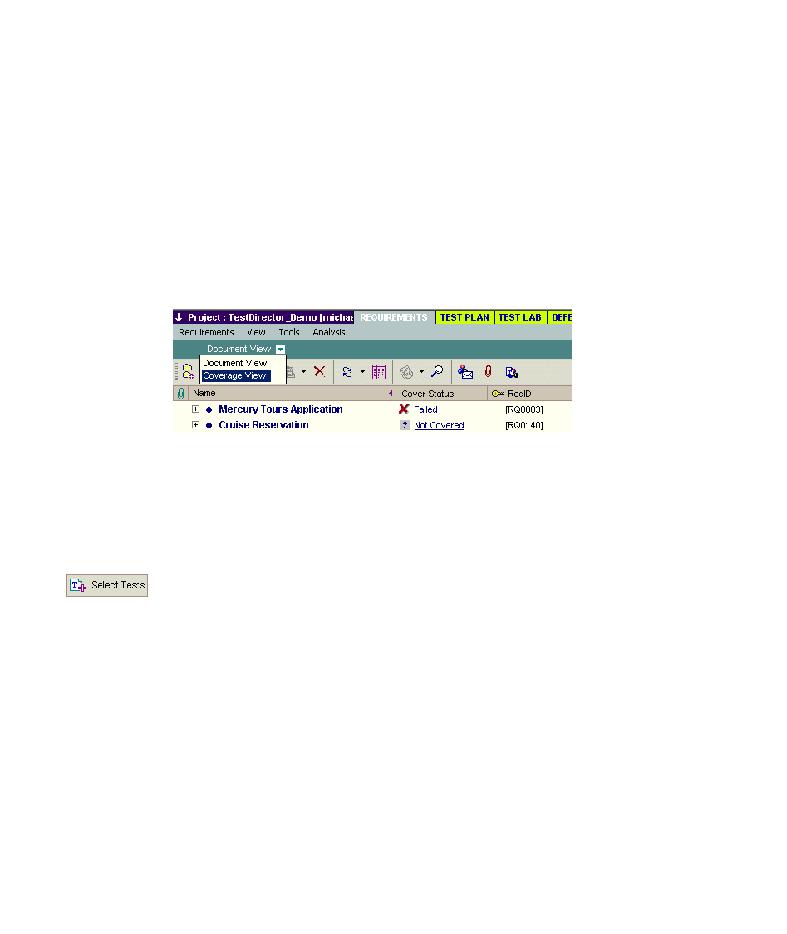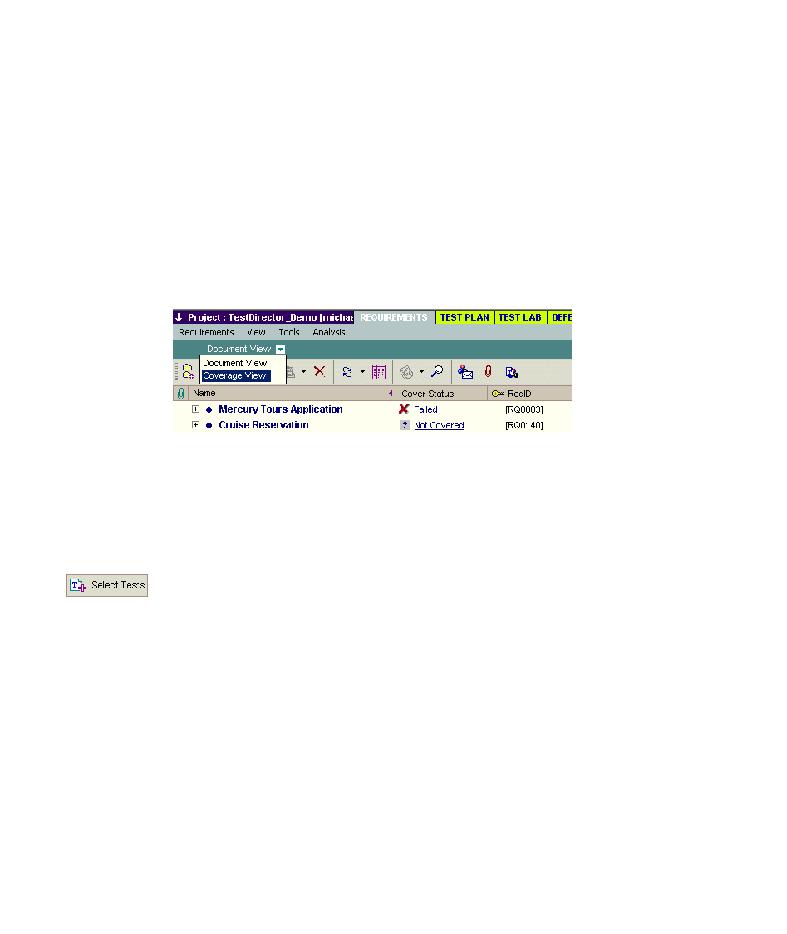
Linking Tests to a Requirement
TestDirector Tutorial
Linking Tests to a Requirement
In the following exercise, you will create tests coverage by linking the Cruise
Search test to the Cruise Booking requirement.
To link a test to a requirement:
1 Display the Requirements module.
Click the Requirements tab.
2 Display the requirement tree in Coverage View.
Select the Coverage View of the requirement tree.
The Test Coverage tab is displayed.
3 Display the Cruise Booking requirement.
In the requirement tree, select the Cruise Booking requirement.
4 Display the test plan tree.
In the Test Coverage tab, click the Select Tests button to show the test plan
tree on the right.
5 Select the Cruise Booking test in the test plan tree.
Expand the Cruise Reservation sub-folder located in the Cruises folder.
Select the Cruise Search test.
42