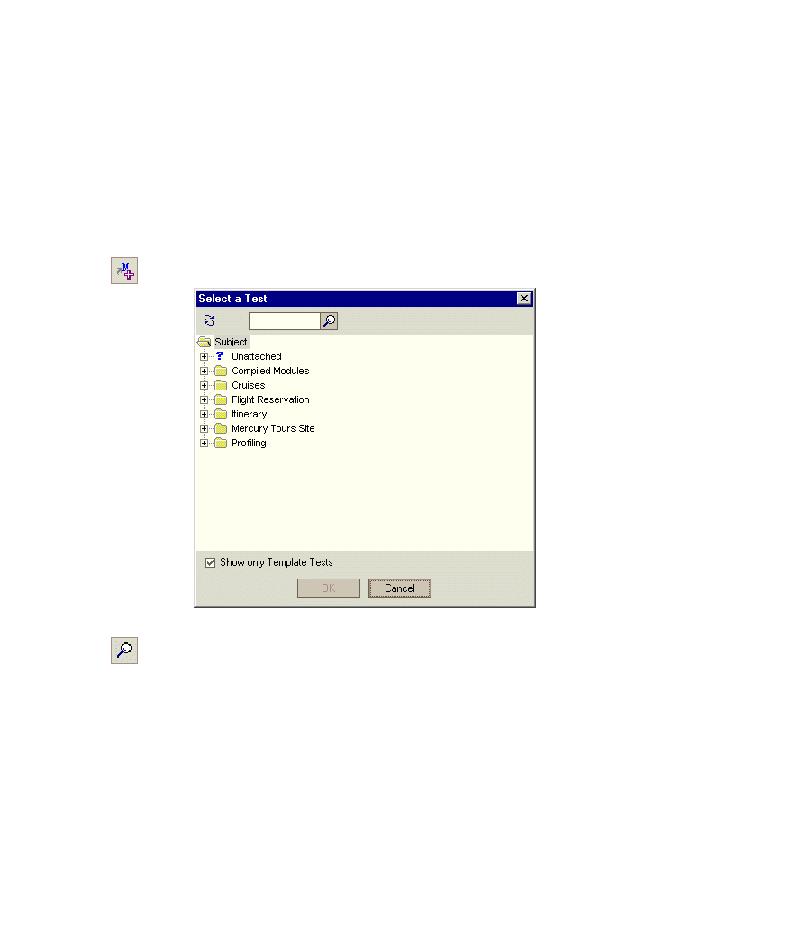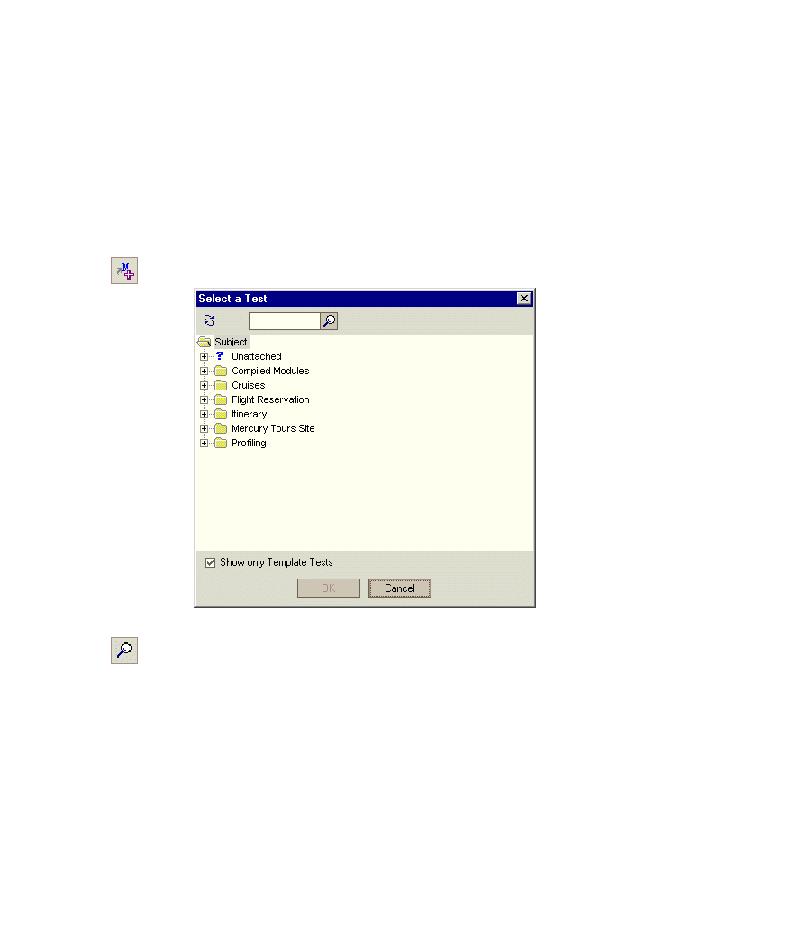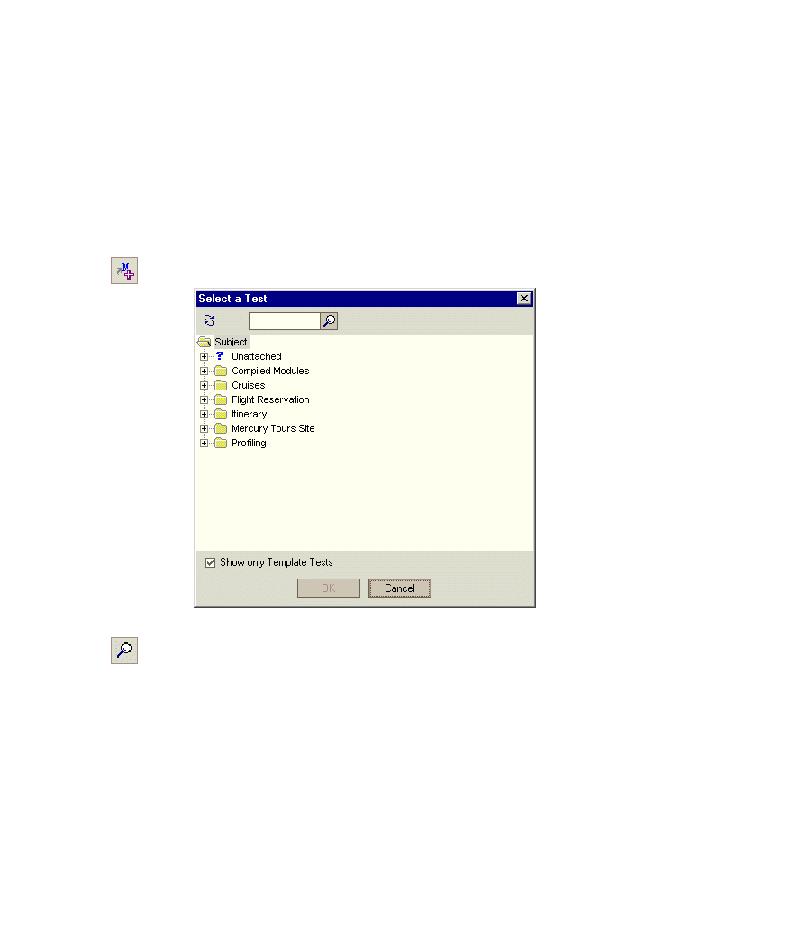
Cruise Booking test
Lesson 3 · Planning Tests
To call a test with parameters:
1 Display the Design Steps tab for the Cruise Booking test.
In the test plan tree, under the Cruise Reservation folder, select the Cruise
Booking test.
Click the Design Steps tab.
2 Select the test with parameters that you want to call.
Click the Call to Test button. The Select a Test dialog box opens.
To locate the Connect And Sign-On test, in the Find box, type
Connect
, and
click the Find button. TestDirector highlights the test.
37