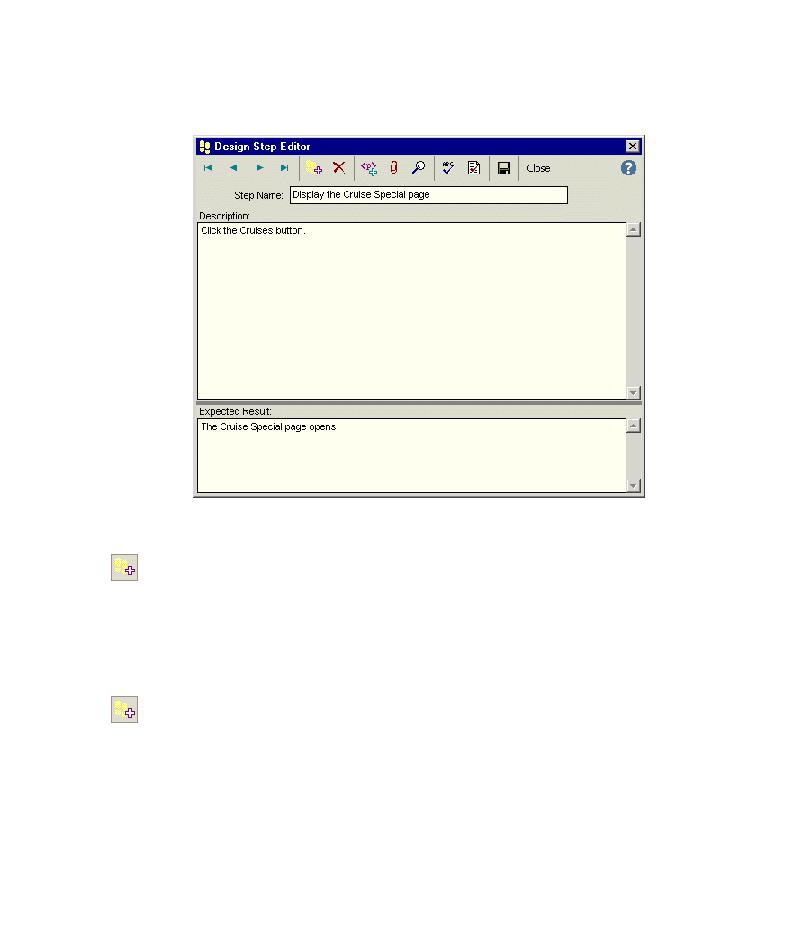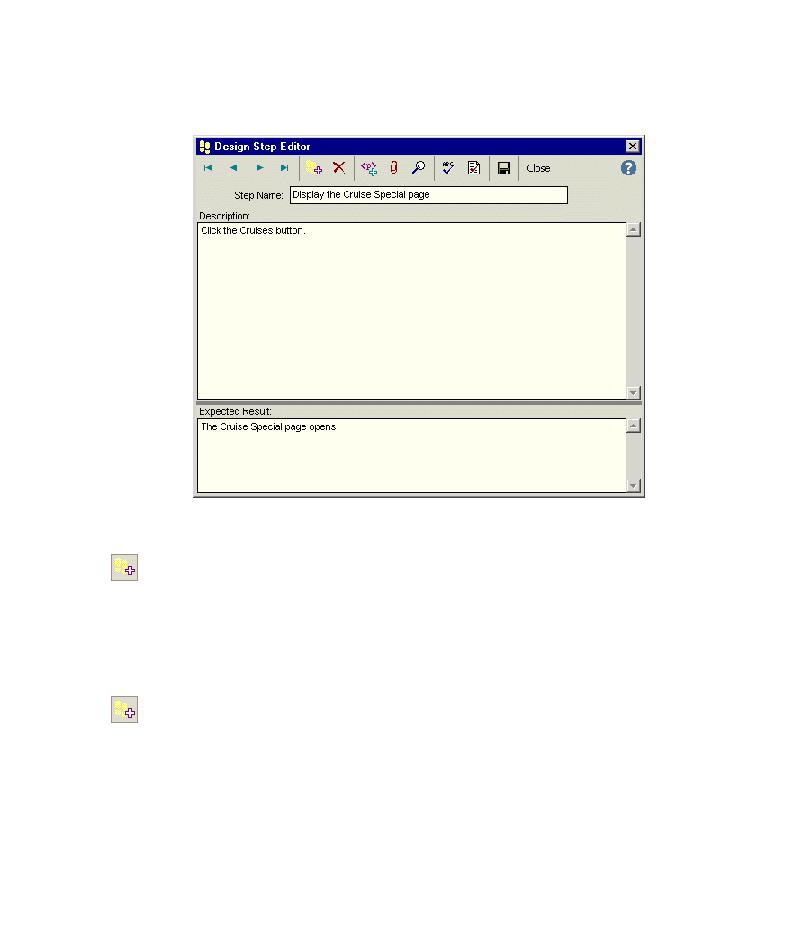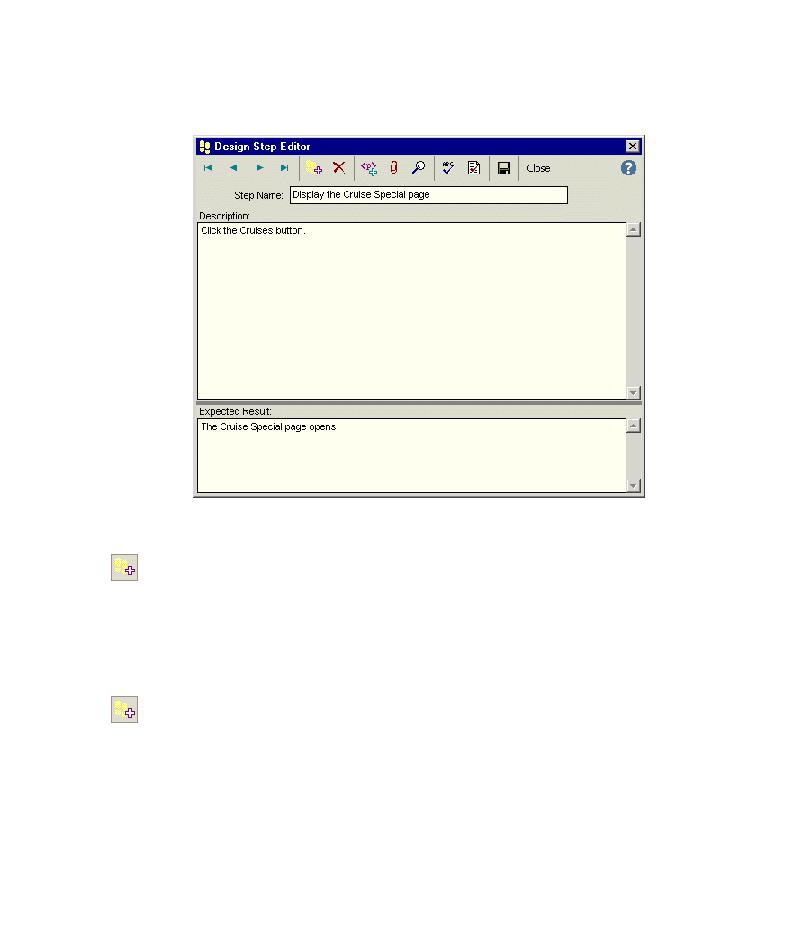
Define a step for reserving the cruise
Lesson 3 · Planning Tests
In the Expected Result box, type the expected output. For example, type:
The Cruise Special page opens.
5 Define a step for reserving the cruise.
Click the Add Step button.
In the Step Name box, type:
Display the Cruise Reservation page.
In the Description box, type:
Click the Now Accepting Reservations button.
In the Expected Result box, type:
The Cruise Reservation page opens.
6 Define a step for booking the cruise.
Click the Add Step button.
In the Step Name box, type:
Book the cruise.
In the Description box, type:
Enter passenger name, credit card information,
and address. Click OK.
In the Expected Result box, type:
The Cruise Confirmation page opens.
33