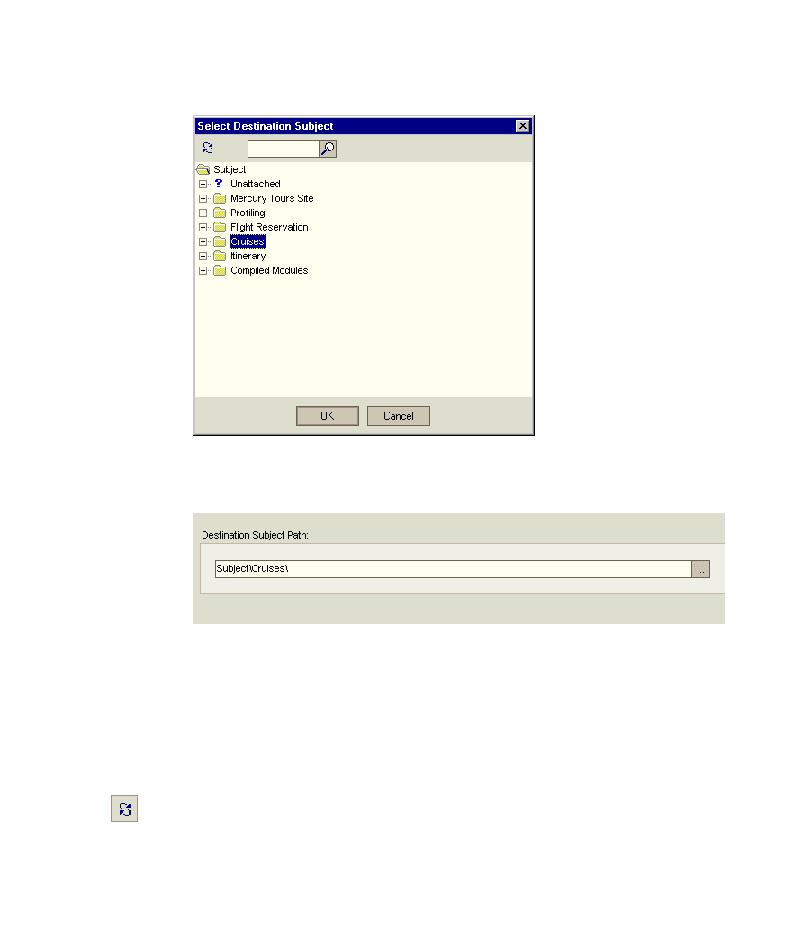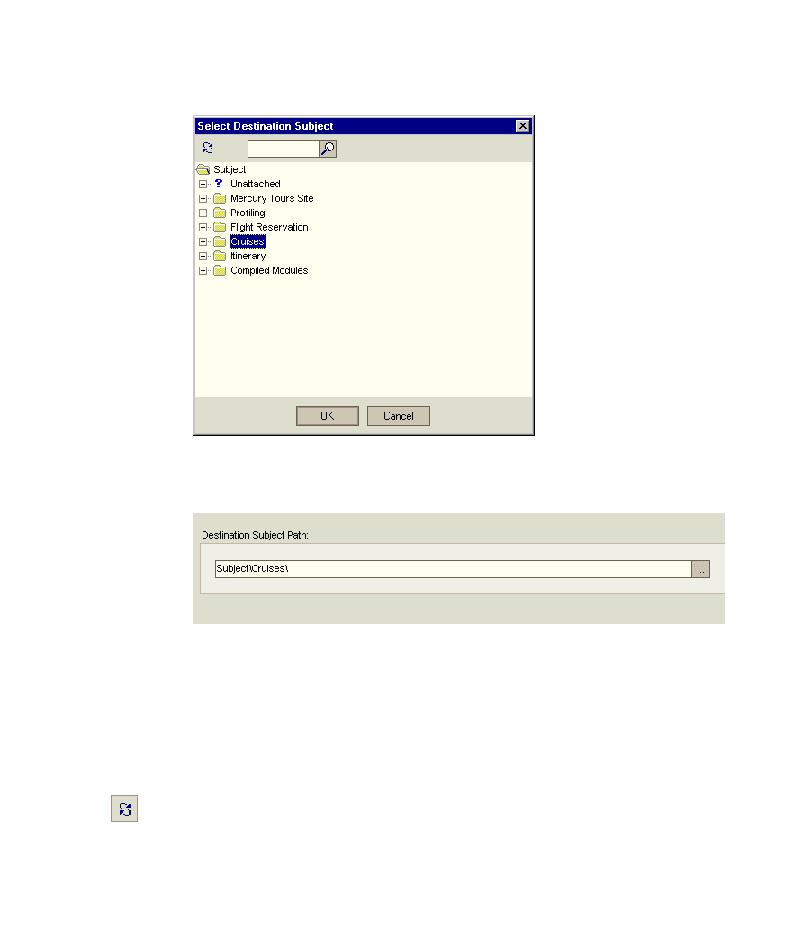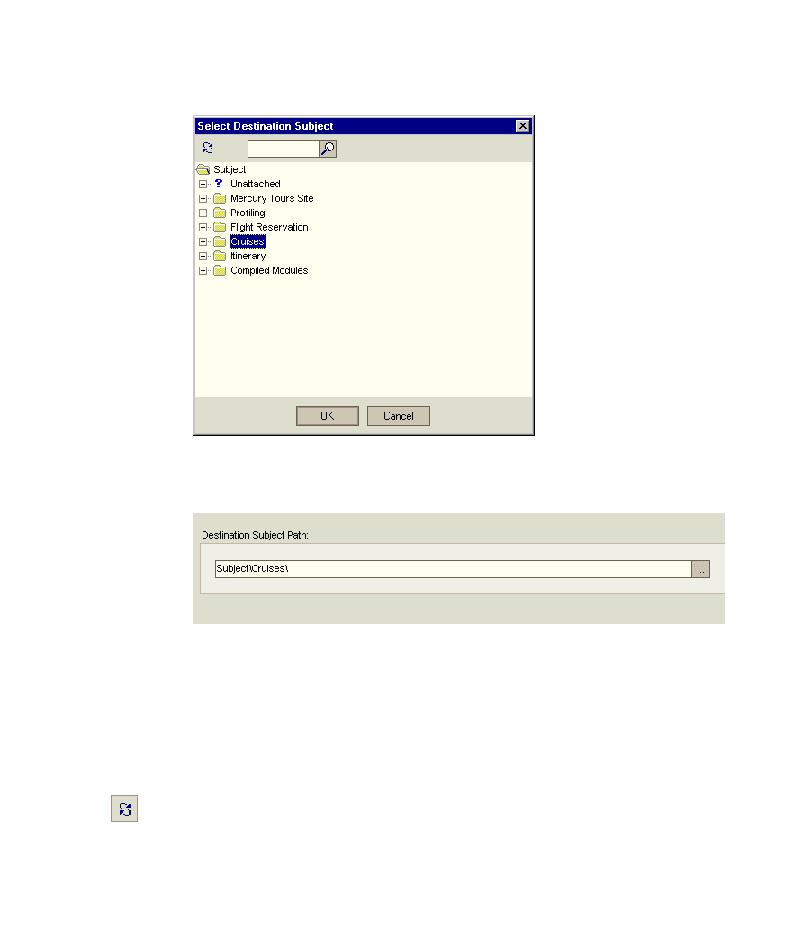
Finalize the conversion process
Lesson 2 · Specifying Testing Requirements
Select Cruises from your test plan tree.
Click OK to close the Select Destination Subject dialog box. The Destination
Subject Path box now indicates the following path:
8 Finalize the conversion process.
Click Finish.
Click OK in the Information dialog box to close the Convert to Tests wizard.
9 View the converted requirements in the test plan tree.
Click the Test Plan tab to display the Test Plan module.
In the test plan tree, select Cruises and click the Refresh Selected button.
The test plan tree displays Cruise Reservation under Cruises.
25