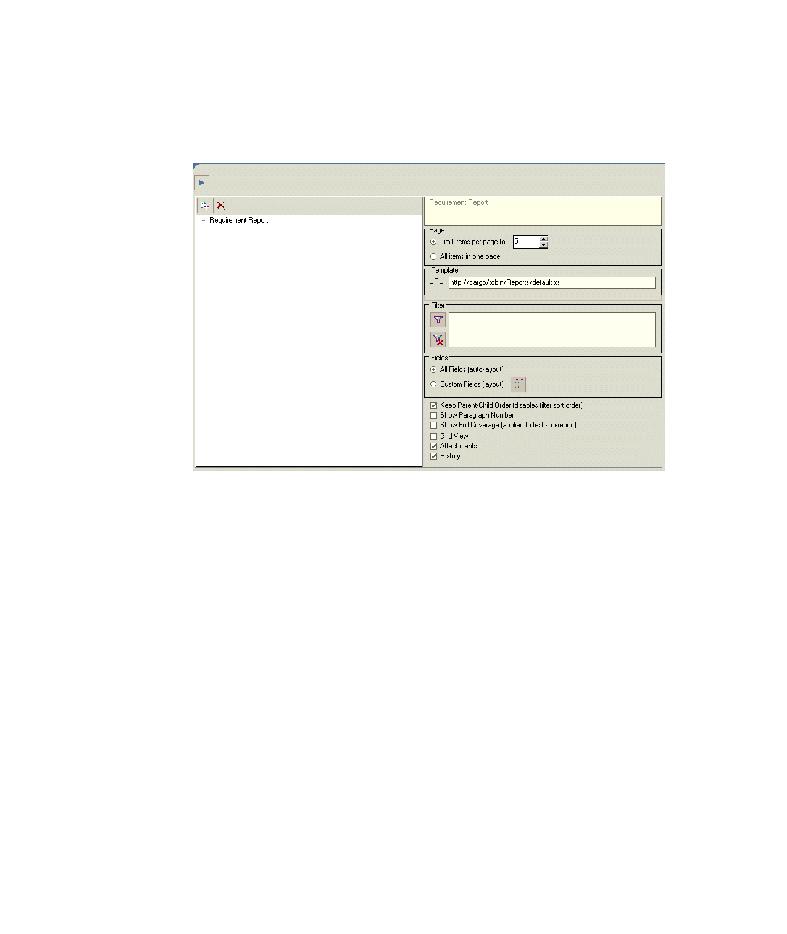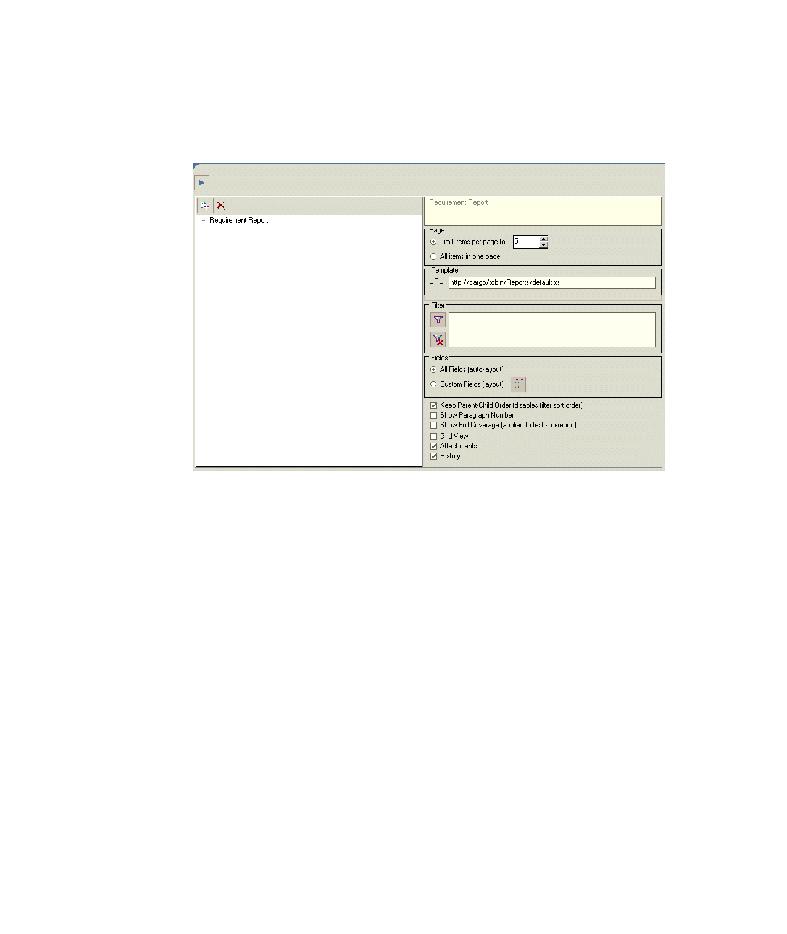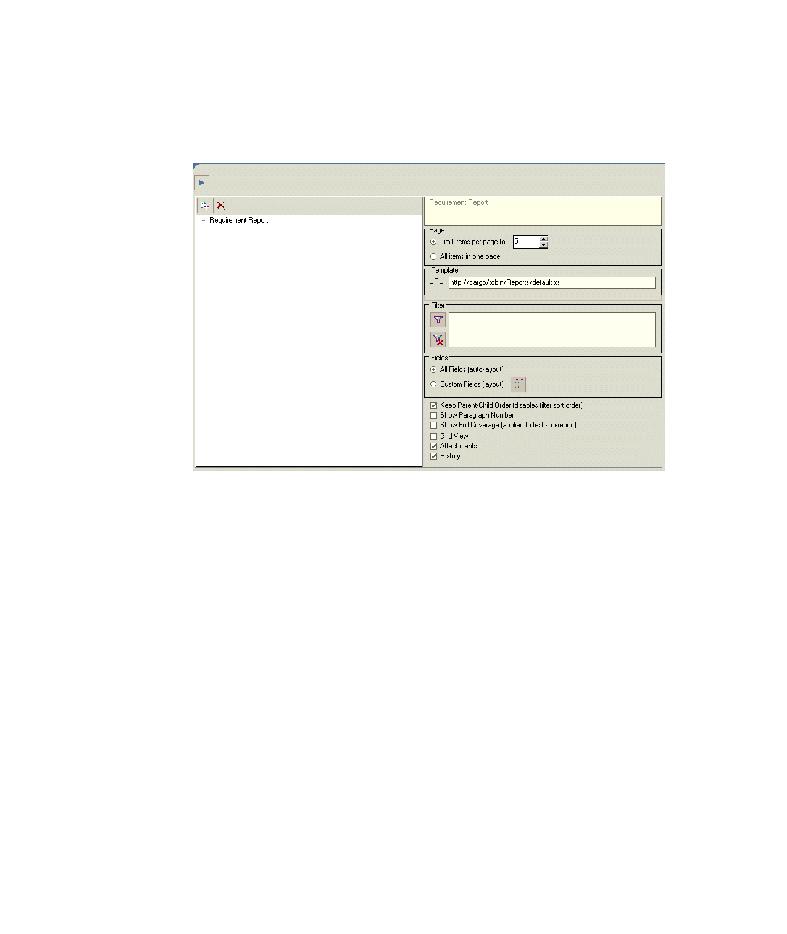
Report Customization
Lesson 6 · Analyzing the Testing Process
4 Display the customization options.
Click the Report Customization link. The Report Customization page opens
with the default options selected.
5 Set the number of items per display page.
Select All items in one page to display all items in one page.
6 Skip the Template box.
You can use TestDirector's default report template or your own template. For
the purpose of this exercise, skip this option.
95