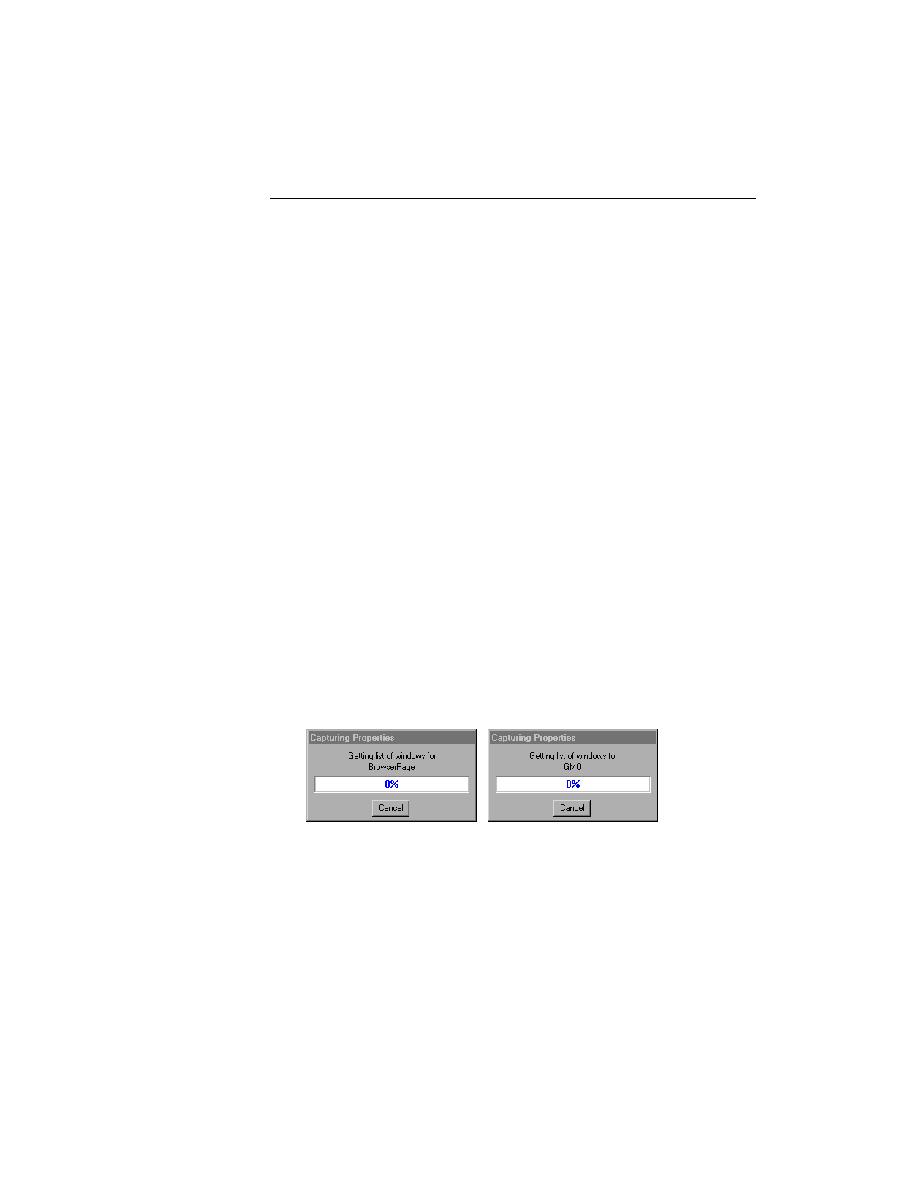
Recording the Verification Stage
same as the baseline state expected. To achieve this you can:
exercise will show you how to test the properties of an object. By recording
verification statements for the values of one or more of an object's properties,
you can determine whether the state of the application is correct or in error
when you run your testcases. For more information about verifying objects
see the online Help.
(Web): Point to the background of the GMO OnLine homepage. Look at
the Record Status dialog and make sure it is lists GMO. If so, press
Ctrl+Alt.
(client/server): Open the Customer Information window, click Order/
Customer Information. Point to the title bar of the Customer
Information window. Look at the Record Status dialog and make sure it
is listing CustomerInformation. If so, press Ctrl+Alt.
Two things happen:
·