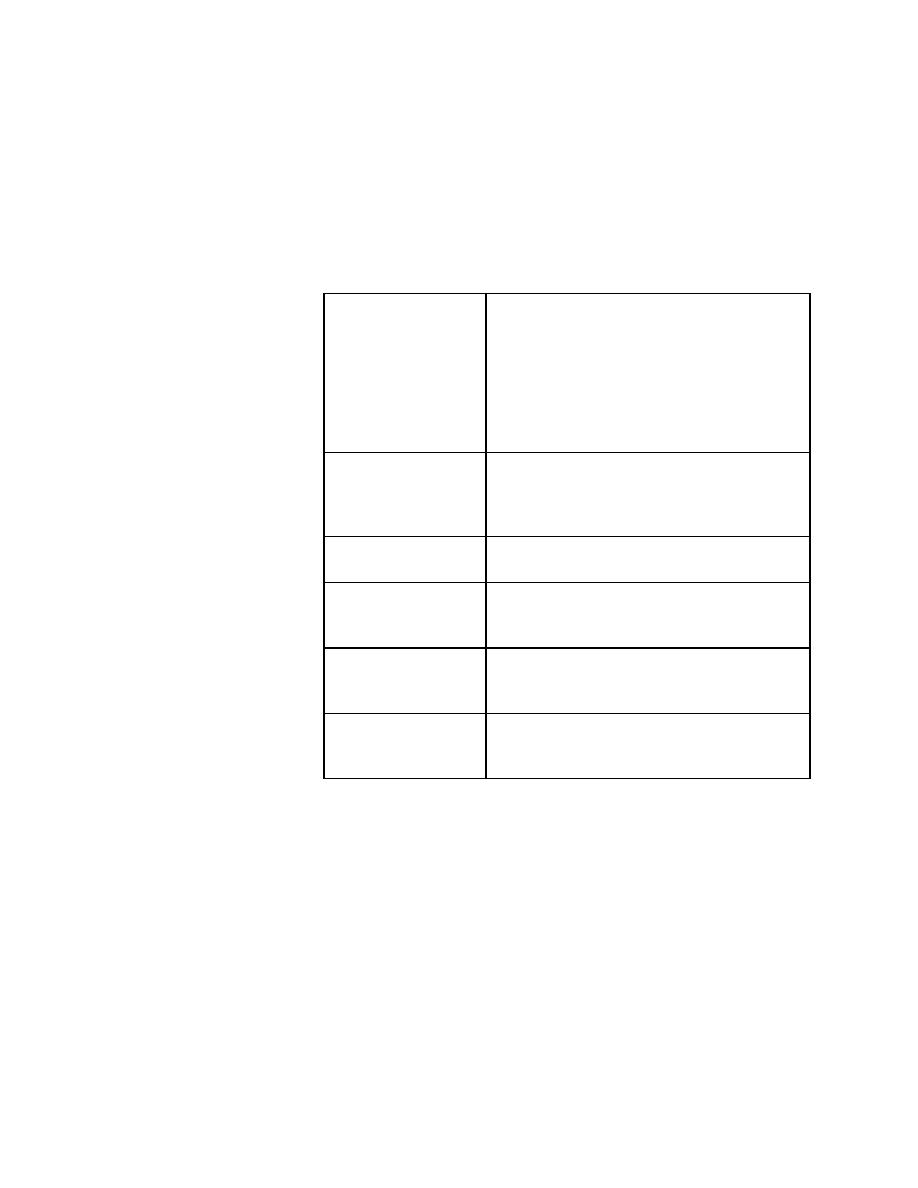
Test frames for Web applications
about the application is captured and stored in the declaration for the main
window:
wMainWindow
application's home page, that is, the page that was
displayed in the browser when you created the
test frame. The recovery system uses
wMainWindow to restore the browser to that page
when a test fails.This is known as BaseState.
Typically the BaseState navigates to the first page
of the application.
BrowserChild
of wMainWindow; this is the window that
SilkTest loads in order to restore the application
to BaseState.
system to load the page.
dPassword
name and password to access the application (if
required).
bDefaultFont
the browser window and the default font to use
for displaying text.
HtmlHeadings, HtmlText, HtmlLinks, HtmlText,
HtmlPushButtons and so on.