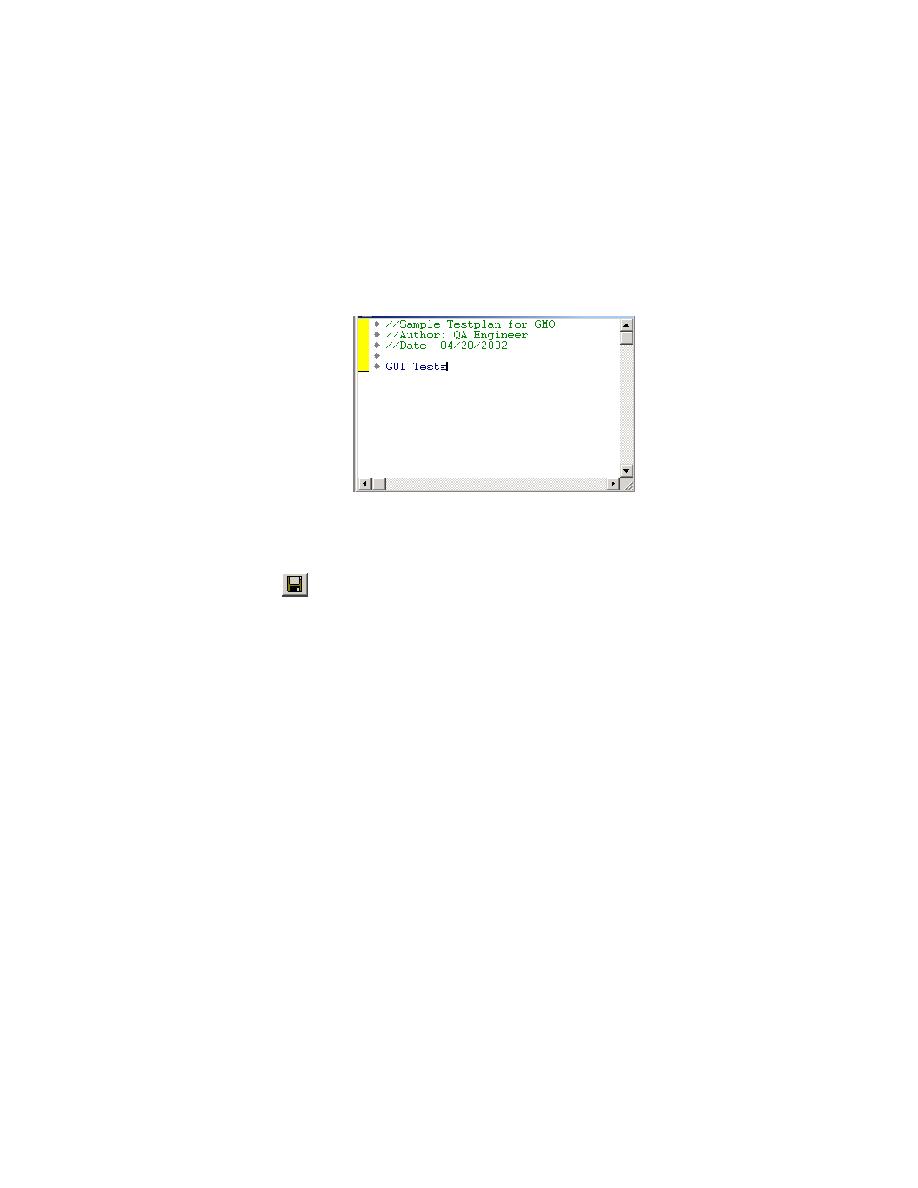
Importing a testplan
they turn green, indicating a comment. Type a name for your testplan.
For example, Sample Testplan for GMO. Enter another comment line
and type the following Author: Your Name. Finally, create another
comment line and type Date: Today's Date. The following shows what
your testplan should look like.
provide others with an understanding of your intent, as well as,
serving as reminders to yourself.
tab-indented format and saved in ASCII text file format. Simply select the
contents of the outline in the .txt file, copy to the clipboard and paste into
your testplan. SilkTest automatically formats the indentation of your testplan.
into a testplan. For more information about importing testplans see the online
Help.