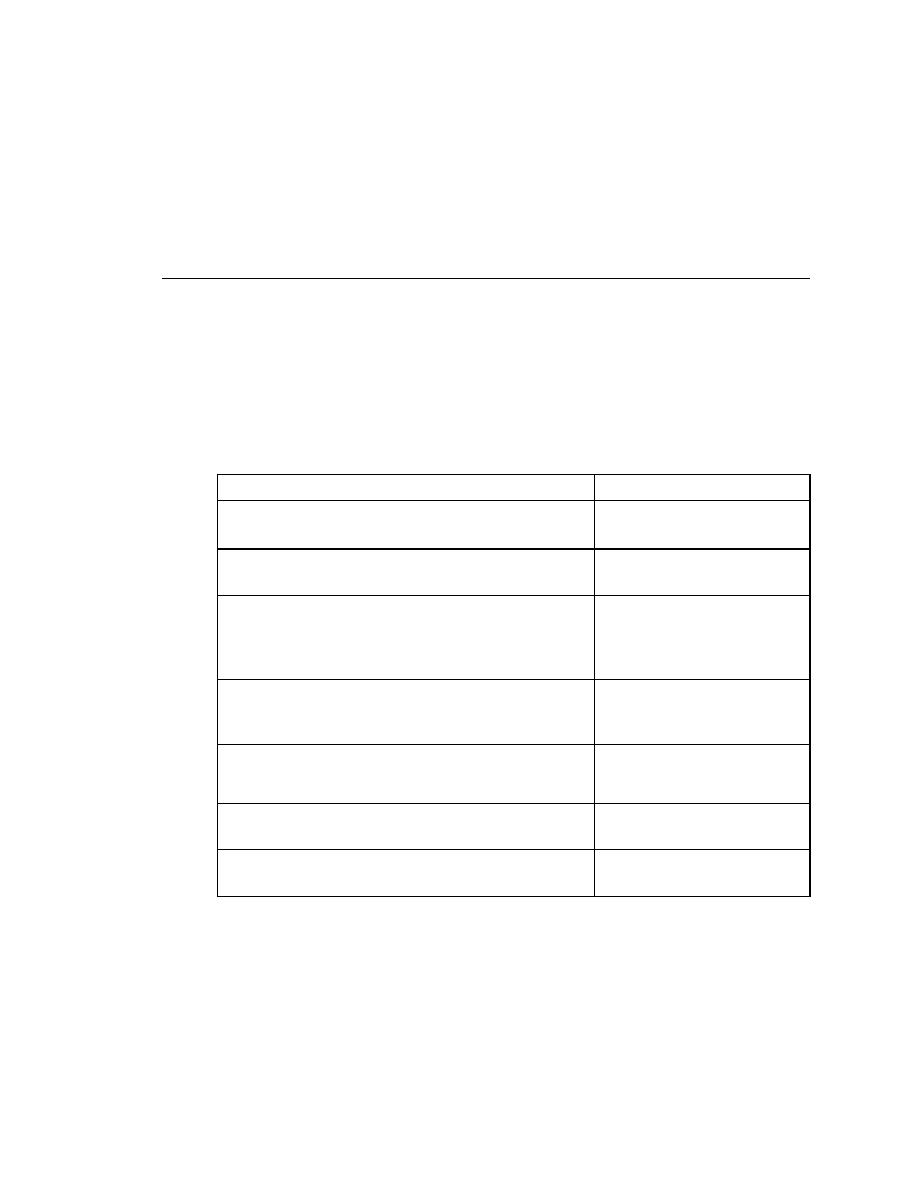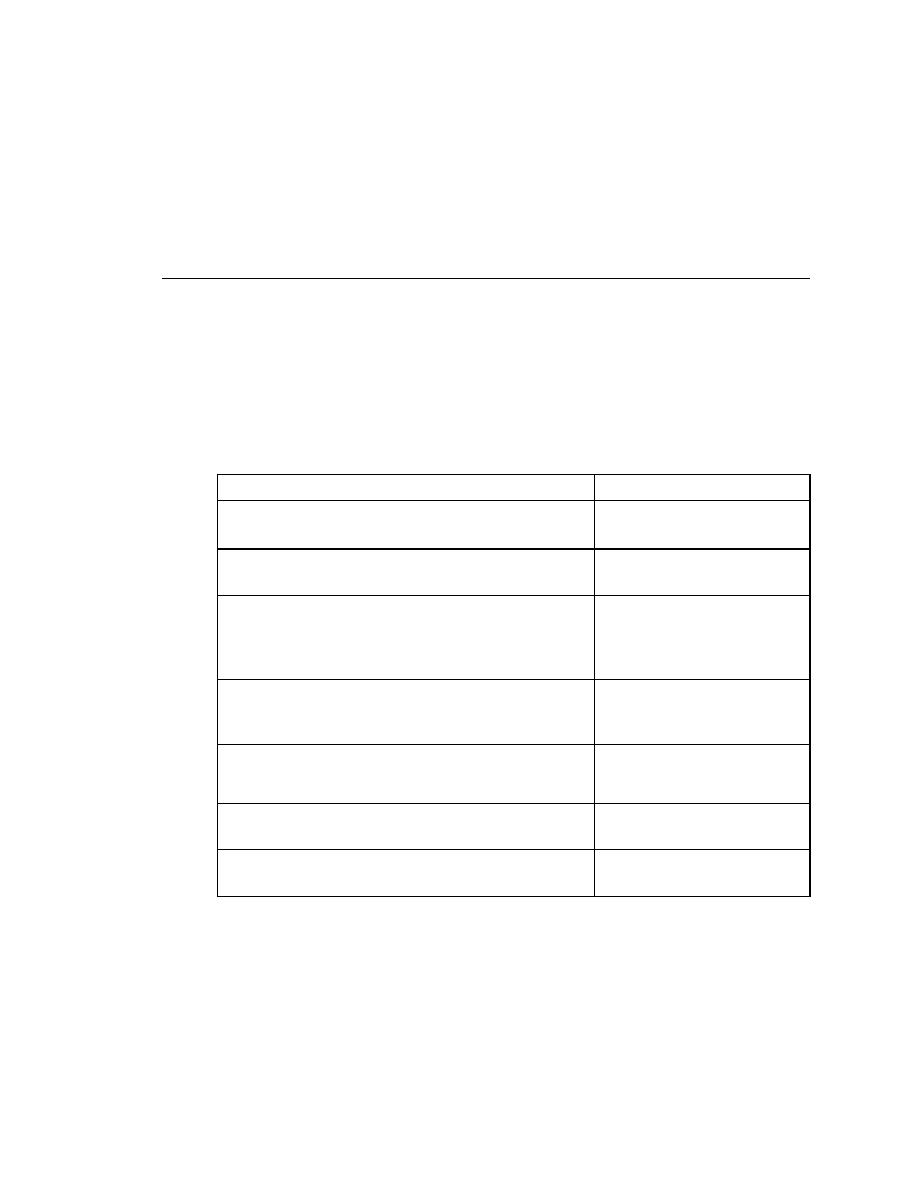
Examining the Structure of a 4Test Statement
Getting Started: A Tutorial
109
5 C
REATING
T
ESTCASES
Examining the Structure of a 4Test Statement
Also note that the 4Test script (cstut.t) contains the 4Test statements for all
interactions with the application that took place when you created the
testcase.
Examining the Structure of a 4Test Statement
The testcases you record contain all of your interactions with the application
in 4Test syntax. Each interaction is a complete 4Test statement.
In SilkTest, a statement is a method, function call, or 4Test flow-of-control
command that is used within a 4Test testcase.
To better understand how your actions are translated, take a look at the syntax
for a sample testcase.
This Line of 4Test script language
Tells SilkTest
testcase Verify_Window_Caption ()
That the testcase is named
Verify_Window_Caption
GMO.SetActive ()
To make the GMO application
active
GMO.Order.CustomerInformation.Pick ()
To select the Customer
Information menu item under
the Order menu in the main
window
CustomerInformation.VerifyProperties ({...})
To verify selected properties of
the Customer Information
window
" "
{...}
{"Caption", "Customer Information"}
To verify the caption in the
Customer Information window
CustomerInformation.SetActive ()
To make the Customer
Information window active
CustomerInformation.DialogBox1.Close.Click ()
To close the Customer
Information window