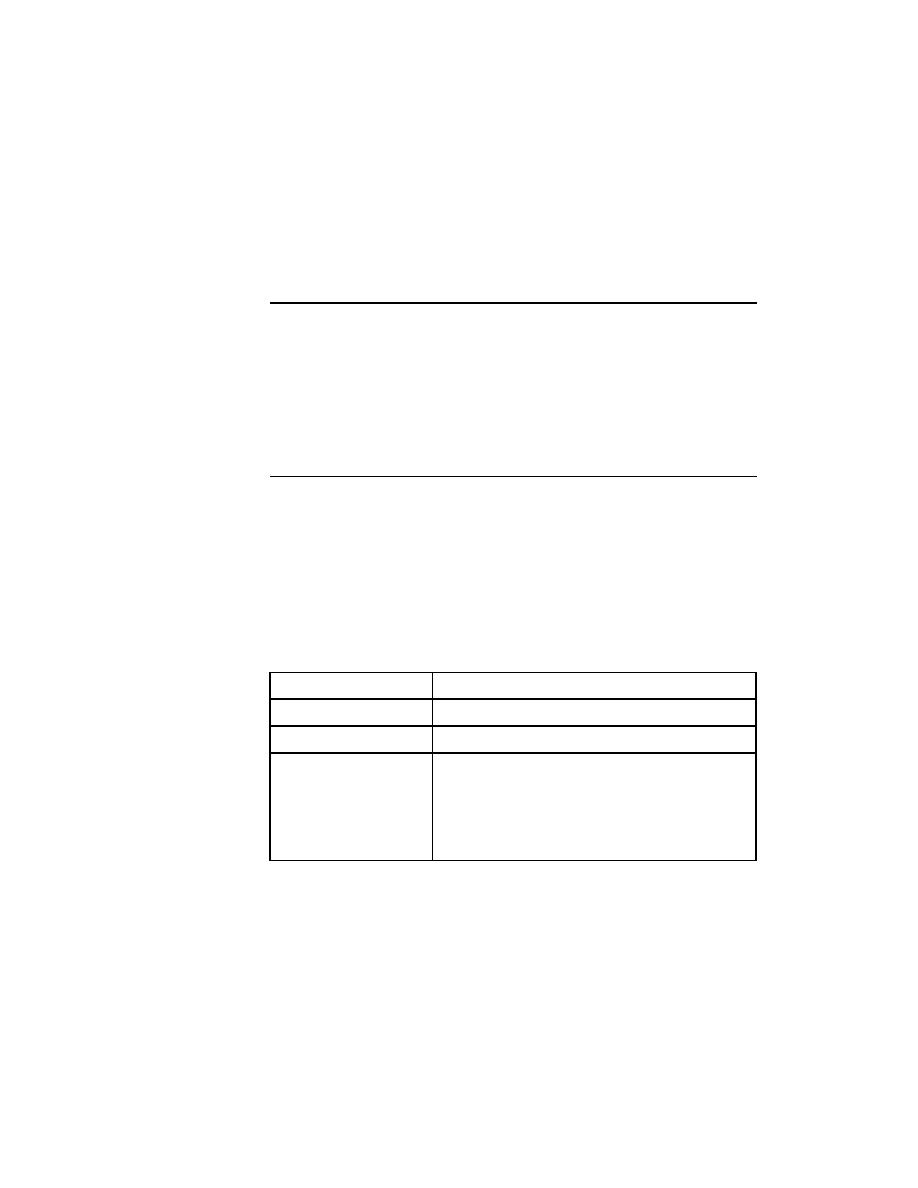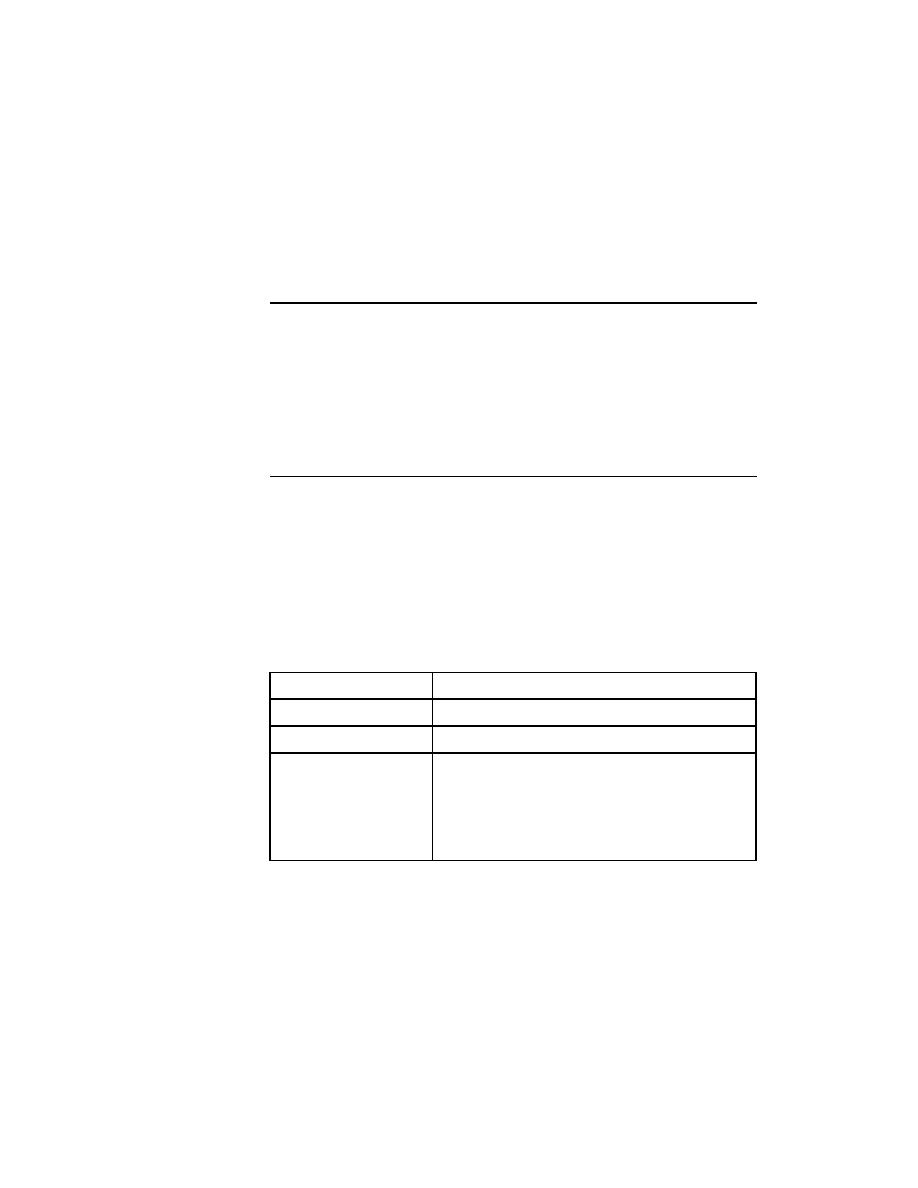
Test Frame - About GUI specifiers
90
User's Guide
4 R
ECORDING
A
T
EST
F
RAME
Window declaration syntax and structure
Now when you record window declarations, SilkTest will default to the
tag type you selected and record the tag in a tag statement. You can
always override the default for a particular object.
For more information, see "tag statement" in online Help.
About GUI specifiers
Where SilkTest can detect a difference from one platform to the next, it
automatically inserts a GUI-specifier in a window declaration to indicate the
platform, for example
msw95
mac
or
motif
.
For a complete list of the valid GUI specifiers, see "GUITYPE data type" in
online Help.
About the main window and menu declarations
The main window
declaration
The following example shows the beginning of the default declaration for the
main window of the Text Editor application:
window MainWin TextEditor
multitag "Text Editor"
"$D:\MYTESTS\TEXTED2.EXE"
As is true for all window declarations, the declaration for the main window is
composed of a class, identifier, and tag.
The window statement
The main window declaration begins with the 4Test reserved word window.
The term window is historical, borrowed from operating systems and window
manager software, where every GUI object (for example main windows,
dialogs, menu items, and controls) is implemented as a window.
Part of declaration
Value for TextEditor's main window
Class
MainWin
Identifier
TextEditor
Tag
Two components in the multiple tag:
· "Text Editor"--The application's caption
· "executable path"--The window ID (the full path
of the executable file that invoked the
application)