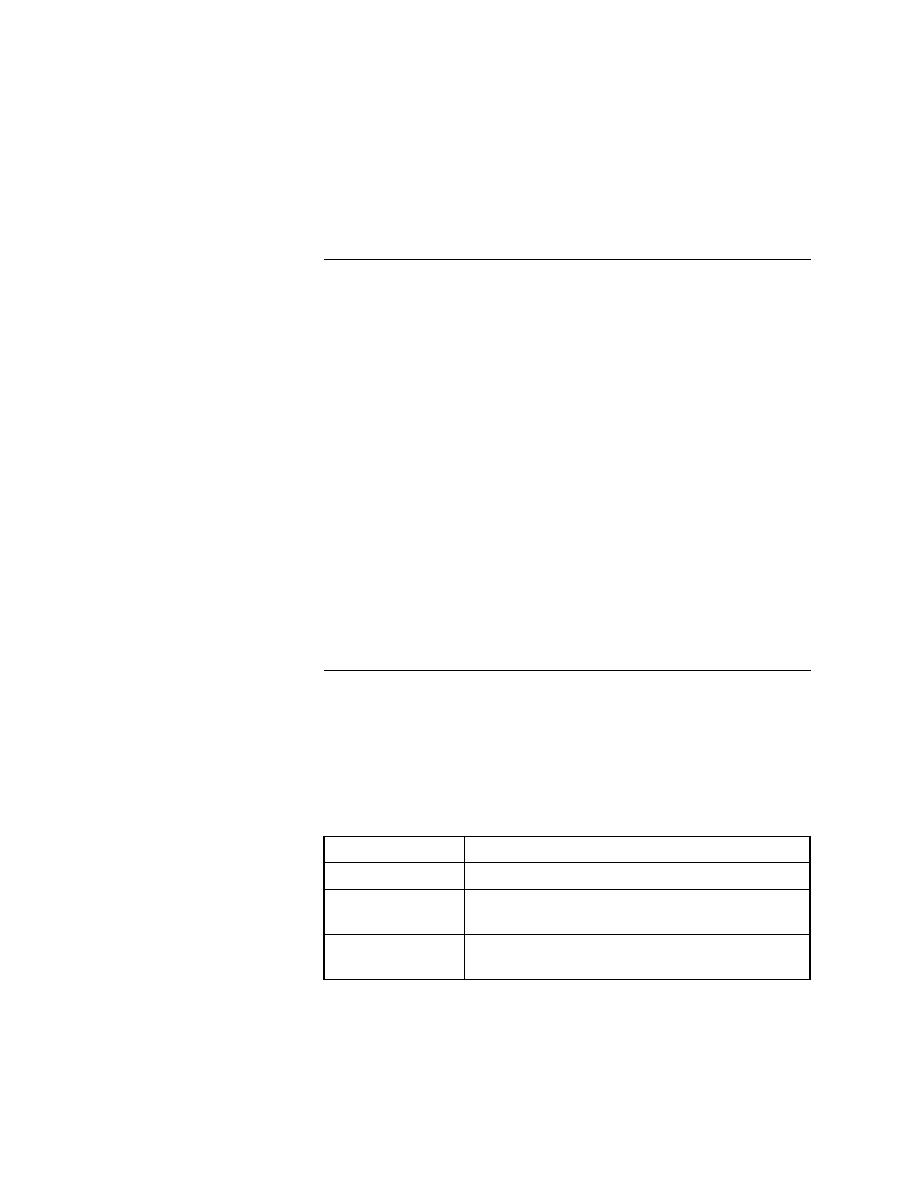
Test Frame - About tags
properties defined by each class.
based on the label/
caption
caption, removing any embedded spaces or special characters (such as
accelerators). So, for example, the Save As label becomes the identifier
SaveAs.
such as é and ñ.
on the index
by combining the class of the object with the object's index. The index is the
object's order of appearance, from top left to bottom right, in relation to its
sibling objects of the same class. For example, if a text field does not have a
label or caption, and it is the first text field within its parent object, the default
identifier is TextField1.
changed
the unique name of your choice. See "Modifying identifiers and tags" on
page 93.
the logical name. SilkTest uses the tag to identify objects in the application
under test when recording and when executing testcases.
text tags begin with the ^ character.
of the same class. Index tags begin with the # character.