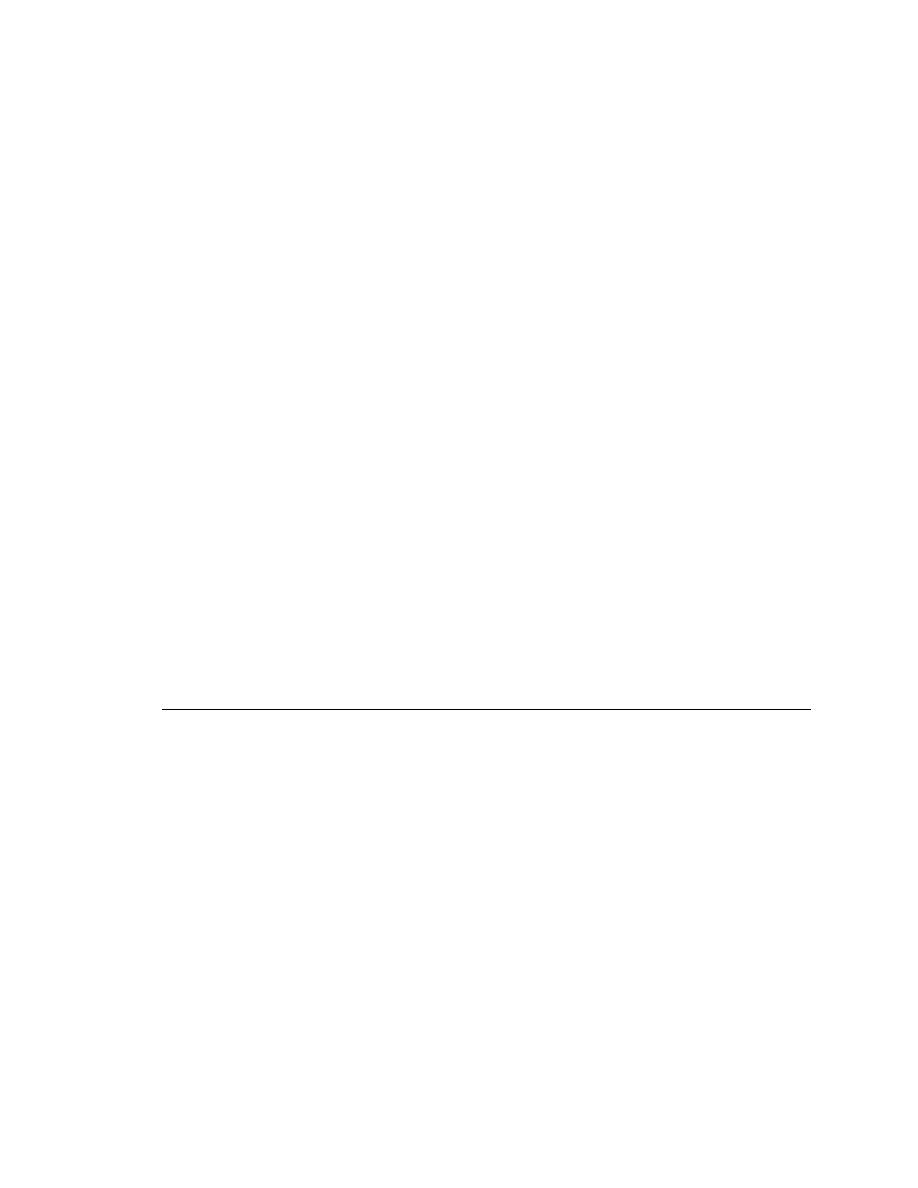
Test Frame - Window declaration syntax and structure
wStartup is created. By assigning the identifier of the login window to
wStartup and by recording a new invoke method, your tests can start the
application, enter any required information into the login window, then
dismiss the login window. For more information, see "Handling login
windows" on page 297.
dialogs, save the test frame file.
active window. If it is a new file, it is automatically named frame.inc (if you
already have a frame.inc file, a number is appended to the file name). You can
use File/Save As to select another name.
ASCII text file, which you can edit
file that is executable, but not readable by you
two files: the source file myframe.inc, in the location you specify, and the
object file myframe.ino.
Object files are described in "Using object files" on page 134.
some of the declarations for the sample Text Editor application as an
example.
as shown in the following illustration.