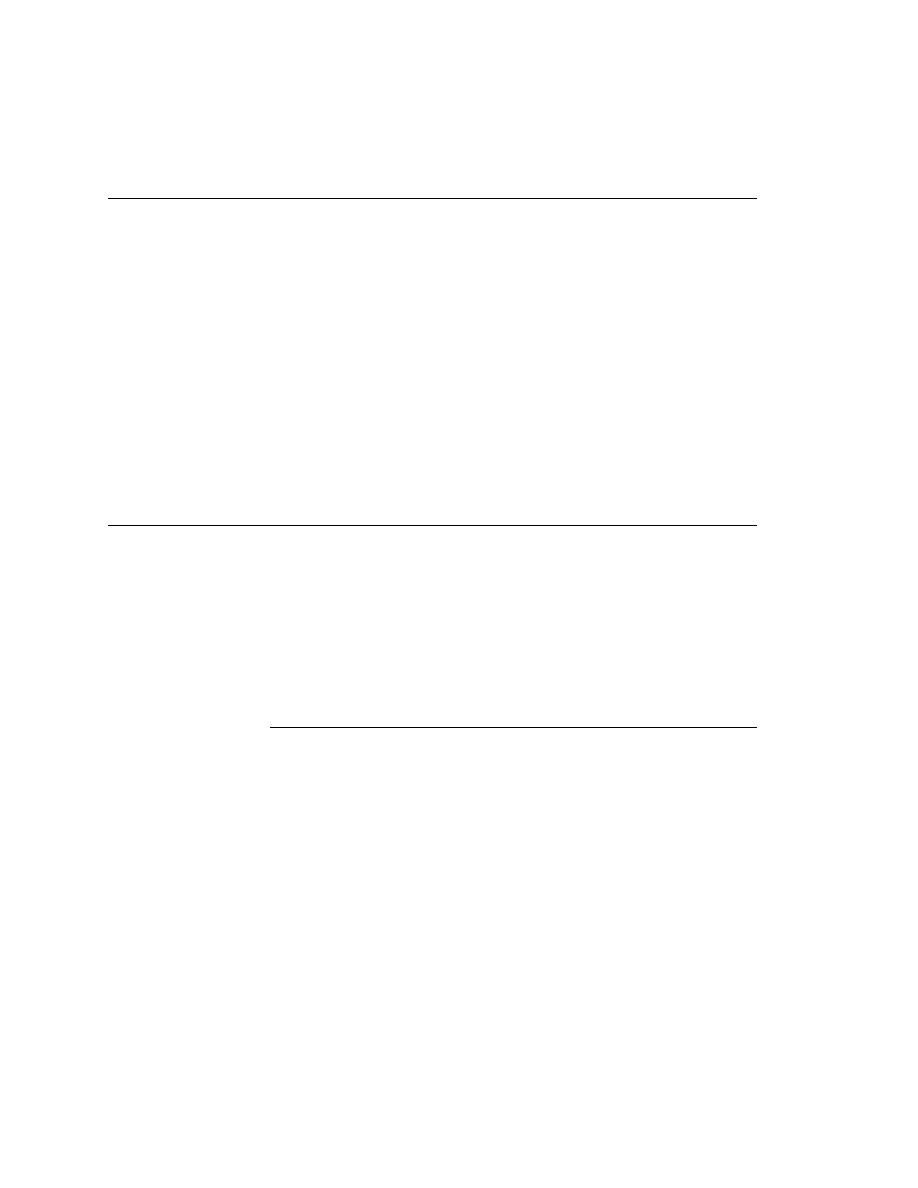
Test Frame - Why window declarations make your tests robust
logical names
object, called the identifier, and maps the identifier to the object's actual
name, called the tag. Because your testcases use logical names, if the object's
actual name changes on the current GUI, on another GUI, or in a localized
version of the application, you need only change the tag in the window
declarations; you don't need to change any of your scripts.
encapsulate data and
functions
window declarations recorded by SilkTest. For example, you can add
variables to a dialog box declaration that specify what the tab sequence is,
what the initial values are, and so on. You access the values of variables at
runtime as you would a field in a record.
browser extension(s) on your target and host machine. For more information,
see Chapter 3, "Enabling Extensions for Applications Under Test" and
Testing Web Applications with SilkTest.
extensions on the host machine.
support on a target
machine
machine during the installation procedure. To change the default settings or
verify your current settings, you must invoke a utility called the Extension
Enabler, as described in the following procedure.
the same machine--you must still ensure that browser extensions are
enabled appropriately by running the Extension Enabler on the host
machine.