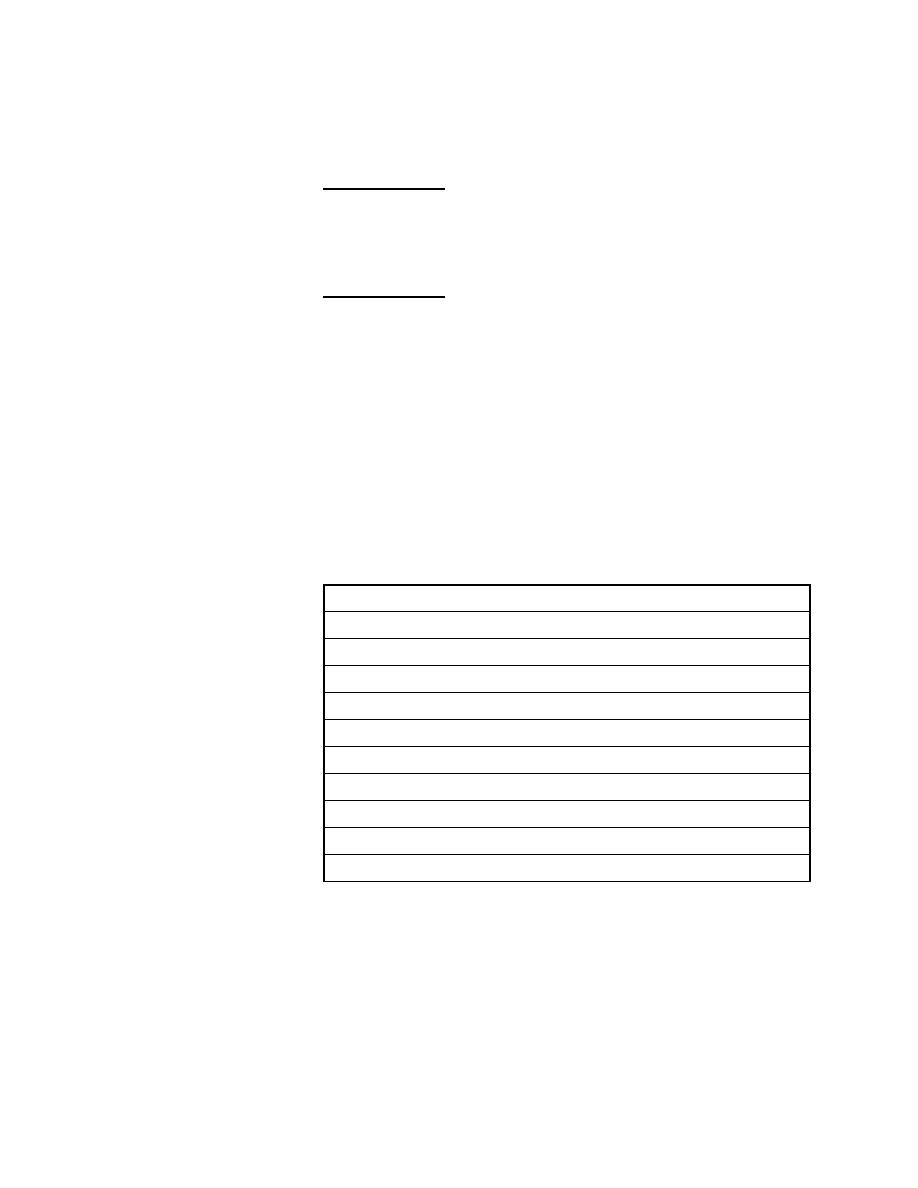
<< Extensions - General process for enabling extensions | Test Frame - Why window declarations make your tests robust >>
Recording a Test Frame
<< Extensions - General process for enabling extensions | Test Frame - Why window declarations make your tests robust >>
application. The test frame is the backbone that supports your testcases and
scripts. It is a file that contains all the information about your application's
GUI objects that SilkTest needs when you record testcases. This information
minimally consists of a declaration for each GUI object, but can also include
any data that you want to associate with each GUI object, as well as any new
classes and methods that you want to define.
modify the test frame when porting your testcases to other GUIs.
internationalizing the test frame.