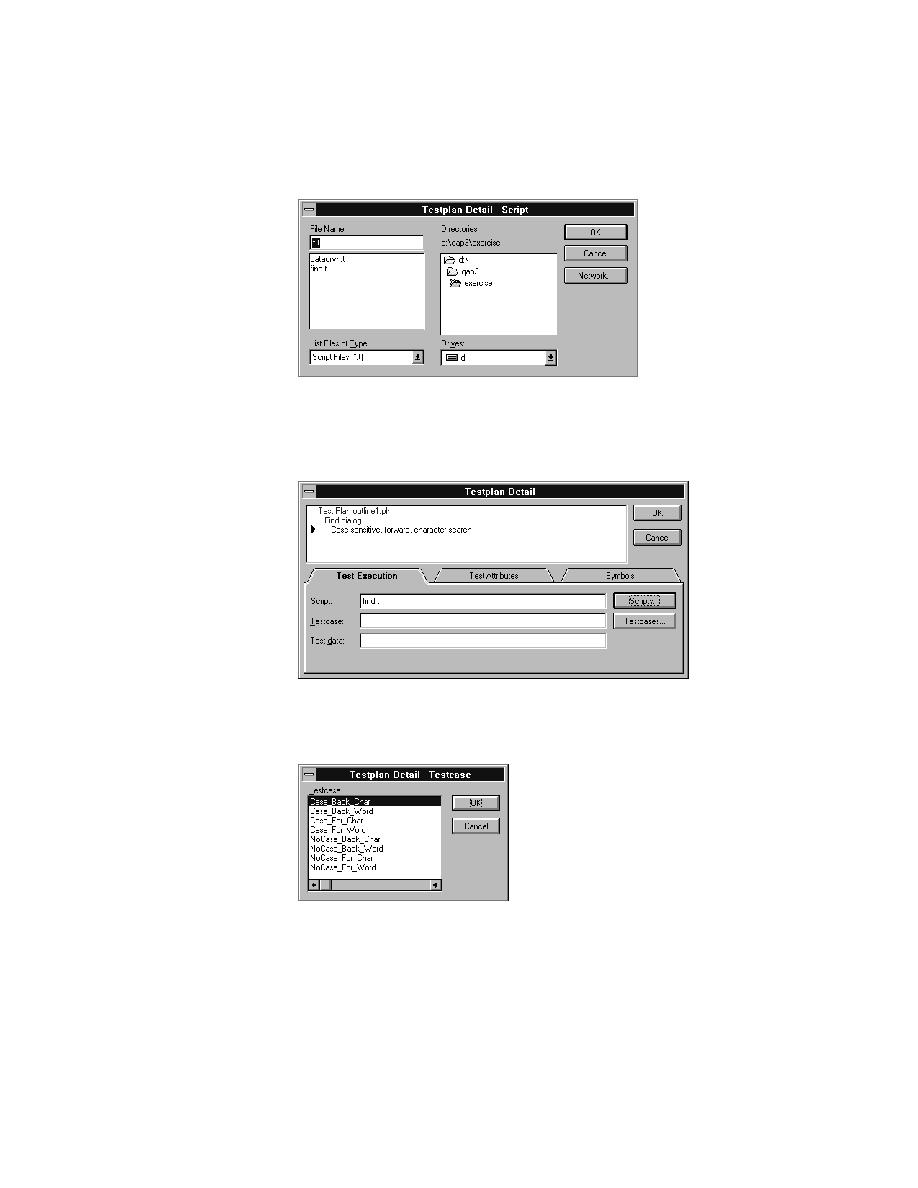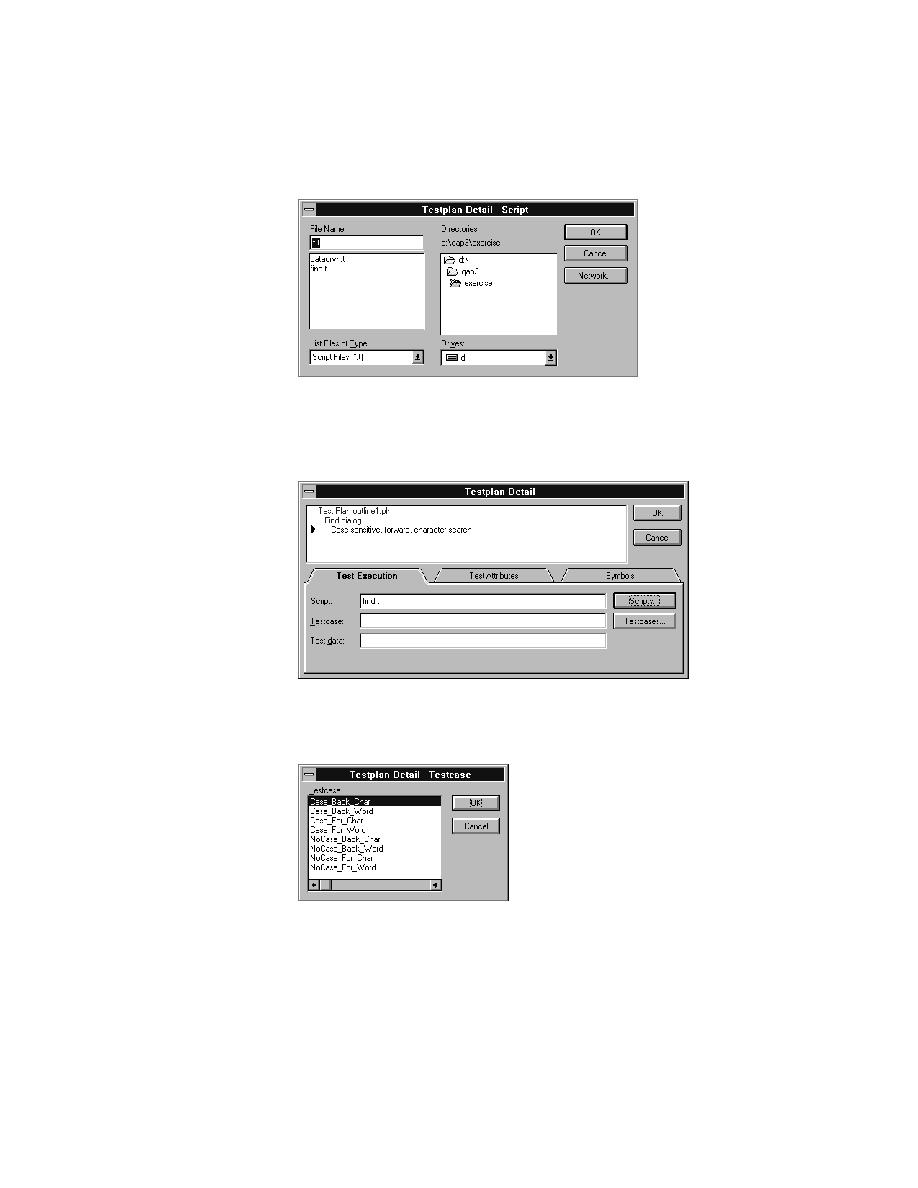
Test Plans - Testcase dialog
64
User's Guide
2 C
REATING
T
ESTPLANS
Linking the testplan to scripts and testcases
5
Navigate to the appropriate directory and select a script name by double-
clicking on it or by selecting it and clicking the OK pushbutton.
The Testplan Detail Script dialog closes and the script name is entered in
the Script field. For example:
6
Click the Testcase pushbutton to the right of the Testcase field, to browse
for the testcase name:
QA Organizer invokes the Testplan Detail - Testcase dialog:
This dialog shows the names of the testcases that are contained in the
selected script. Testcases are listed alphabetically, not in the order in
which they occur in the script.