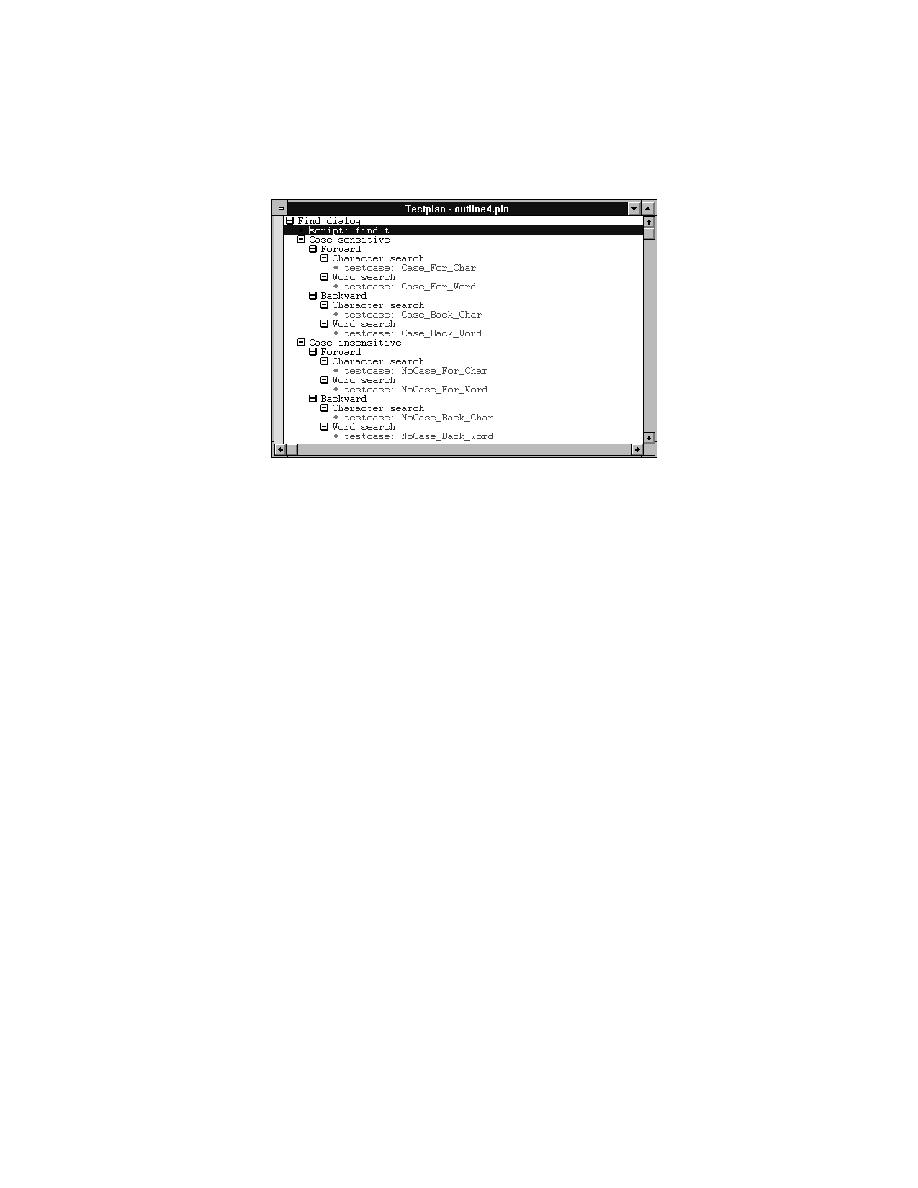
Test Plans - How to link using the Testplan Detail dialog
is only appropriate when the testcase is data-driven, meaning that it receives
test data from the plan (otherwise the same testcase would be called several
times with no difference in outcome). See "Using data-driven testcases" on
page 189 and Chapter 10, "Adding Data to a Testplan" for more details.
testplan with a script
or testcase
following sections. The third method is described in "Recording from within
a QA Organizer testplan" on page 136.
Testplan Detail dialog
testcases. It lets you browse directories and select script and testcase names,
and it enters the correct QA Organizer syntax into the plan for you.
group description to a script or testcase:
description.
link the first test description: