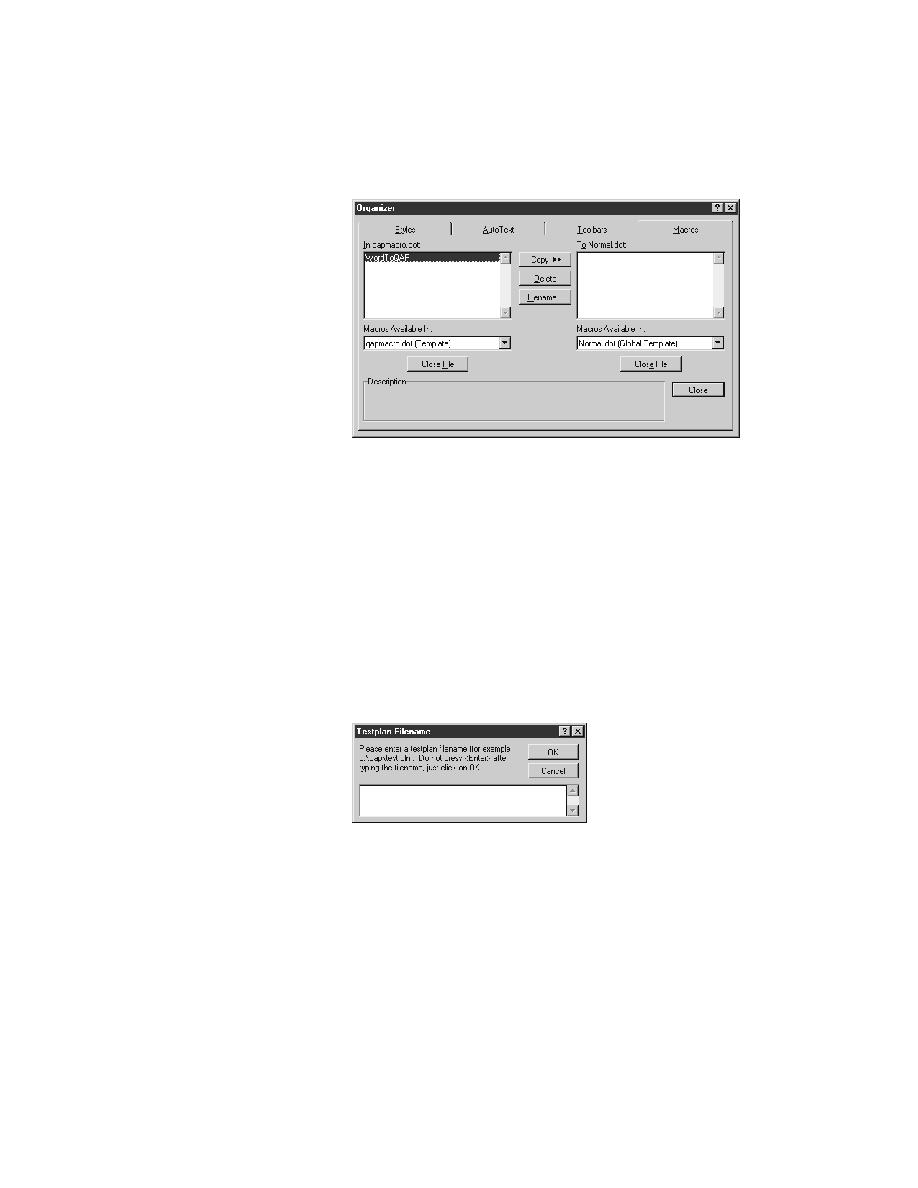
<< Test Plans - Setting up for the conversions | Test Plans - Using a template of the GUI hierarchy as an outline >>
Test Plans - WordToQAP
<< Test Plans - Setting up for the conversions | Test Plans - Using a template of the GUI hierarchy as an outline >>
template (normal.dot).
has been copied into your normal.dot file.
into a testplan
must include the.pln extension. (Don't press Enter to dismiss the dialog.
If you do, you will see an error dialog saying that it could not create a
file.)
confirmation dialog.