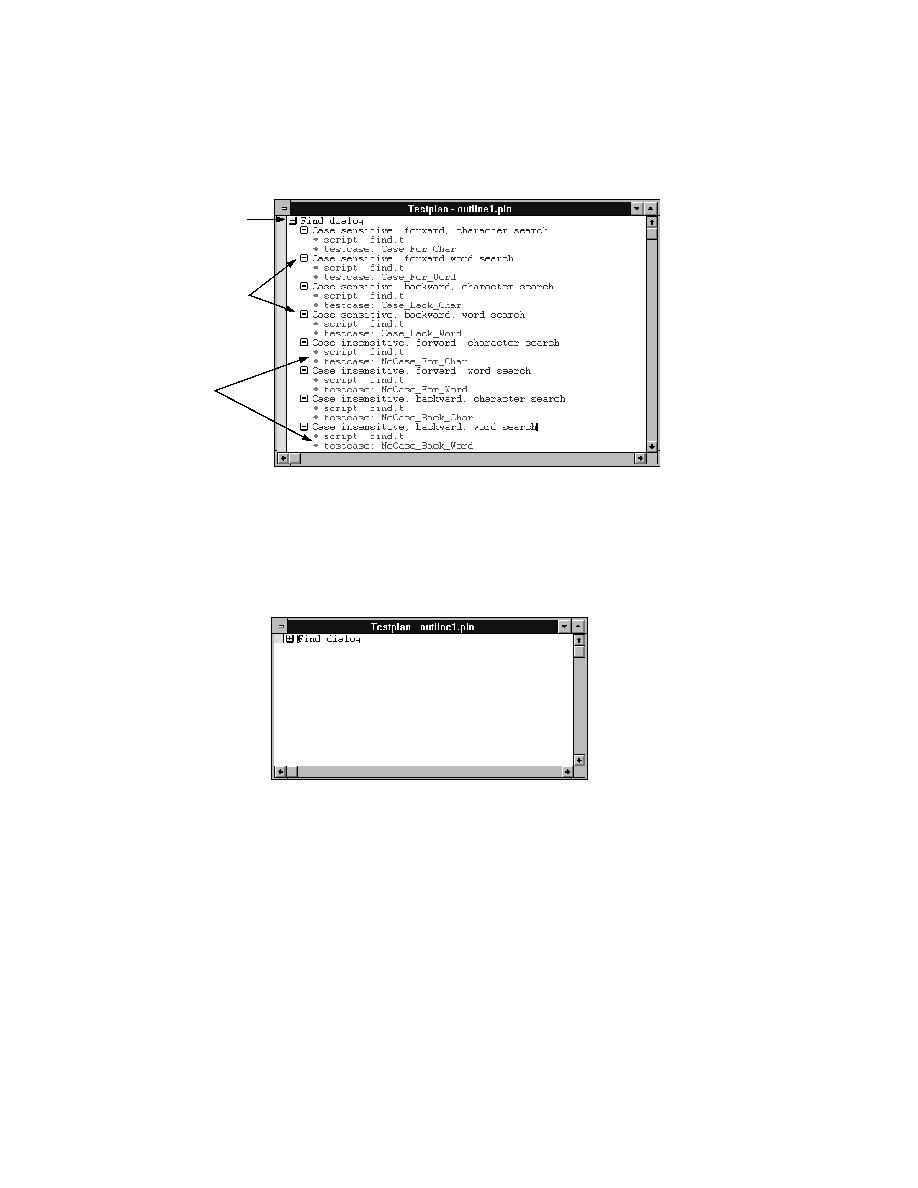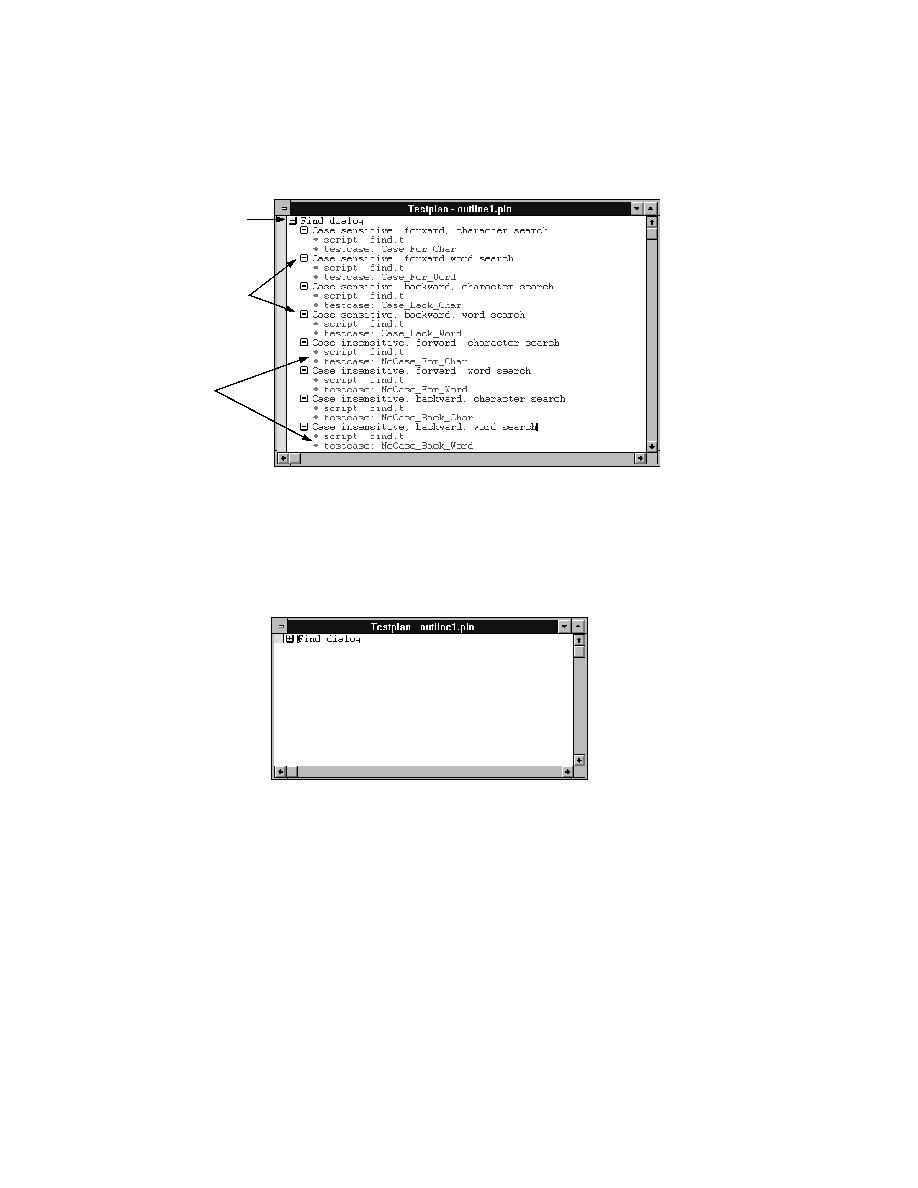
Test Plans - QA Organizer
54
User's Guide
2 C
REATING
T
ESTPLANS
Structuring an outline
As the figure shows, QA Organizer indicates levels in the outline with
indentation. Each successive level is indented one level to the right.
The minus icons indicate that each of the levels is fully expanded. By
clicking on the minus icon at any level, you collapse the branch below that
level. For example, here is how the preceding plan looks after clicking on the
minus icon at the
Find dialog
group description level:
When working with large testplans, collapsing and expanding testplan detail
makes it easy to see as much or as little of the testplan as you need.
The next testplan adds a second level of group description which indicates
whether or not the tests in the group are case sensitive.
Group description
Test descriptions
QA Organizer
statements