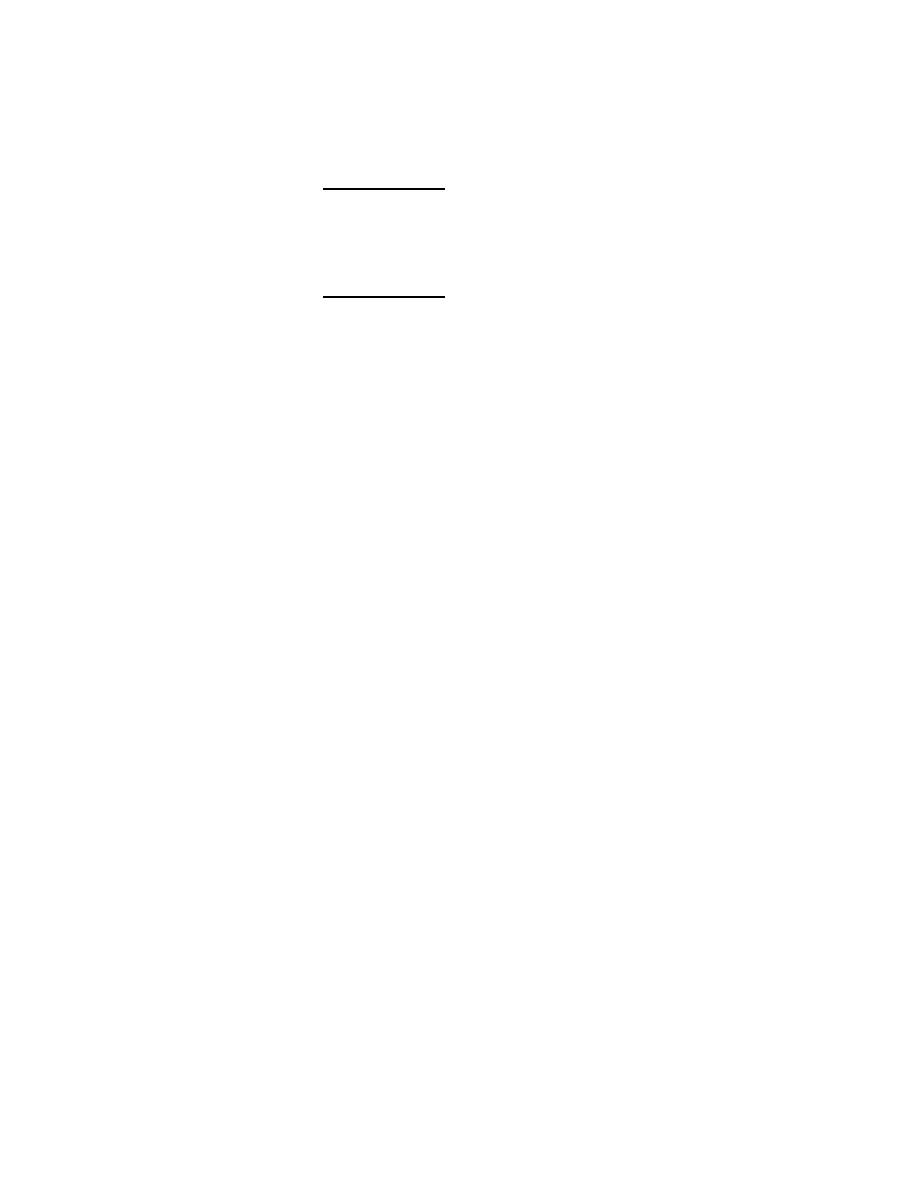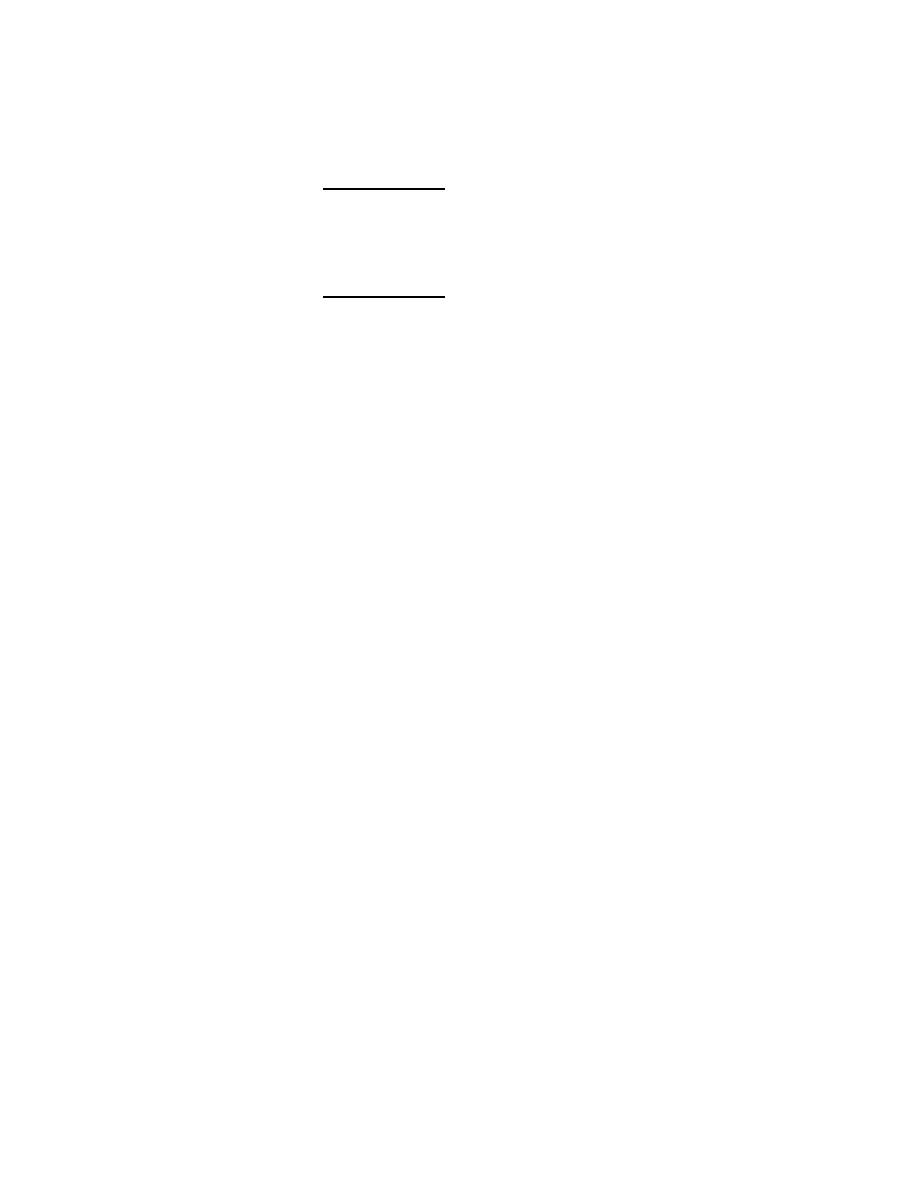
Using Drag-and-Drop
User's Guide
531
B
A
p
p
e
n
d
i
x
B
Using Drag-and-Drop
SilkTest supports drag-and-drop operations on Windows 95 and Windows
NT. Drag-and-drop operations have three distinct parts:
·
Selecting an item by pressing a mouse button
·
Moving, or dragging, the item
·
Releasing the mouse button, thereby dropping the item at a target
location
The target location can be a logical location, that is, an identifiable object in a
listview, treeview, or listbox, or it can be a physical location specified by x, y
coordinates in a window.
Five new methods support drag-and-drop operations:
·
BeginDrag method
·
BeginDragAt method
·
EndDrag method
·
EndDragAt method
·
DragMouse method
BeginDragAt and EndDragAt are general methods that work for any window.
They move an item to a physical target location and operate between
windows of the same application or a different application. Segue
recommends that you use care when recording drag-and-drop operations. Do
the testcase setup carefully, and while recording, avoid extraneous
movements.
EndDrag and BeginDrag apply only to list box, listview, and treeview
controls. They move an item to a logical target location and operate between
windows of the same application or a different application.