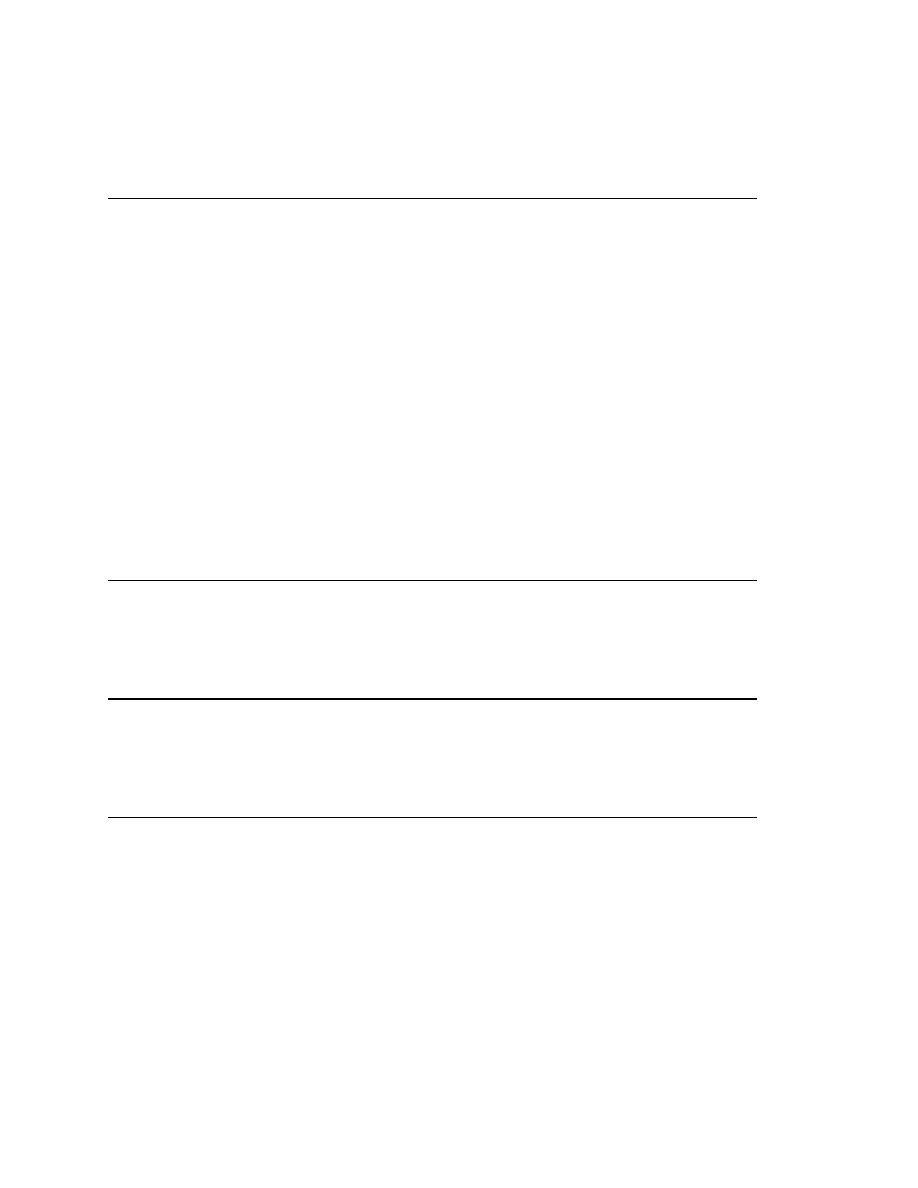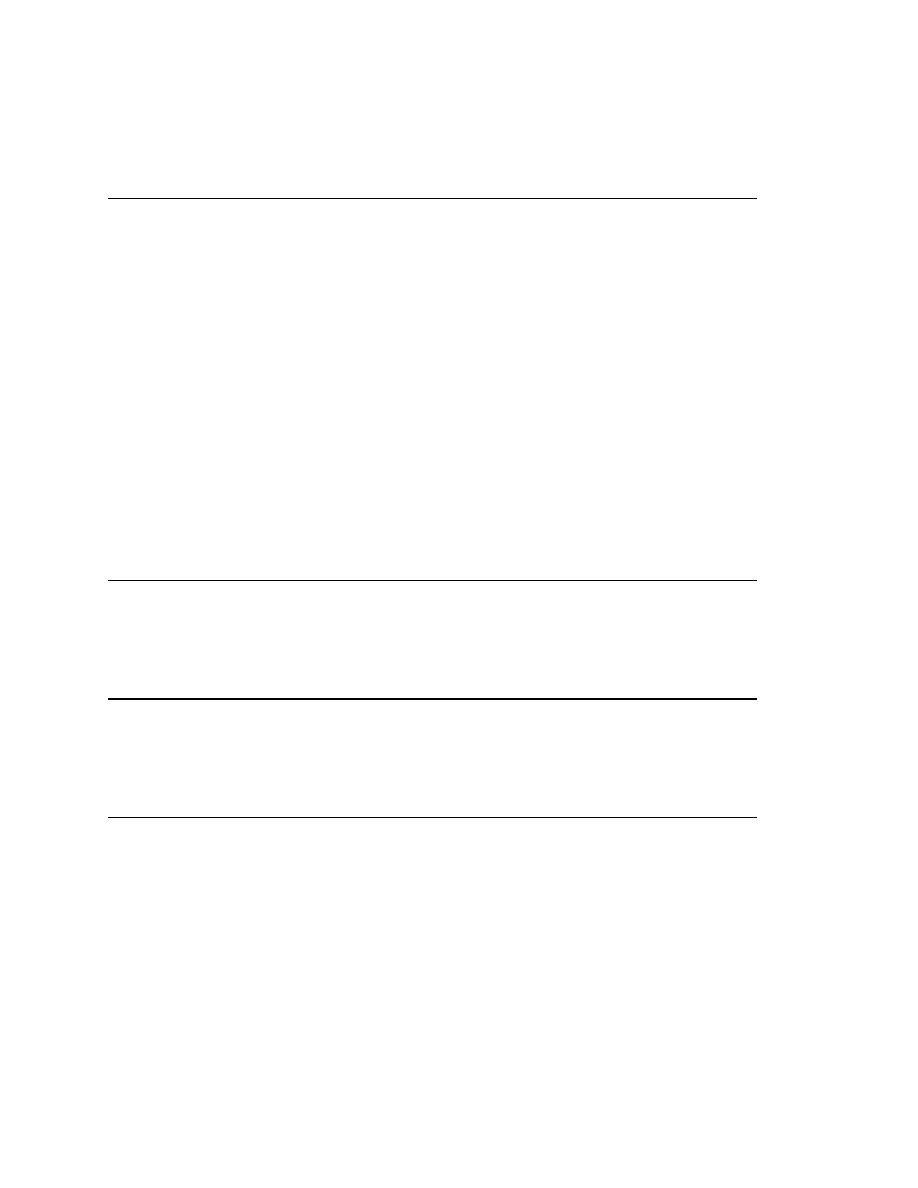
Commands - Window Tile Horizontally
522
User's Guide
27 M
ENU
C
OMMANDS
Window menu
Window/
n
Lists all open windows. Each window in the history is numbered from 1 to
n
and is identified by its file type and the window title bar. If the file has never
been saved, then the title bar is "(untitled)." Otherwise the file name is
shown.
The windows are numbered in the order you opened them, with first window
numbered 1. If more than nine windows are open, the More Windows... item
appears; click More Windows to open the Select Window dialog, which lists
all open windows.
The currently active window is preceded by a check mark. To make another
window active, do one of the following:
·
Select a window from the menu.
·
Select a window by its number; for example, to select the second
window, press Alt+W+2.
·
Cycle through the history by using Window/Next or Window/Previous.
Window/Next
Makes the next window in the numbered window history the active window.
Repeat this command to cycle through the window history.
Window/Previous
Makes the previous window in the window history the active window. Repeat
this command to cycle through the window history.
Window/Tile Horizontally
Makes each child window of the SilkTest main window the same size and
positions them in a north to south orientation along the
y
axis. Each window
is as wide as the SilkTest window frame and is as tall as the height of the
display divided by the total number of child windows.