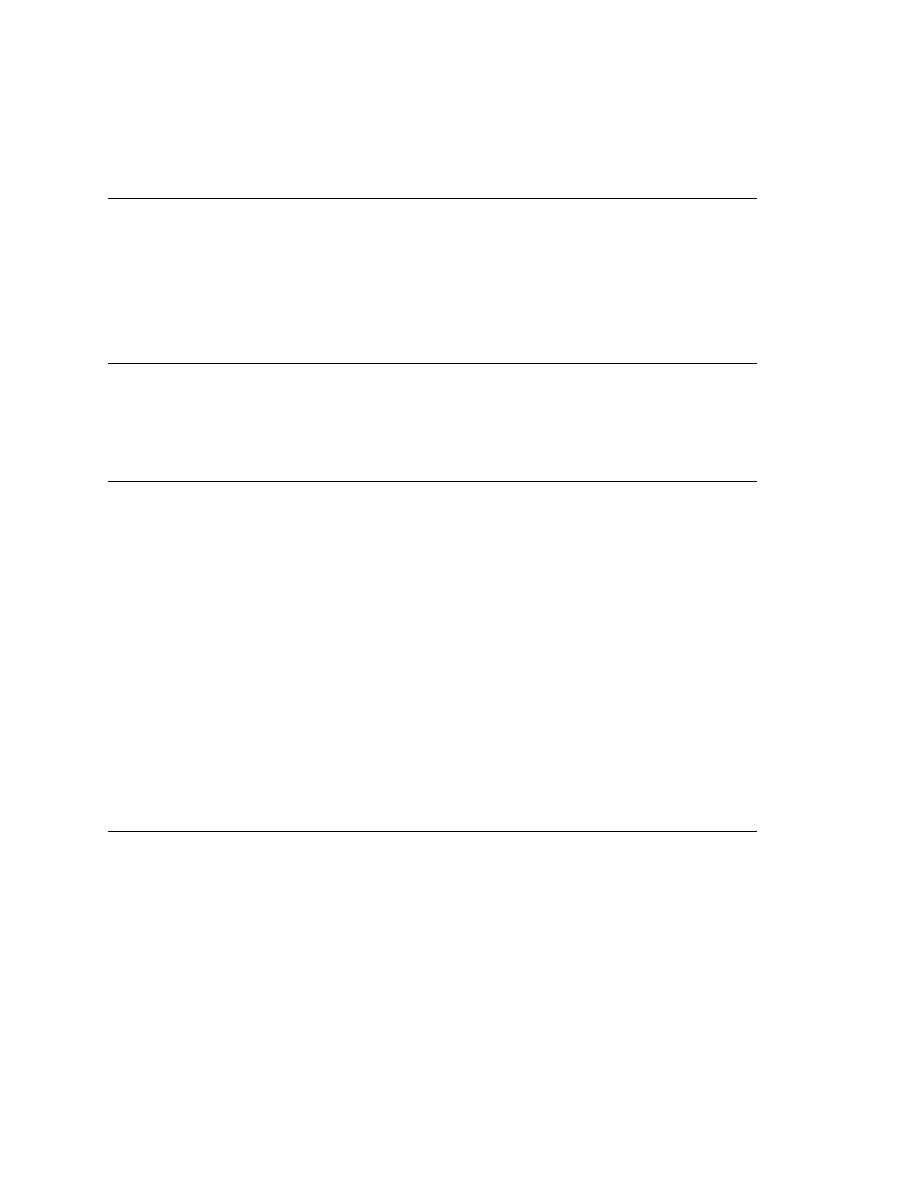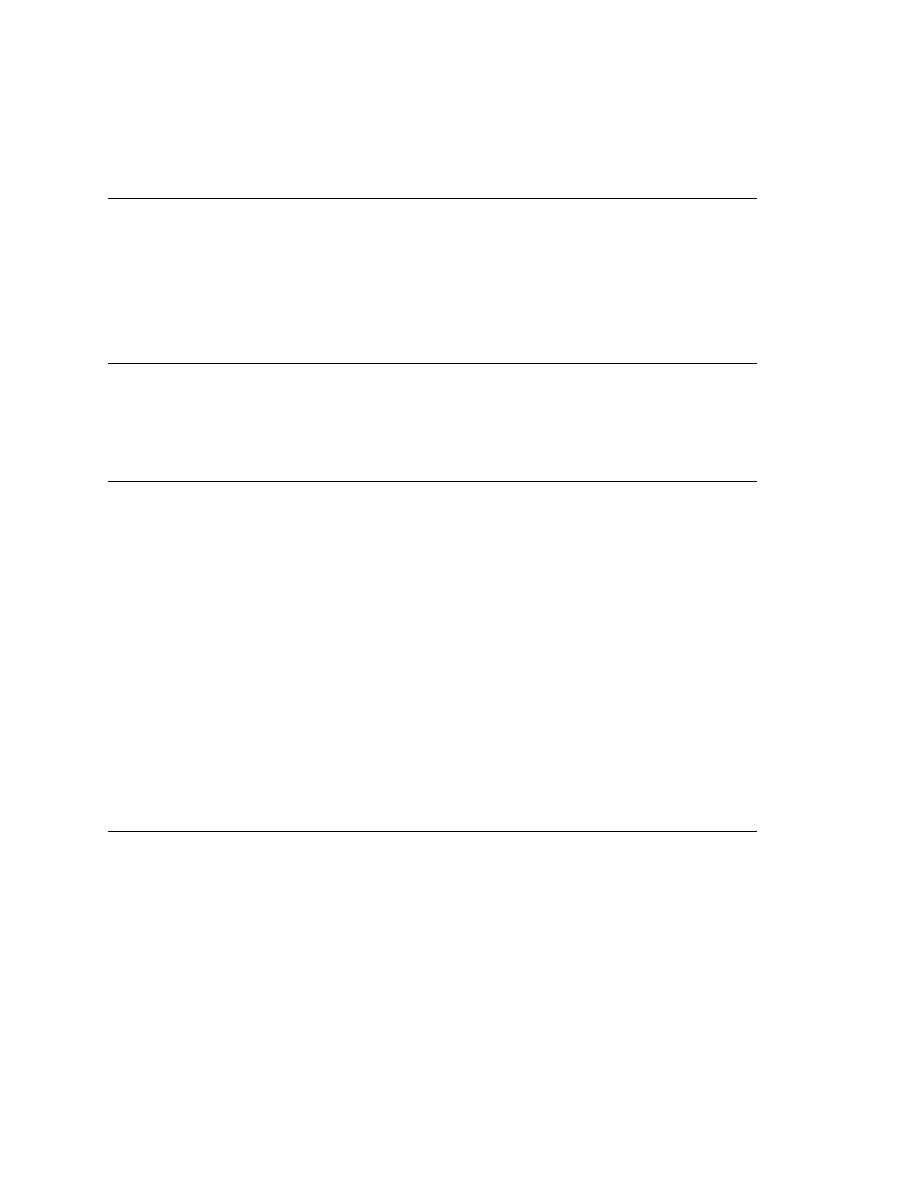
Commands - Run Menu
510
User's Guide
27 M
ENU
C
OMMANDS
Run Menu
Results/View Differences...
Available only when the active window is a results window, and the current
line of the results file displays a box icon preceding an error message. Opens
the Difference Viewer when you click on the icon.
Results/View Options...
Displays a dialog that lets you specify which information you want displayed
in the results window and how you want the information sorted.
Run Menu
The Run menu contains the following commands:
·
Abort
·
Application State...
·
Compile
·
Compile All
·
Debug
·
Run
·
Run All Tests
·
Run Marked Tests
·
Show Status
·
Testcase...
Run/Abort
Available only when a program is being run or debugged on a target machine
other than the host machine. Terminates the script, suite, testcase, or testplan
that is currently executing.