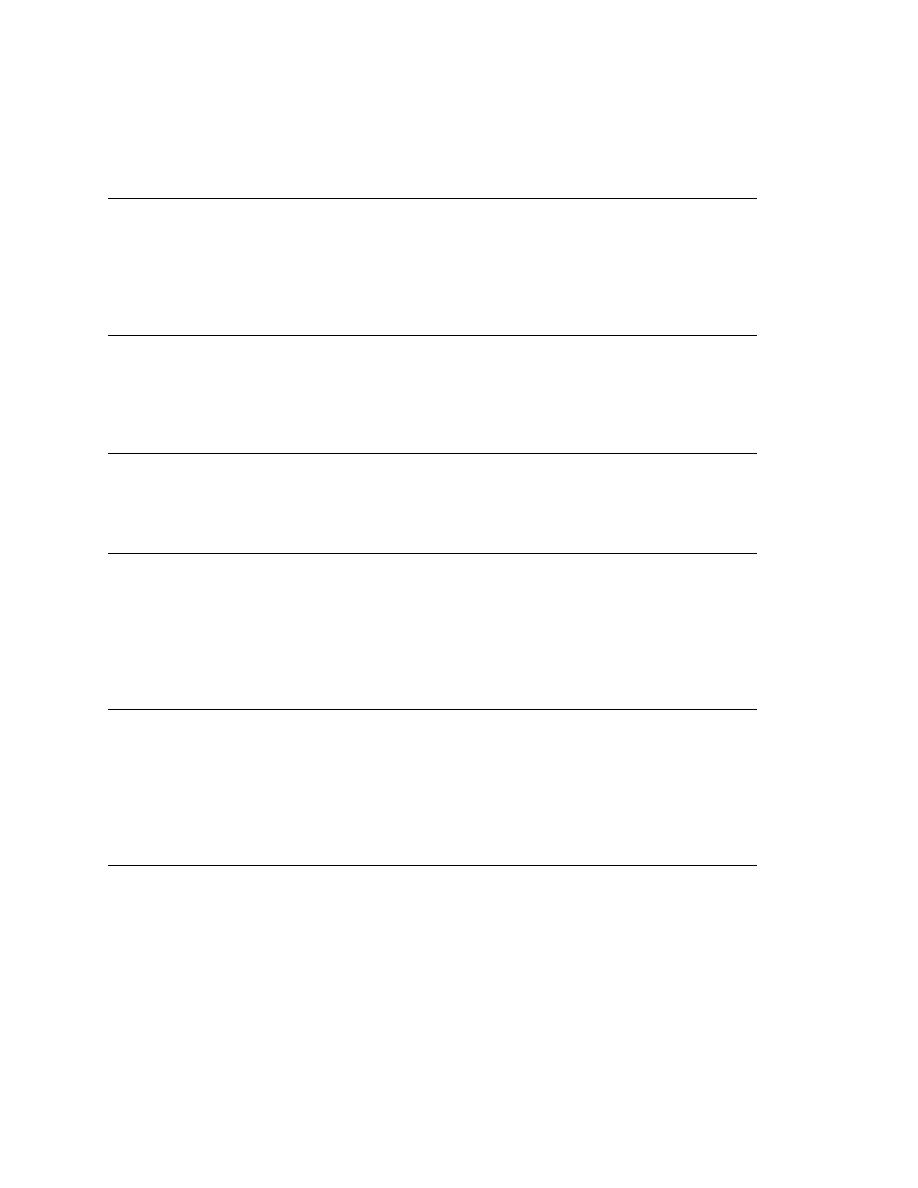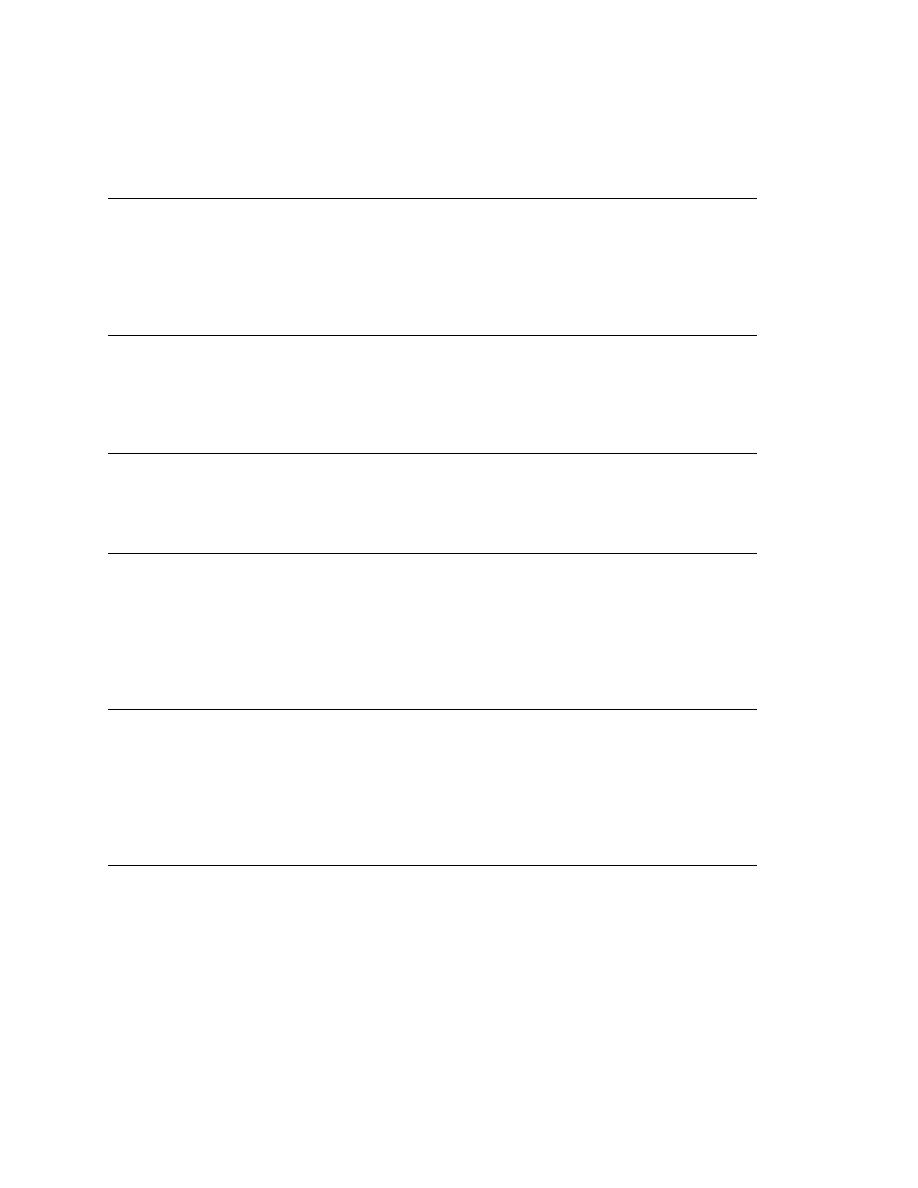
Commands - Outline menu
490
User's Guide
27 M
ENU
C
OMMANDS
Outline menu
Outline/Comment Block
Available when the active window is a 4Test script, include file, or plan.
Places a single-line comment (indicated by //) at the beginning of the current
line or selected lines.
Outline/Expand
When a plus sign (+ ) precedes the current line or selected lines, displays the
hidden subitems (children) of the current line or selected lines.
Outline/Expand All
Displays all subitems in the window.
Outline/Move Left
Moves the current line, selected lines, or the text cursor (if line is empty) to
the left. Repeat to achieve the desired outdent. If you shift the code to an
invalid position in a script or include file, SilkTest marks the invalid line(s)
with an X.
Outline/Move Right
Moves the current line, selected lines, or the text cursor (if line is empty) to
the right. Repeat to achieve the desired indent. If you shift the code to an
invalid position in a script or include file, SilkTest marks the invalid lines
with an X.
Outline/Transpose Down
Exchanges the current line or selected lines with the next line. Adjust the
indent or outdent using Edit/Move Right and Edit/Move Left.