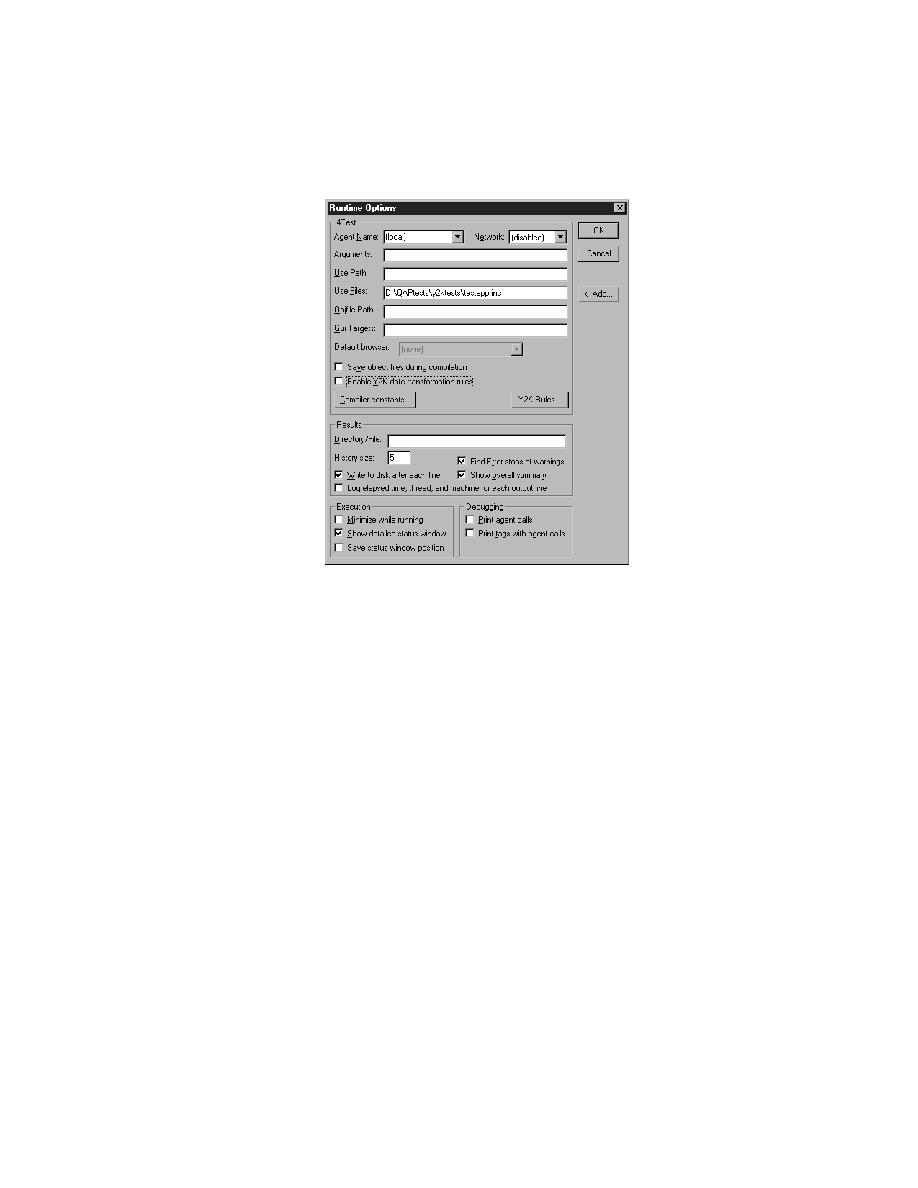
Commands - Agent Name
the machine on which you want to run a script or suite. Specify a value only if
you want to run your script on a machine other than the host machine.
the target machine.
across a network.
script at runtime. Separate multiple arguments with spaces.
iterations to perform and the name of a test data file. In this case, you would
enter
include files. Include files can be named in the Use Files field or in a script's
use statement. If you specify a path, SilkTest searches the current directory
and then each of the directories in the path named here. If you do not specify
a search path, SilkTest searches the current directory only.