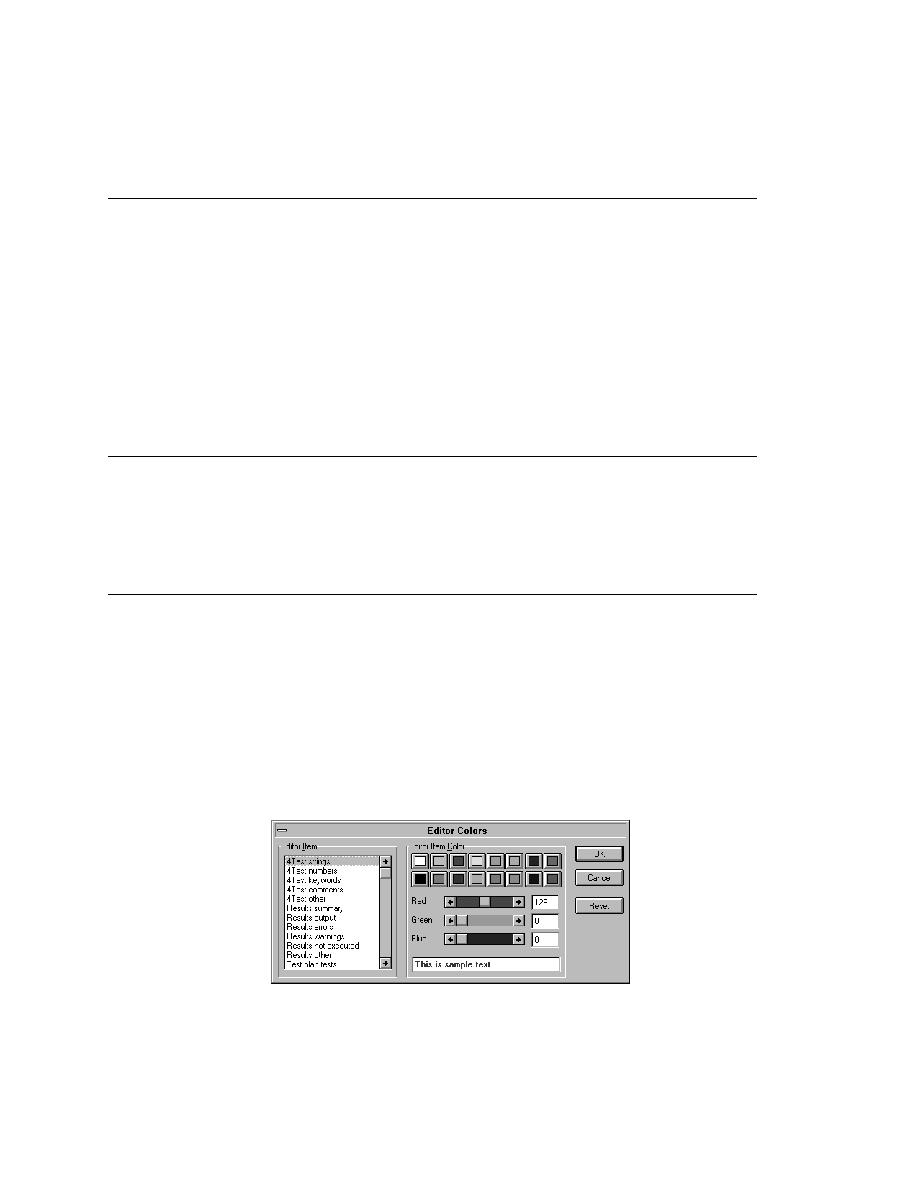
Commands - Close Options Set
standard classes supported by SilkTest. By establishing a class mapping, you
can use the methods and properties of existing standard classes on the
appropriate custom classes. You can also display the Class Map dialog while
you are recording declarations by clicking the Class Map pushbutton in the
Record Window Declarations dialog.
standard classes, see "Mapping custom classes to standard classes"
on page 95.
in effect. Deactivates the current options set. The file name disappears from
the title bar. The default options are now in effect.
you use to set the screen colors for various elements of 4Test code, results
information, and the testplan (if available). You can select any of the screen
colors provided or create your own by modifying the RGB values of these
colors. Modify the values by using the slider bar to change the relative value
of red, green, or blue, or enter specific values in the field next to each color.
click Reset.