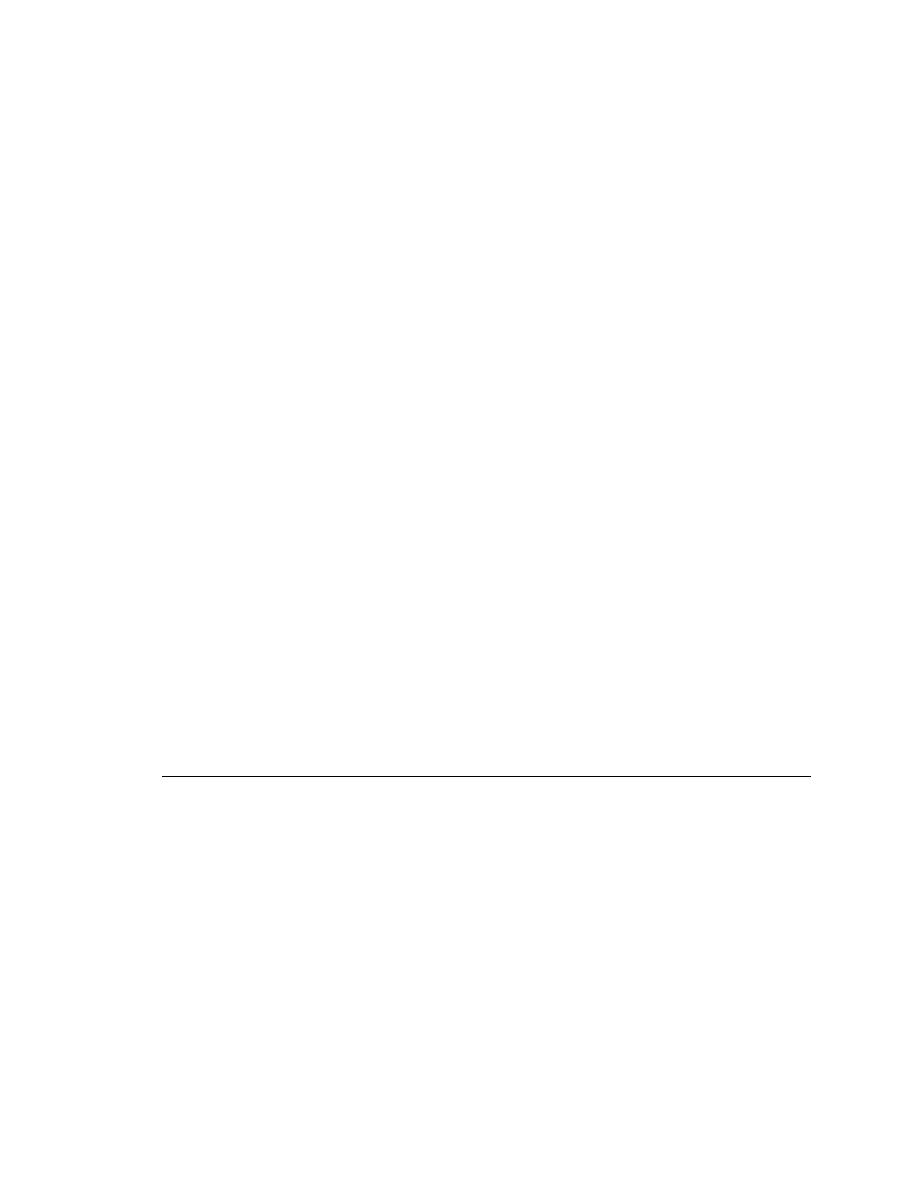
<< Commands - Pick Dropdowns Before Getting Item Information | Commands - embedded ActiveX controls >>
Commands - Consider Case When Matching Items in Controls
<< Commands - Pick Dropdowns Before Getting Item Information | Commands - embedded ActiveX controls >>
consider case when looking for an item in a control.
are not currently scrolled into view to be seen by the Agent. This option is
useful for testing Web applications. If unchecked, controls not currently in
view are invisible.
view before recording events against it or capturing its bitmap. This option is
useful for testing Web applications. This option applies only if Show
Windows Which Are out of View is enabled. This option is useful for testing
Web applications in which a dialog contains a scroll bar.
settings for Show Windows Which Are out of View and
Automatically Scroll Window into View. If you do change the
values, save them in a custom options set.
communication with the SilkBean for all scripts in a test session. The
SilkBean is a utility that allows you to perform cross-platform testing of
100% pure Java controls in standalone Java applications. For more
information about the SilkBean, see the online Help on Testing Java
Applications with the SilkBean.
trapping for applications under test on your host machine. When you first
open the Extensions dialog, it displays the runtime environments for all
extensions that you have installed or that come with SilkTest. The
environments listed in the Extensions dialog are used for running the
applications you wish to test.
dialog looks like this: